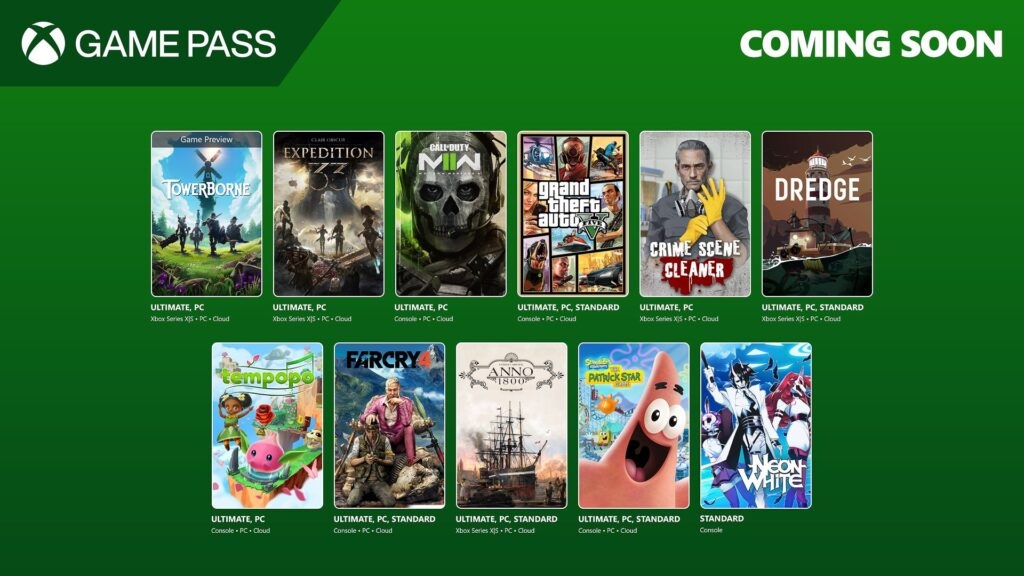It’s been two weeks since Nokia World 2013 took place in Abu Dhabi. The event was highly successful for the Windows Phone platform. Nokia announced three new devices (two for Windows Phone 8 and one for Windows RT 8.1), new accessories for those devices, and a handful of new software. Of course Instagram for Windows Phone was finally announced on stage, but we also got other cool apps like Nokia StoryTeller, InNote, Vine, and more. PicFeed was also announced back then and is now available for download in the Windows Phone Store. Let’s check it out.
So what is PicFeed? It’s an app from a development studio called Appiphany. App epiphany, get it? They have two of popular apps on iOS – InstaFeed and PicTag. PicFeed is basically InstaFeed for Windows Phone, why drop Insta and add Pic to the app name? Probably because Instagram has been cracking down on apps with the name “Insta” in them, especially when they tap into Instagram data. So what exactly does InstaFeed, and now PicFeed, do? They provide a way for users to create custom Instagram feeds without affecting their following account. It’s actually a clever idea and works around some limitations with the official Instagram accounts on Android and iOS. Here’s a nice bulletin point of features you get with PicFeed:
- Create Feeds based on Users or Hashtags
- Filter by Photo/Video
- Comment on and like Instagram photos from within the app
- Share custom feeds via email, text, Twitter, or Facebook
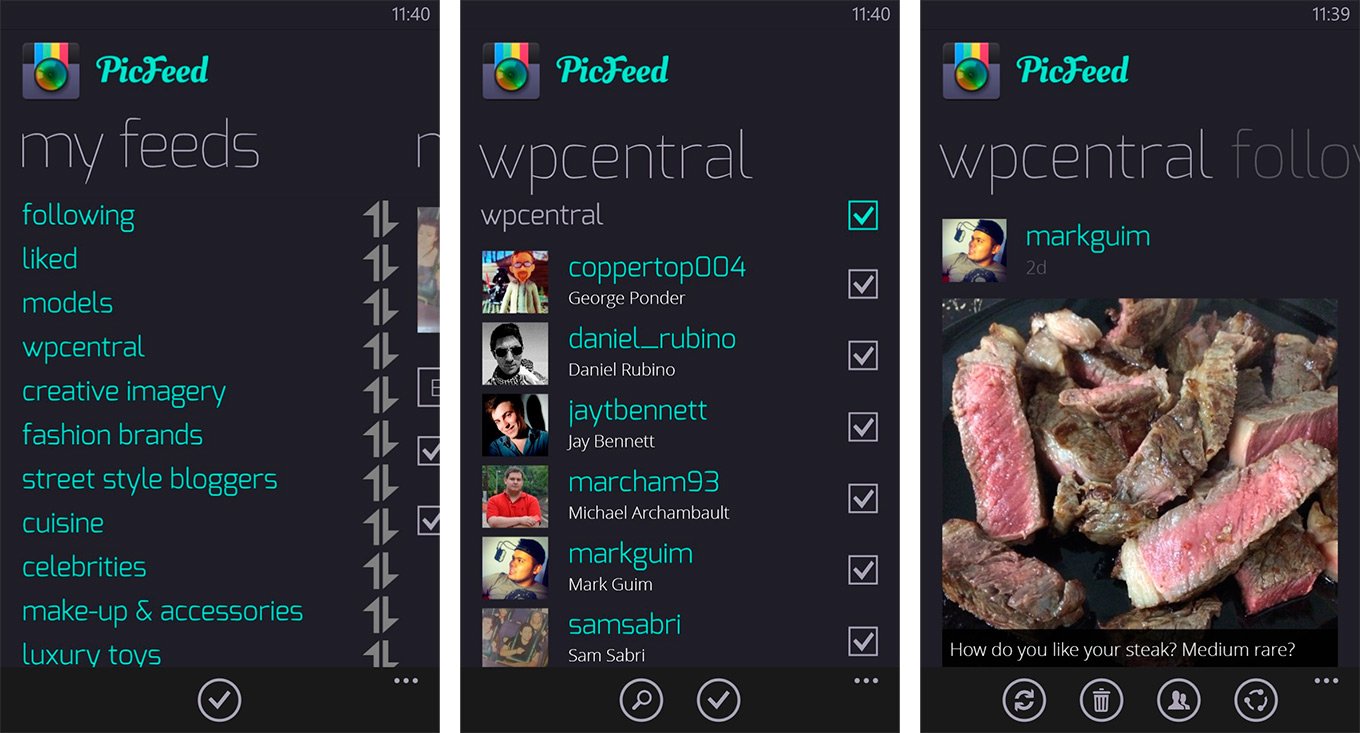
Sounds pretty awesome? You’re basically getting similar functionality to how lists on Twitter work. After downloading PicFeed you’ll just need to sign in with your Instagram account of choice. From there you’ll see some feeds already for you inside the app. Obviously you’ll see one for who you already follow, but you’ll also see some of your recent likes in addition to some lists suggested by the app itself.
But the magic really comes when you create your own custom feeds using PicFeed. We initially had some errors getting this to work, but after backing out of the app a few times it was working without a hitch on our Lumia 1020. Just tap the “+” button in the app bar to get started on creating that custom feed. You’ll first be naming it and then you can add either users or hashtags to that feed.
Why would you do this versus just following them? Well you might not want people to know you’re following a certain account or maybe you want to monitor a specific set of hashtags. There are a wide number of scenarios of how this app can come in handy and we’re glad to see it on Windows Phone.
The app is pretty good for version 1.0, but a few things can be improved (spell check please). There’s also lockscreen support, so you can set a particular feed to show images on it. Pretty nifty.
As far as we can tell, the app is free for Windows Phone 8 users and isn’t limited to just Lumia handsets. You’ll want to head to the Windows Phone Store to get it or use the QR code below.
Get the Windows Central Newsletter
All the latest news, reviews, and guides for Windows and Xbox diehards.
Thanks for the tip JD!
Via: @wpscoops