Pic Stitch for Windows Phone 8 - Joe Belfiore recommended

Pic Stitch is a new Windows Phone 8 photography app that has seen a bit of success over on iOS. It is part photo editor, part collage maker, and part photo sharing app. It caught the eye of Microsoft's Joe Belfiore and we have to admit, it does make a nice first impression.

Pic Stitch has 31 different collage layouts and a single image frame. Your first step is to choose your frame and customize it. Frame customizations includes your aspect ratio, adding a colored pattern, setting the width of your frame, round the corners and changing the frames color.
From there you double tap each area of the frame to add photos. You can either import images from your Pictures Hub or launch the camera app to capture a new image. Either way, once you choose your image you are sent to a photo editor powered by Aviary (same editor we've seen with Instagraph and other Windows Phone photo apps) to fine tune your photo.
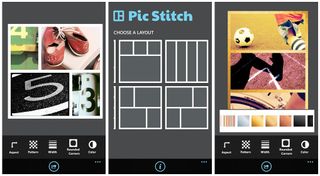
Photo editing tools include filters, effects, stickers, and your standard editing controls (brightness, contrasts, crop, saturation, etc.). Once you get your photo fine tuned, tap save and it is placed in your Pic Stitch frame. Once you complete your Pic Stitch frame, the finished product can be saved to your Pictures Hub or shared via email, messaging, Facebook, Twitter or any other sharing method your Windows Phone supports. You also have lockscreen support but that feature is a bit of a mystery right now.
In just tinkering with Pic Stitch for a short time, it is an very nice photo editing app for your Windows Phone 8 device. The only slight downside we can see is that Pic Stitch lacks a trial version.
Give us a few days and we'll get a review up on the site with a video walkthrough to help you decide if Pic Stitch is worth the investment. Or if you want to go ahead and take the plunge, Pic Stitch is currently running $1.49 and you can find it here in the Windows Phone Store.
Thanks, pbroy, for the tip!
Get the Windows Central Newsletter
All the latest news, reviews, and guides for Windows and Xbox diehards.

George is the Reviews Editor at Windows Central, concentrating on Windows 10 PC and Mobile apps. He's been a supporter of the platform since the days of Windows CE and uses his current Windows 10 Mobile phone daily to keep up with life and enjoy a game during down time.
