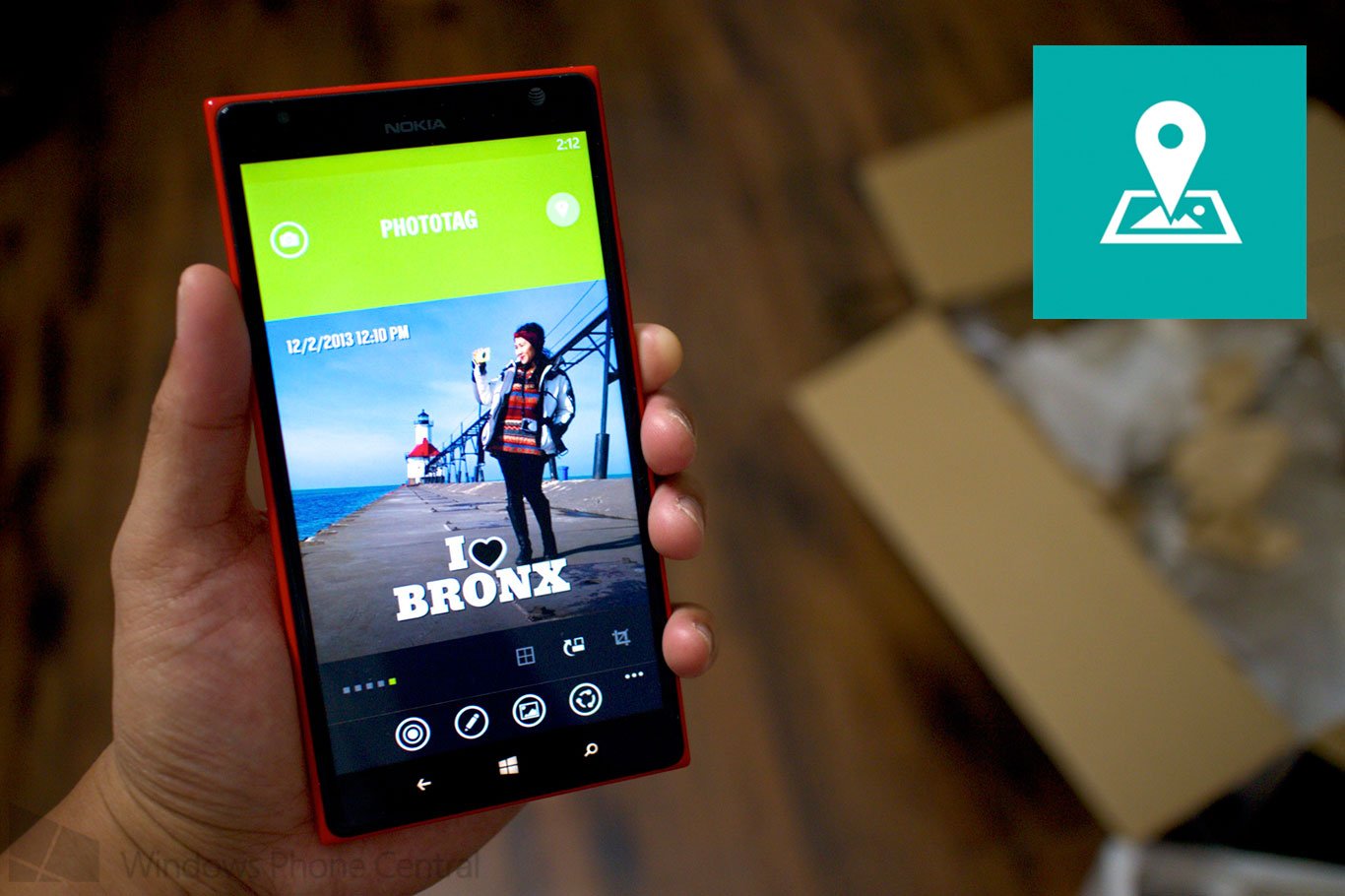
Phototag has just been updated with a couple more themes to add information overlay for your photos. Version 1.3 now has a total of six overlay themes: Place, Weather, Food, Baby, Speedometer, and Date+Time. The latest version also brings localization updates, wide tile support, and availability for Windows Phone 7.5 devices.
Phototag is only 2 months old at the Windows Phone Store. We’re following it closely because we’re big fans! It's handy for documenting captured moments on the photo itself and sharing the photo with others. The UI is minimal with bold colors good-looking typography. The swiping gestures also feel like this app is made specifically for Windows Phone.

Here’s what’s new in version 1.3 according to the change log provided by the developer, Jason Ong:
- Added 2 new themes (Speedometer and Date+Time)
- Added Hungarian language support
- Updated German translation
- Wide tile support
- Works with Windows Phone 7.5
The new speedometer overlay is interesting because it shows how fast you are currently going. We don’t recommend trying this while driving. The app also gives a warning before using this overlay. The speedometer could be cool while you’re in a moving train or a plane.
The new date + time theme is very simple, but you have many choices on how to display them. Like all the other themes, you can switch layouts by swiping left or right and change positions by swiping up or down. It may be hard to choose because the choices look great!
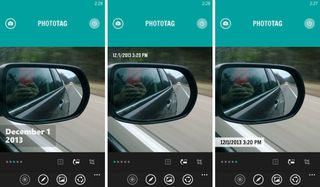
While we’re happy with the latest update to Phototag, there are still a few things to complain about. We can’t find a way to edit the city and country. When a picture is not geotagged, location is defaulted to your current location. You can edit the name of the place, though. The app also uses native Windows Phone sharing so you can open the photos in other apps like Instagram BETA or Fhotoroom, but that option can be hard to find. You have to click the three dots in the share section of the app, and then click ‘more share….’ We also notice the app crashing once in a while.
Phototag is available at the Windows Phone Store for 99 cents. There is a free trial available that is ad-enabled and comes with a limited number of skins. Give it a go and let us know what you think in the comments!
Get the Windows Central Newsletter
All the latest news, reviews, and guides for Windows and Xbox diehards.

