Photo Editor Suite, a simple photo effects app for Windows 10 PC

Photo Editor Suite joins the large collection of photography apps available in the Windows 10 Store. The app offers over forty-five photo filters that can give your images a splash of color, a vintage look and other effects.
The layout is simple, the filter selection decent but instability issues prevents the filters from being stacked. This instability along with the lack of basic editing filters holds Photo Editor Suite back. Photo Editor Suite has potential but will struggle to compete against existing photography apps in the Windows 10 Store.
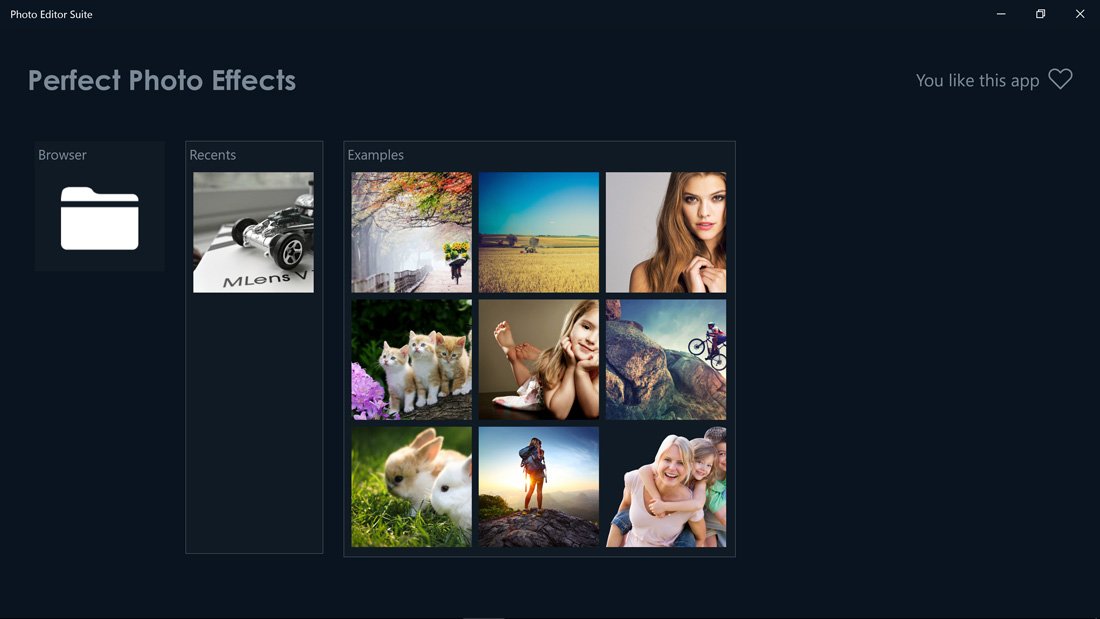
The primary menu for Photo Editor Suite isn't very complicated. You have a browser button to find a picture to edit, a listing of any recently edited photos and a small collection of sample image you can experiment with.
Keep in mind that Photo Editor Suite is a photo effects editor. The app has over forty-five filters that can be applied to your image to give it a little pop. Photo Editor Suite lacks any traditional editing tools such as cropping, exposure adjustments, etc. When you choose an image to edit, the filter choices line the left side of the editor with your image filling the right three-quarters of the display.

Effects filters are grouped into eight categories that include:
- Chromatic: Eight different chromatic filters that manipulate the images hue and temperatures.
- Black and White: Seven black and white filters of varying contrast, grayscale and brightness levels.
- Sketch: Convert your images into a drawing with one of these seven sketch filters.
- Vintages: Six filters to give your image a vintage film look.
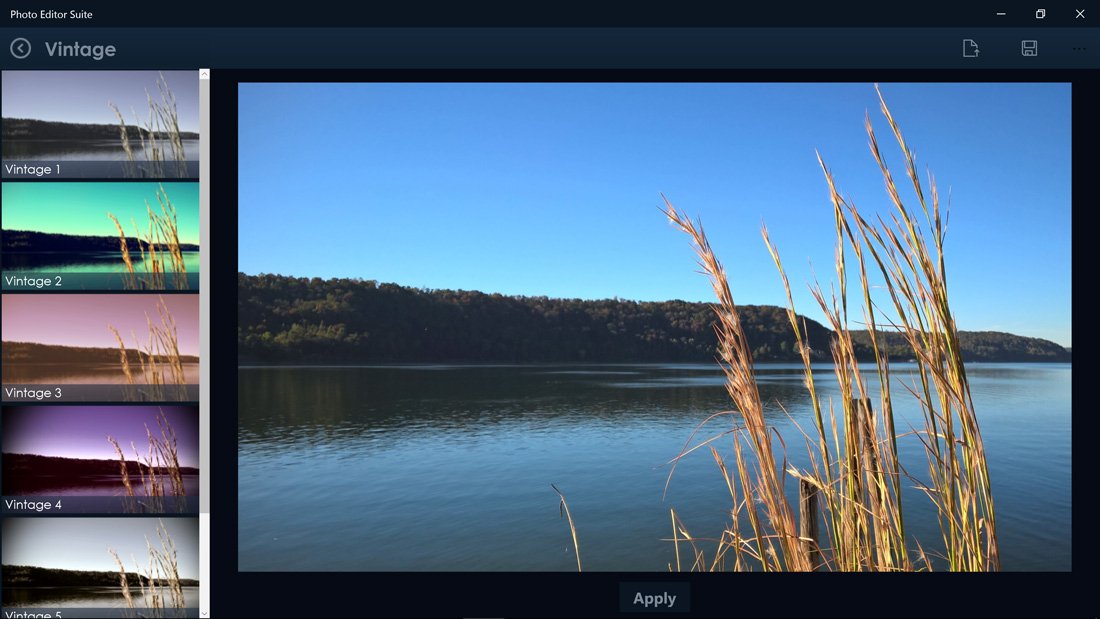
- Vector: Five filters to apply an oil painting effect to your images.
- Lomo: Five lomo filters with varying degrees of vignetting.
- Old: Five filters to give your image an antique feel.
- Other: This is a collection of five filters that include a sepia, stamp, tint, warmer and cooler filter.
When you find a filter you like, tap on the thumbnail image in the filter category and that effect is applied to the image. The image can then be saved or the effect applied and, presumably, other filters can be stacked on the image.
I say "presumably" because every time I would tap the Apply Button in the editor Photo Suite Editor would crash. This happened consistently on my Surface tablet and my excellent Dell laptop.
Get the Windows Central Newsletter
All the latest news, reviews, and guides for Windows and Xbox diehards.
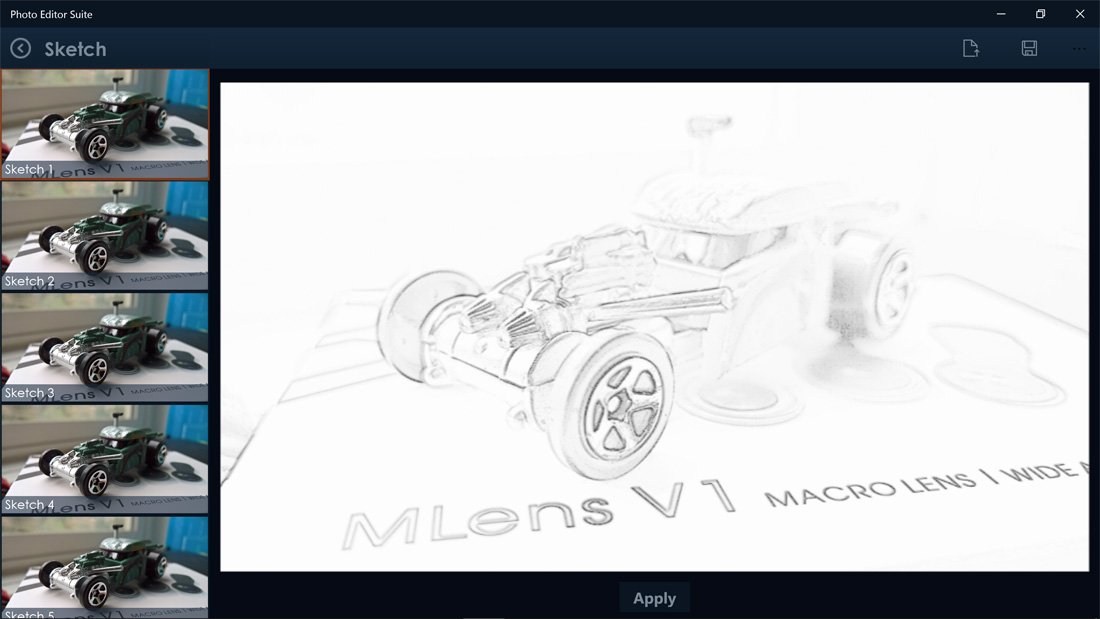
Another glitch that I consistently experienced with Photo Suite Editor is that you could preview the effects filters on some images and with others, the preview feature would not kick in. This isn't necessarily a deal breaker, but until you get use to what each filter does, it makes editing a guessing game of sorts.
What also compounds this guessing game when a preview is not available is the lack of descriptive names for many of the filters. Many of the filters are labeled "Vintage 1", "Lomo 4" or "Sketch 5". Again, not necessarily a deal breaker but it would be nice to see the filters labeled more descriptively.
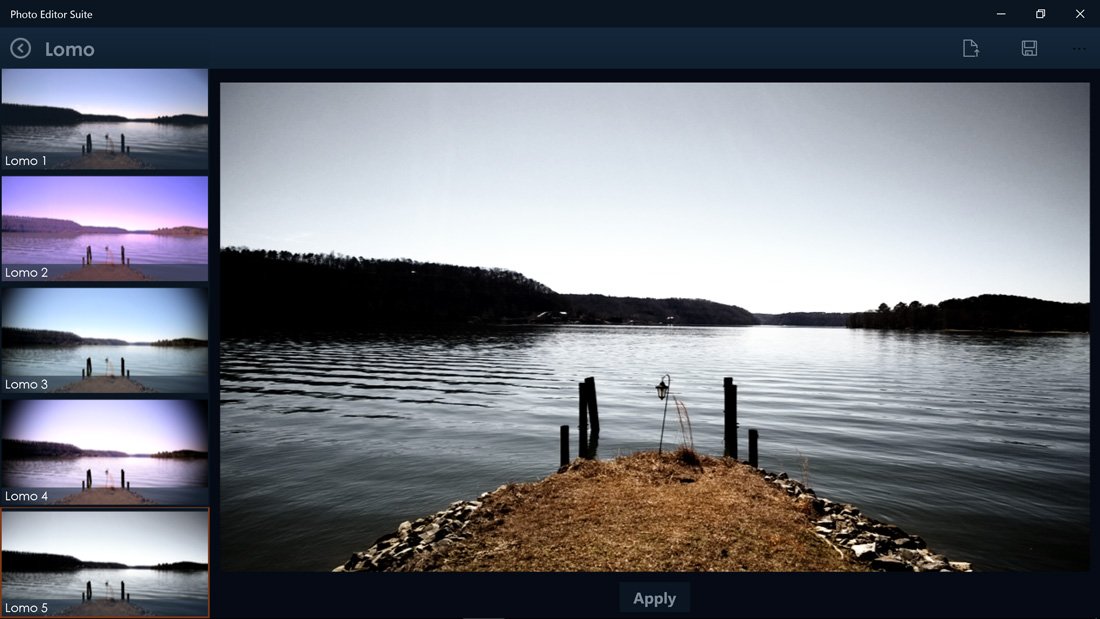
Photo Editor Suite is a free title that is available for Windows 10 PC. In using the editor to dress up a few images, it doesn't take long to discover that the app has potential. I can see Photo Editor Suite being a handy app when you need to quickly add a filter to one of your photos. However, the stability and inconsistent performance with effects previews make Photo Editor Suite difficult to recommend. The Windows 10 app is worth a try, just don't set the bar too high on what to expect. There are too many better capable effects editors in the Windows 10 Store such as Fhotoroom, Polarr and even Photoshop Express.
George is the Reviews Editor at Windows Central, concentrating on Windows 10 PC and Mobile apps. He's been a supporter of the platform since the days of Windows CE and uses his current Windows 10 Mobile phone daily to keep up with life and enjoy a game during down time.

