Photo Editor by Aviary for Windows 8, a lightweight editor nicely suited for tablets

The other day we mentioned that Photo Editor by Aviary had been released for Windows Phone 8. But did you know Aviary also released a Windows 8 version of Photo Editor as well?
It shares many of the features of the Windows Phone version just takes things to a bigger screen. Photo Editor may not be the power house that Adobe's Photoshop editors but if you need a lightweight (as in storage space) editor, say for your Windows 8 tablet, it's something to consider.

Many of us will be familiar with Aviary's Photo Editor through using Instagraph and Rowi on their Windows Phone. Both the Windows Phone 8 and Windows 8 versions are basically a stand alone version of the Photo Editor you'll find used by these apps. As with the Windows Phone 8 version, if you've spent any time with apps that use the Aviary SDK, you'll feel right at home with the Windows 8 flavor.
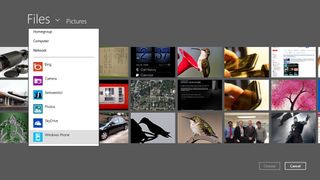
You can pull up photos from all your image folders as well as Skydrive or other cloud accounts. You lack the camera support the Windows Phone version offers. Once you select a photo to edit, you'll be sent to the editing screen.
Editing tools are fairly basic but do cover a nice amount of ground. The tools run the bottom of the screen and include:
- One touch enhance
- Photo effects filters
- Creative stickers
- Adjustments for orientation, crop, brightness, contrast, saturation and sharpness
- Adding text to your images
- Free-form drawing tools
- A red-eye correction tool
- A whitening tool to address yellow teeth
- A blemish remover.
Edited photos are saved at original resolution in an Aviary sub-folder that is created in your Windows 8 Pictures Folder.

While Photo Editor by Aviary for Windows 8 does give you a lot more elbow room to edit photos, it lacks the sharing feature the Windows Phone 8 version offers. Not sure if that's a reason to abandon all hope for the Photo Editor on Windows 8 but I could see it being a handy feature.
Get the Windows Central Newsletter
All the latest news, reviews, and guides for Windows and Xbox diehards.
Again, Photo Editor by Aviary doesn't have the horsepower of Photoshop but it does a nice job of things. It can probably hold its own against Adobe's Photoshop Express. The download size is just over 6MB, making it a nice light-weight editor for tablets where storage space may be at a premium. A sharing option and maybe RAW image file support would be nice but as is, Aviary did a nice job building a stand alone photo editor for Windows 8.
Photo Editor by Aviary is a free Windows 8 app that you can here in the Windows Store.
Oh... and Photo Editor by Aviary for Windows Phone 8 is also a free app (for a limited time) that you can find here in the Windows Phone Store or just scan the QR Code below with your Windows Phone.

George is the Reviews Editor at Windows Central, concentrating on Windows 10 PC and Mobile apps. He's been a supporter of the platform since the days of Windows CE and uses his current Windows 10 Mobile phone daily to keep up with life and enjoy a game during down time.
