
If you like Feedly, there’s a great third-party app for Windows Phone called Phonly. It has just received an update today. One notable new feature in version 1.2.4.0 is the option that lets you download full articles without opening Internet Explorer or mobilizer. This could be great if you read a lot of feeds that only provide excerpts in RSS readers.
There’s more. Head past the break for the change log.

What’s new in Phonly 1.2.4.0
- Download full article without opening Internet Explorer or mobilizer (must be enabled in 'Reading Settings')
- Tap and hold an article in a list to 'Mark above as read'
- New settings page layout
- Updated login page background
- Bug-fixes
We have tested the new option, but it doesn’t work all the time. Some feed articles still only show the summary. You can activate this option in Settings > Reading.
The store listing mentions bug fixes for version 1.2.4.0, but a major bug we mentioned in the previous update is still there. When using the new battery-saver theme, the button that lets you switch between card view and list view is hidden. It’s in the black space to the right of a category or site feed. We think this can be fixed by changing the color of the button to white instead of black. Of course, you can avoid this bug this altogether by using the other two themes. We like the dark one.
The update also makes it quicker to mark multiple articles as read. While in list view, just press and hold an article and tap ‘Mark above as read.’ This requires fewer clicks than individually tapping the circled checks next to the titles.
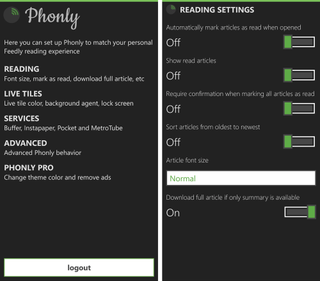
If this is your first time using Phonly, it will require a Google account to log in. The app will automatically sync your subscriptions from your Google Reader account. You can download the app for free at the Windows Phone Store.
Get the Windows Central Newsletter
All the latest news, reviews, and guides for Windows and Xbox diehards.
Do you use Phonly? Check out the update and let us know what you think in the comments!

