Control your Philips Hue Lights with Huetro 2.0 now for Windows and Windows Phone

Philips Hue Lights (MeetHue.com are certainly not cheap, but they are very awesome. The system allows you replace your current lights with a LED bulb that will supposedly last 10 to 20 years. Even more exciting, the Hues color bulbs can change to nearly any color in the spectrum through a wireless connection. As a result, you can make your living room glow different colors as accent lighting or make your office look like a military installation with red lights.
I have around twelve Philips Hue Lights set up in my place, including the newer LED strip lights and Hue Tap, which acts like a wall switch. There is only one problem, and that is Philips does not make an app for its Hue Lights for Windows Phone.
Today, Huetro for Windows Phone has hit 2.0 with an all new redesign. Additionally, it is now a universal app with the Windows 8.1 counterpart now available as a public beta!
Huetro for Hue 2.0
- Brand new, built from the ground up as a Universal app for WP8.1 and Windows 8.1!
- New, more polished UI that helps you do things quicker. Better support for HD devices like the Lumia 1520.
- Performance improvements.
- Geofencing!
- Create scenes based on current lighting settings!
- Hue Tap support.
- Improved scheduling (ability to edit alarms!) - Alarms on the Bridge made with Huetro 1.x will be deleted upon first launch!
- Localized! English, Dutch, German, Portuguese, Danish and French are now supported and more to come with your help!
- Scenes are now stored on the Hue bridge. This improves performance, and allows Huetro to load scenes created by other apps (without the image due to Hue-platform limitations, editing not possible - only re-naming).
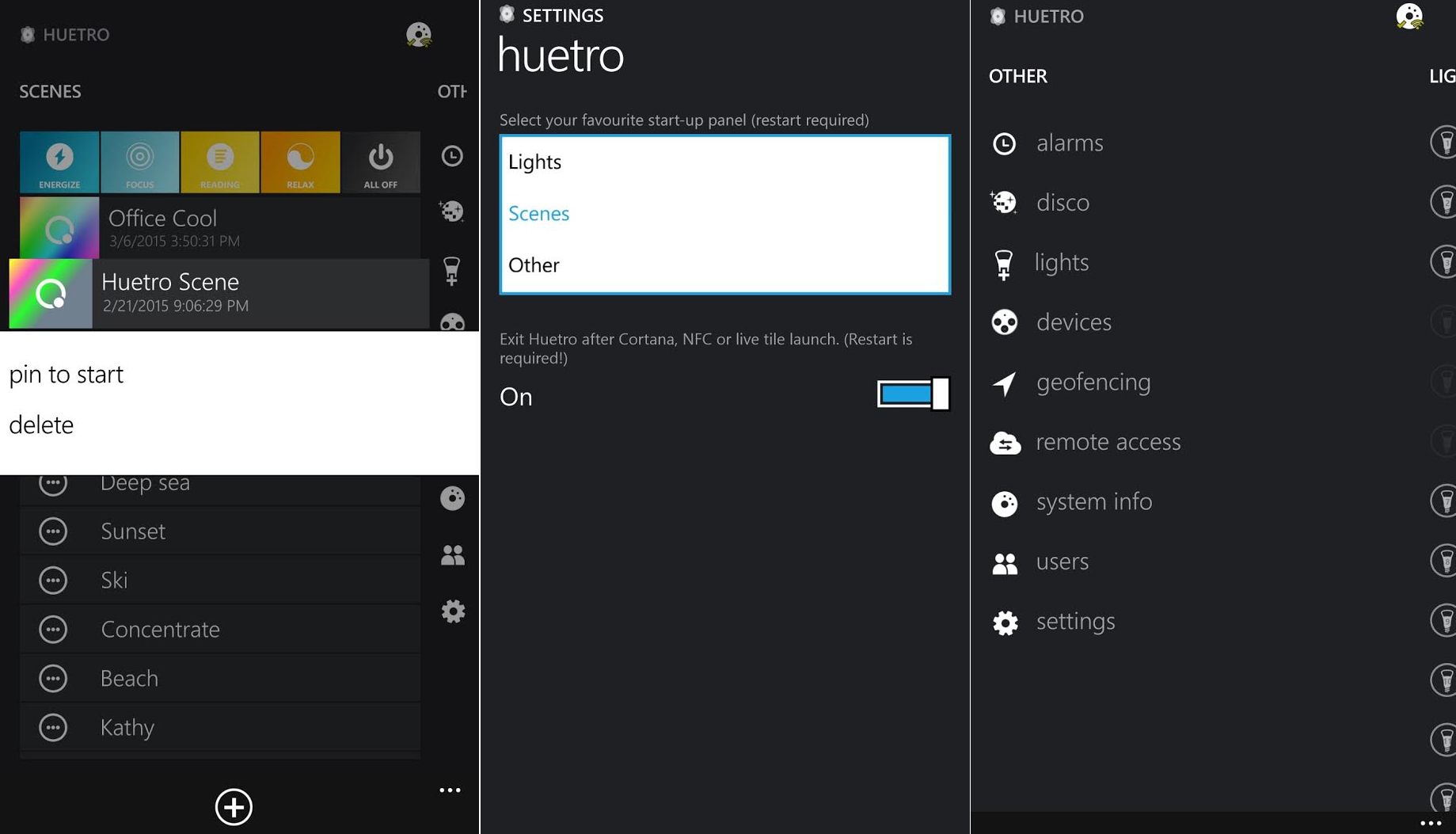
As you can see, version 2.0 adds many features. Indeed, the app is now on feature-parity with the official app on iOS as far as I can tell. The biggest addition is geofencing, which turns your lights on or off depending if your phone is present on the network. In other words, your lights can turn off when you leave or turn on when you come home. Remote access lets you control your Hue Lights from your phone when you are away from home.
Hue Tap support is also a rather big deal, as you want to be able to program the four buttons found on the accessory.
I have been using Huetro 2.0 as a beta for a few weeks now and found the app easy to use and intuitive. I like how you can configure which screen launches on startup, or how you can auto-close the app after launching a scene from a pinned Tile.
Disco is also a fun Easter egg that flashes your Hue lights like a dance rave.
Get the Windows Central Newsletter
All the latest news, reviews, and guides for Windows and Xbox diehards.
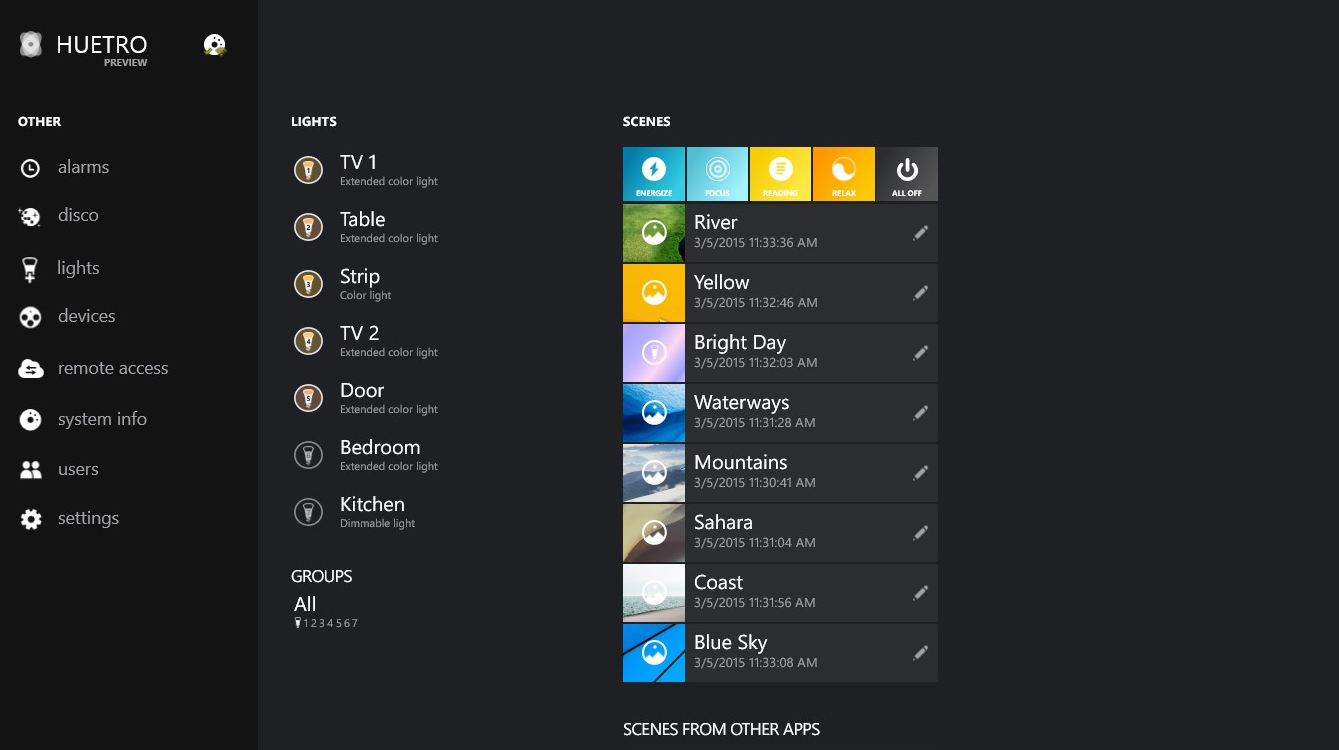
Huetro for Hue 2.0 on Windows 8.1
Besides the Windows Phone version getting re-written entirely, the developer of Huetro, Niels Laute, has informed us that the Windows 8.1 version is now in open beta (anyone can download and use it).
Niels initially started the project only last weekend to port it over to Windows 8.1. Interestingly, he tells us "this went way faster than I anticipated (yay Universal Apps!)" and now the app is ready to download just days later.
Since this is a universal app, it will feel and behave just like the Windows Phone version, giving users for the first-time direct control over their Hue Lights from a Surface, PC or tablet.
Best of all? Huetro for Hue is entirely free on both Windows Phone and Windows. So if you have thought about investing in Philips Hue lights or already have, now is your chance to take command of them with your Windows and Windows Phone devices.
You can order Philips Hue lights online from http://Amazon.com or other outlets, or make a trip to your local Best Buy who also carry the entire Philips Hue light catalog of accessories.
Download Huetro for Hue on Windows Phone 8.1 (Free)
Download Huetro for Hue on Windows 8.1 Beta (Free)


Daniel Rubino is the Editor-in-chief of Windows Central. He is also the head reviewer, podcast co-host, and analyst. He has been covering Microsoft since 2007 when this site was called WMExperts (and later Windows Phone Central). His interests include Windows, laptops, next-gen computing, and wearable tech. He has reviewed laptops for over 10 years and is particularly fond of 2-in-1 convertibles, Arm64 processors, new form factors, and thin-and-light PCs. Before all this tech stuff, he worked on a Ph.D. in linguistics, performed polysomnographs in NYC, and was a motion-picture operator for 17 years.
