
Philips isn't the most renowned brand when it comes to PC monitors, though the company caters to creative types and professionals who require solid displays. The new 499P9H is a perfect example of this, matching incredible screen real estate with Windows Hello and numerous ports for hooking everything up.
It's one of the best ultrawide monitors available right now, and it is the best 5K display I've tested. This monitor is available right now in Europe, and we reached out to Philips for clarification on U.S. availability.

Costs £1,133 (about $1,500)Bottom line: An exceptional ultrawide monitor.
For
- Color accuracy.
- HDR 400.
- 5120 x 1440 resolution.
- Windows Hello webcam.
- VESA.
Against
- HUGE size.
- No 4K.
You'll love how much screen is available

The 499P9H is gorgeous, given its thin bezels, curved VA panel, and no RGB lighting. This display is all about the screen and what's on it. What you'll immediately notice is the metal stand, which has to be sturdy and built well to hold this behemoth up. The stand allows for full tilt, swivel and height adjustments.
The 499P9H is the best 5K ultrawide display. Period.
The resolution of this 49-inch display is 5120 x 1440 (some form of 5K with an aspect ratio of 32:9), which is essentially two 1440p displays glued together and registered in Windows as a single panel. It works really well, allowing you to have up to three applications open side-by-side without sacrificing productivity.
Aside from the Philips logo on the front, it's a clean design that isn't too thick on the rear. VESA support is at hand if you have a mount that can support 11kg, and the included metal stand has a unique design to allow cabling to be routed underneath the main support bracket.

More importantly, the quality of content displayed on-screen is fantastic. The curved panel certainly helps with keeping the screen pointing at you and avoiding possible reflections from nearby light sources. I didn't even have to calibrate the display to get everything looking just right.
| Category | Specification |
|---|---|
| Screen size | 49 inches |
| Resolution | 5120 x 1440 (5K) |
| Refresh rate | 70 Hz |
| HDR | Yes |
| Aspect ratio | 32:9 |
| Panel | Curved VA |
| Response time | 5 ms |
| Brightness | 450 cd/m² |
| Contrast ratio | 3000:1 |
| VESA | Yes |
| Ports | One DisplayPort 1.4Two HDMI 2.0bThree USB Type-A 3.0One USB 3.0 Type-C (fast-charging)One 1.5mm |
In terms of connectivity, you've got a host of ports to select from. A single DisplayPort 1.4 port is joined by two HDMI 2.0b for video, while three USB Type-A and a single Type-C handle data and charge between devices — this display has a built-in USB hub.
Sign into Windows securely with Windows Hello.
An additional bonus is the inclusion of a webcam that works with Windows Hello. Since desktops usually don't come equipped with fingerprint readers or webcams, it's great to see a webcam built into the display that allows you to conveniently sign into Windows 10. The best part is it can be folded away into the panel if you're worried about privacy or simply don't wish to use Windows Hello.
Generally speaking, you shouldn't really trust the factor calibration of displays since they're not perfect, but Philips did a great job on the unit we received for review. Out-the-box calibration tests resulted in higher than 100 percent sRGB and 86 percent AdobeRGB.
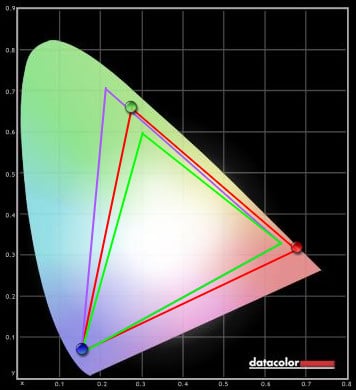
After setting up a custom profile for the display we were able to push both values up slightly, but you shouldn't fear if you don't have access to calibration tools, as picture quality and color accuracy are both stellar as soon as you get started. We recorded a maximum brightness of 491 cd/m², above what is required for HDR 400.




Things you will not like about the Philips P499P9H

At 49 inches in total, you really should hit 4K. Instead of two 1440p panels glued together, it would have been fitting for this monitor to have two 4K displays combined. Should you work with 4K content or are already accustomed to that resolution in terms of height, you'll likely need to look elsewhere.
Ports are a little difficult to get to once you have the display set up because even at maximum height there's not much clearance between the surface it's on and the screen. Unless you have ample room around the rear of the unit, it'll make plugging everything in a little tedious, but that's a minor complaint.




Should you buy this massive PC monitor?

If you need an ultrawide monitor, have space for such a huge display, and don't mind missing out on G-Sync technology for a little gaming on the side, the Philips 499P9H is a fantastic PC monitor. Not only does it boast excellent color accuracy out of the box, it sports solid levels of brightness for the HDR certification and even comes with a built-in webcam for Windows Hello.
I found very little to complain about the display, which is obviously a good thing. Again, you can buy it now if you're in Europe. We're waiting on a response from Philips for on U.S. availability.

Rich Edmonds was formerly a Senior Editor of PC hardware at Windows Central, covering everything related to PC components and NAS. He's been involved in technology for more than a decade and knows a thing or two about the magic inside a PC chassis. You can follow him on Twitter at @RichEdmonds.

