Personalise your Facebook cover photo with Windows Phone
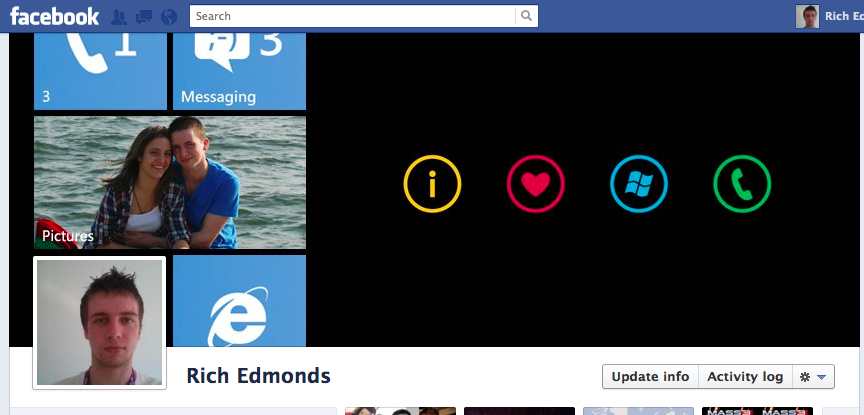
Chris Finlay, web developer at PokerStars, has created something special for those Windows Phone users who are avid Facebook fans. The Timeline cover photo is a perfect way to show off some interesting photos, but why don't we take it a step further with a personalised "I love Windows Phone" graphic?
Finlay has provided the tools and means to do just that, should you have the right software for the job of course. We've got a .PSD template, which will enable anyone (regardless of photo editing skills) to create an images similar to the above. So how do you go about achieving the above result?
- Download the .PSD template (we'll use Photoshop as the software of choice for this walkthrough).
- Edit the network placeholder text and add your own image for the "Pictures" tile, using the red rectangle as a guide for dimensions.
- Change / personalise other aspects of the template as you see fit.
- Hide the "Guides" group to remove Facebook template and disable the guide lines (View > Show > Guides).
- Select "cover" from the Load Selection dialogue (Select > Load Selection).
- "Copy Merged" (Edit > Copy Merged) and then paste into a new document.
- Save and upload to Facebook.
Remember that this is just a template, only your imagination is the limit. Take the design and add your own touches. Do let us know in the comments should you take a few minutes to create your own cover photo to further promote Windows Phone. As for Chris Finlay, be sure to follow him on Twitter.
Thanks Chris for sending in the .PSD!
Get the Windows Central Newsletter
All the latest news, reviews, and guides for Windows and Xbox diehards.

Rich Edmonds was formerly a Senior Editor of PC hardware at Windows Central, covering everything related to PC components and NAS. He's been involved in technology for more than a decade and knows a thing or two about the magic inside a PC chassis. You can follow him on Twitter at @RichEdmonds.