Pencil Blade.. a simplistic approach to slicing fruit
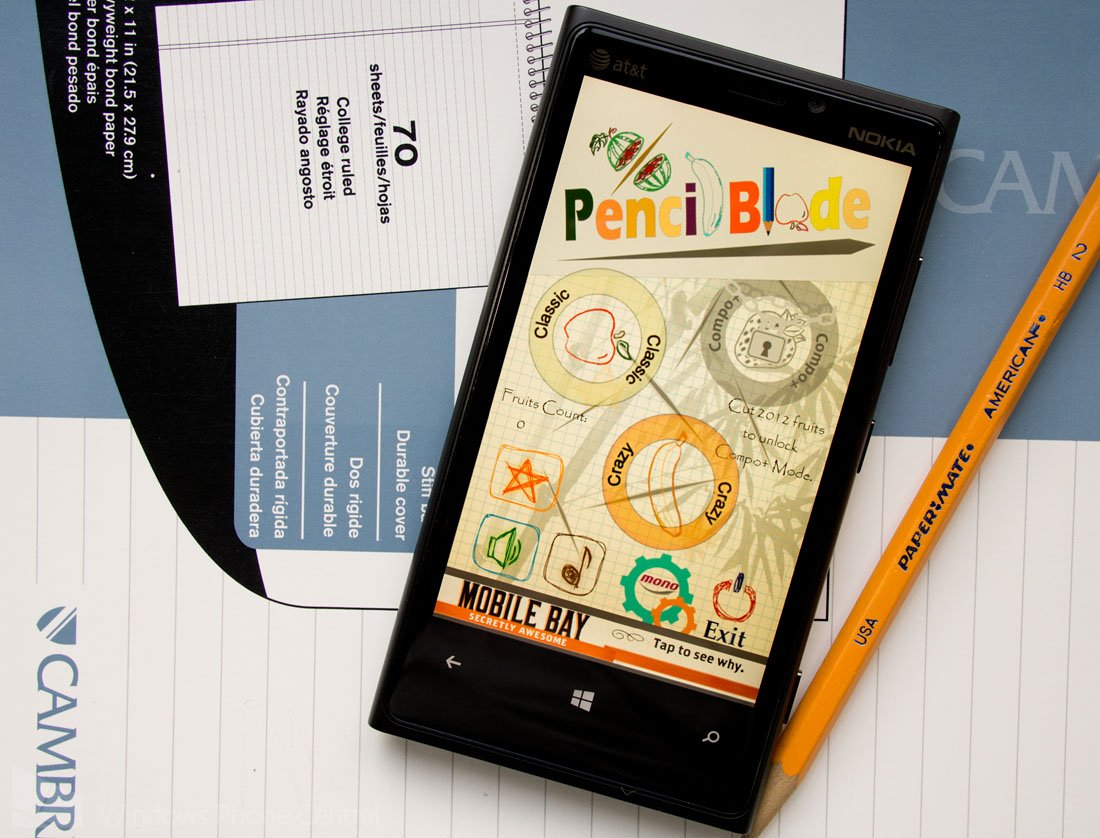
Okay... it's obvious that the Windows Phone game Pencil Blade is a Fruit Ninja knock off. But that doesn't mean it's not an enjoyable knock off.
Game play with Pencil Blade has you slicing pencil sketched fruit with your razor sharp pencil. Along the way you'll need to avoid slicing the drawn out bombs. Pencil Blade has three game modes and customizable pencil colors, backdrops and theme colors. It shares Fruit Ninja's addictive quality and the pencil sketchings give Pencil Blade a unique feel.
Pencil Sketch opens up with two of the three game modes available, Classic and Crazy. You'll need to slice your way through 2,012 pieces of fruit to unlock the third game mode, Compo+.
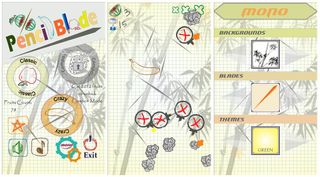
The Classic Mode has fruit flying through the air and your job is to slice them up before they leave the screen. Miss three and the game's over. You also have bombs being tossed about that you'll need to avoid. Slice a bomb and the game's over.
Crazy Mode has fruit flying all over the place and you have sixty seconds to slice as many as possible. There are bonus fruit to slow things down, double your points and start a frenzy. Bombs are present and deduct points and you lose the time needed for them to explode. You also have a bonus fruit that creates a force field that prevents bombs from coming into play.
The Compo+ mode has no bombs to get in your way, plenty of fruit and ninety seconds to see how many fruit you can slice and dice.
Pencil Blade does have a variety of backdrops, pencil slicing colors and themes to choose from in the settings. It may lack the splatter effects that Fruit Ninja has but it's still a fun game. My only nit is that at times, the bonus fruit falls along the edges of the screen making it really tough to slice. The game is also played in vertical orientation that takes a little bit of the elbow room out of play.
Get the Windows Central Newsletter
All the latest news, reviews, and guides for Windows and Xbox diehards.
Pencil Blade may be a knock off of Fruit Ninja but the simplistic graphics puts a nice twist on the game. Pencil Blade is a free, ad supported game for your Windows Phone and you can find it here at the Windows Phone Store.

George is the Reviews Editor at Windows Central, concentrating on Windows 10 PC and Mobile apps. He's been a supporter of the platform since the days of Windows CE and uses his current Windows 10 Mobile phone daily to keep up with life and enjoy a game during down time.
