PC water-cooling project part two: Cut tubes, not corners
Now that we have everything ordered and ready to go for our big PC water-cooling project, we need to take everything apart, measure things up and get cutting. Here's how we'll manage the PETG tubing we ordered.
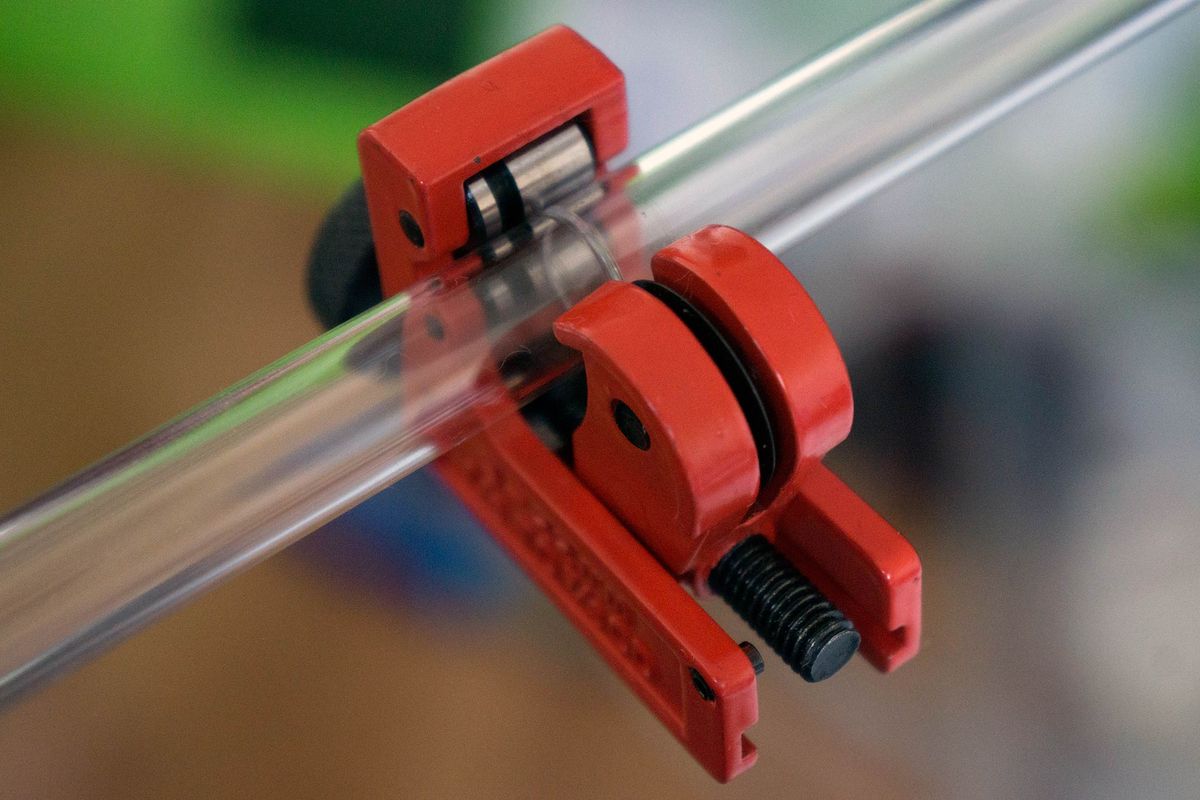
One of the best parts about putting together our own water-cooling setup is designing the layout we'll use. It's possible to hook up different parts of the loop and - depending on whether we're using soft or hard - feed tubing around the case. Before getting everything ordered, we had a rough idea as to how we wish to go about it, now it's time to get cracking.
Oh, and in case you missed part one of this series:
Cutting
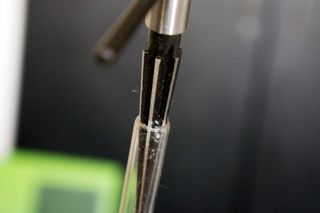
First, we need to measure the tubing and cut each one to size. This is a simple task that requires the cutting tool and nothing else, unless you'd rather deploy a measuring tape and not rely on your own judgment. Simply line up the cutter on the tube where you wish to slice through and tighten up the screw.
Next, you'll need to twist the cutter around the tube and then twist the screw again. Repeat until the tube has been cut. This tool, in particular, doesn't cut the inside, so we'll need to use a reamer to finish the cut and smooth everything out. Now onto the slightly more tricky task that is bending hard tubes.
Bending

When it comes to bending our PETG tubing, care must be taken. Regardless of how many times you've carried out this sensitive task, it's extremely easy to get things wrong by heating up the tubing too much, or not enough, and bending it too fast. After setting the heat gun on the desk, the best way to get the ball rolling is to use some discarded tubing you don't need to do a few test runs.
After you're ready to roll and start the production line, you need to apply good amounts of heat to the side that will do the most stretching without neglecting the rest of the surface area. The best way to achieve this is to spin the tube around slowly as you move from one end to the other over the heat gun. Use distance from the source as a means to apply more (or less) heat.
It can take several minutes for the tube to reach optimal temperature for manipulation to take place. Here are two common problems with bending tubes:
Get the Windows Central Newsletter
All the latest news, reviews, and guides for Windows and Xbox diehards.
- Too hot! Heating up the PETG tubing (usually caused by having it too close to the heat source or focused on one spot) can lead to bubbling and an uneven surface.
- Too cold! Not providing enough time for the tube to reach a more flexible stage can cause unnecessary strain and not form a smooth bend.
- Too fast! Simply snapping the two ends together to form a 90-degree bend without due care will yield a messy result.
But fear not, because it's relatively easy to tell just when the tubing is ripe for a bend. When using rubber inserts, try to allow the tube to take the full weight of it, to see just how flexible the PETG is at that point. Once a slight bend has been spotted, it's usually safe to start off slow and steady in bringing the two ends of the tube closer together, all while continually applying even amounts of heat across the tube.
And remember, practice leads to perfection. Here's a sample from one of our test runs, which resulted in a surface that wasn't as smooth as we'd seeked:

After carrying out all the bending and cutting, everything must be checked to fit as planned. The tubing has been completed, but before you install the pipes, you need to flush out the radiator and CPU block to ensure no unwanted contaminates remain inside them. Also, you need to drill some holes to install the EK pump, because the mounting options offered by Thermaltake in the Core P5 don't match up.
In part three we'll be installing all our tubing and loop parts. Remain tuned for more green!
Progress in our PC water-cooling project

Rich Edmonds was formerly a Senior Editor of PC hardware at Windows Central, covering everything related to PC components and NAS. He's been involved in technology for more than a decade and knows a thing or two about the magic inside a PC chassis. You can follow him on Twitter at @RichEdmonds.