Password Manager - Review
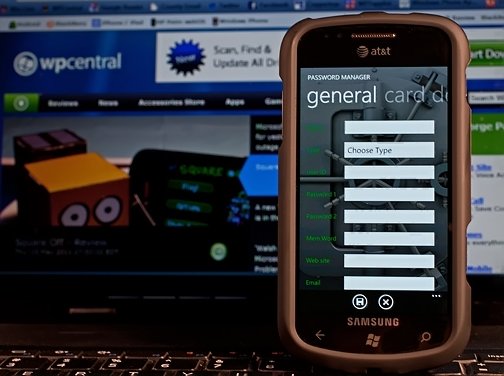
One challenge most of us will face is keeping up with all those blasted passwords. You could choose one password for everything but one size doesn't always fit all and experts say that's not the moset secure practice.
Password Manager is a simple application for your Windows Phone that comes with Dropbox Sync functionality and PC sync. Password Manager allows you to store internet passwords, banking information, credit card information or miscellaneous passwords/info. If you have serial numbers you need to maintain, Password Manager would be a good option for that as well.
Continued after the break.
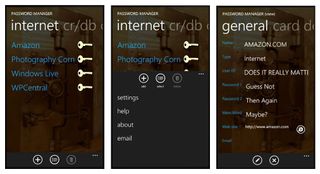
Password Manager lays all your passwords, account information, and other vital details out rather nicely, taking full advantage of the Windows Phone 7 metro design. Each category has its own page to make sorting through it all rather easy.
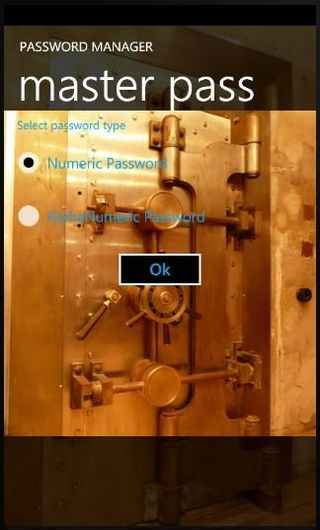
Once you install Password Manager, your first task is to establish a Master Password for the app. You can choose between a numeric or alpha/numeric password. This protects the overall app from unauthorized access. In the settings, you can set the number of password attempts it takes to lock the app.
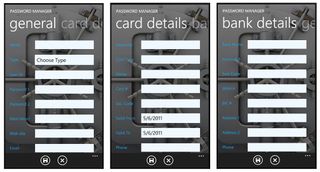
The data entry screen has about thirty fields of information to help document your information as complete as possible. Passwords can be synced with PC, edit with MS EXCEL and then synced back with phone making data entry super easy.
Additional features include:
Get the Windows Central Newsletter
All the latest news, reviews, and guides for Windows and Xbox diehards.
- Secure encrypted database using AES 256
- Dropbox sync supported, so you can backup to the cloud and restore the password database from Dropbox as well as synced with any number of phones via Dropbox
- Passwords available on PC or on the web. This works if you upload an Excel version (XML) of the password database to Dropbox, so that it will be available on PC or if you have a browser with internet connection
- Passwords can be created in Excel and then synced with the phone app via Dropbox, so that it would be easy to load all your data to the phone
- Local phone password database back up and restore functionality
- Security features include timeout and unsuccessful login attempts which can be configured in settings
Registration is required for the drop box access which will be used to sync your password database with your computer. You can also email your passwords/information in plain text that can be saved with an .xml extension that can be opened in Excel.

Settings cover your Master Password, app time-out (which will require re-entry of your Master Password), how many log-in attempts before the app locks, and your Dropbox settings.
In giving Password Manager a test drive, I found it to be a stable application with no bugs, glitches or crashes experienced. Entry is simple and if you miss a step, pop-up errors will help guide you through the process. If you have a large number of passwords, account numbers, serial numbers, or other information you need to keep track of, Password Manager is a very good option.
There are two versions of Password Manager available in the Marketplace. A free, ad supported version which can be found here (opens Zune) and a paid, ad-free version ($.99) that can be found here. The free version has the same functionality as the paid but has the ad banners on the screen.
George is the Reviews Editor at Windows Central, concentrating on Windows 10 PC and Mobile apps. He's been a supporter of the platform since the days of Windows CE and uses his current Windows 10 Mobile phone daily to keep up with life and enjoy a game during down time.
