Pandora for WM: It's getting there
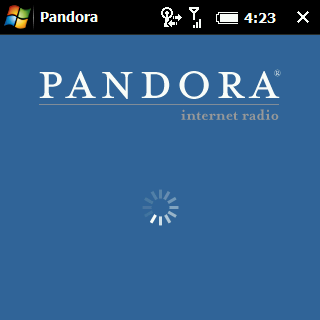
Last we heard about Pandora on WM was from Phil at the begining of December, who gave a great overview of this popular program. Back then it was working, but wonky and not many devices were supported.
Today, well there are still only a handful of "officially" supported devices, but by most accounts it is working quite well on many e.g. Moto Q9c, Treo 800w, Treo Pro, Touch, Mogul, 700wx, Diamond, Touch Pro, i760 and Tilt.
Recently I took version 1.1.4 of the program for a spin (1.1.10 is out now) and notwithstanding a few glitches, it's quite the killer program on WM.
Read below for a smattering of screenshots and my experience.
The installation involves a 788kb .cab file and is pretty straightforward. Upon launching, you are asked to either create an account or use an existing one. At least on my Treo Pro, attempting to create an account resulted in an error regarding my lack of suitable zip code. Unfortunately there was no spot to enter a zip code that I could see, so that was a no-go. Instead I jumped on the PC, navigated to pandora.com and just created an account there, then logged in on the WM version. Worked like a charm.
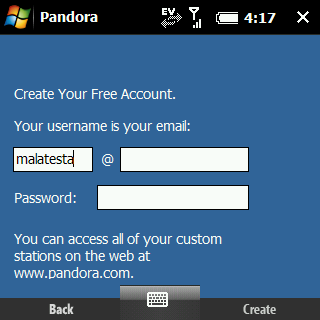
From there the interface and setup is real simple: select a band or artist that you like, enter it and off you go on the Pandora wagon.
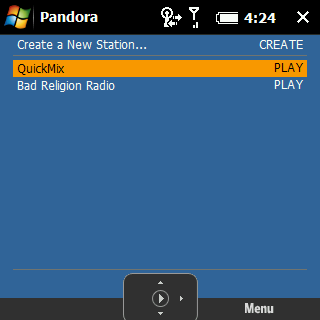
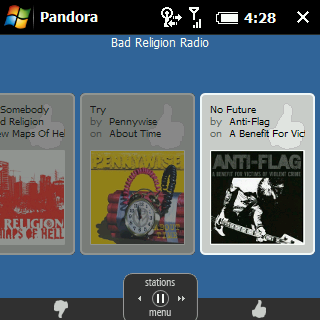
Audio is roughly equivalent to a ~64kb stream: not bad, not great and it depends or your connection. CPU speed varied from 20-50%, so yes, this is a battery killer. Leaving my Treo Pro plugged in to the AC though I was able to re-charge and stream with no issues. Stereo BT (A2DP) also works just fine Pandora too, which is great.
Get the Windows Central Newsletter
All the latest news, reviews, and guides for Windows and Xbox diehards.
Once playing, your soft key areas become "thumbs up/thumbs down" keys where you can rate the song. If you give it a thumbs down, it skips that tune and hops to something different. You can also go back and forth between the various songs/artists and rate them later. There's also a bunch of menu options (see below) for you to customize your playlist.
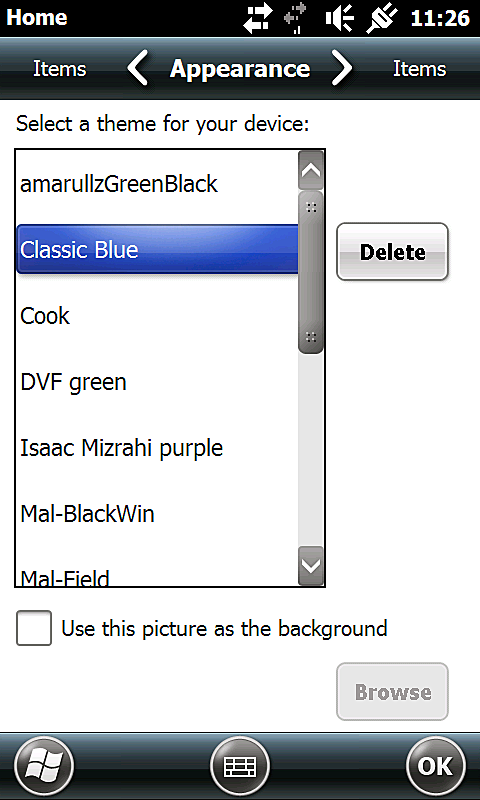
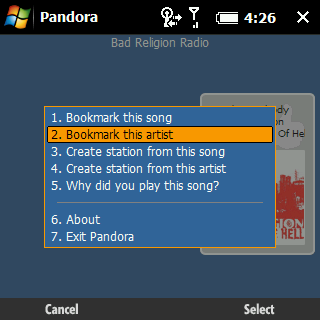
Overall, I'm quite impressed although the latest version has some glitches on my phone (cannot create a playlist?) and there are some Microsoft "ads" that pop up on the device. The ads are to be expected and they are not really intrusive plus they can be dismissed by pressing "q".
But hey, Pandora is a pretty cool service, it's free and it works pretty darn well. Plus the important part is that Pandora is releasing updates and improving upon the service, so give it a shot.
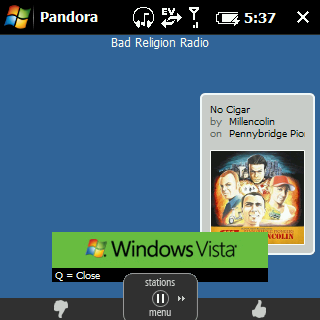
George is the Reviews Editor at Windows Central, concentrating on Windows 10 PC and Mobile apps. He's been a supporter of the platform since the days of Windows CE and uses his current Windows 10 Mobile phone daily to keep up with life and enjoy a game during down time.

