Pandora launches overhauled Windows 10 app
Now Mac users can't hog all of the fun.
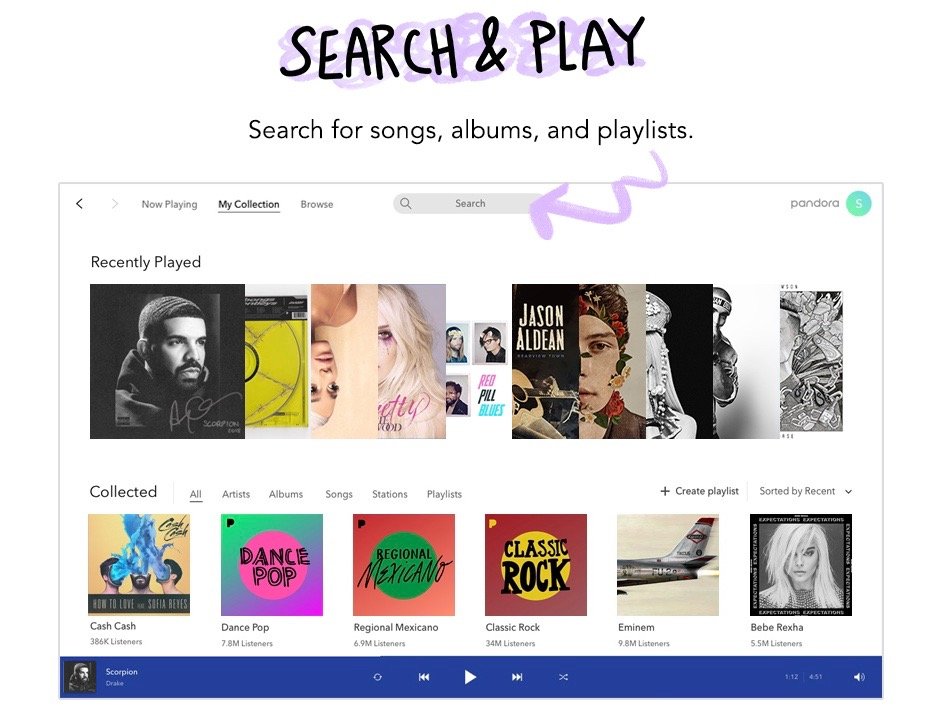
What you need to know
- Pandora has overhauled its streaming app for Windows 10.
- The new app supports all of Pandora's streaming tiers and a new "Modes" feature to personalize your stations.
- You can grab the update now at the Microsoft Store.
Pandora gave Mac users a revamped app to experience back in May, but now its Windows 10's turn. The company launched its redesigned Windows 10 app on the Microsoft Store today, bringing with it support for all of the company's streaming tiers, and a few other handy features.
With this update, you'll get access to keyboard controls, Pandora's "Modes" for personalizing your stations, and notifications that display artist and track information. Here's the full rundown from Pandora:
- Keyboard controls that let you play, pause, replay, skip, shuffle, or thumb up/down songs right from your computer keyboard.
- On-screen song notifications that graphically display the artists, albums, and song titles for the music that's currently playing.
- App-based controls for our new Pandora Modes feature, which lets you customize the music you hear on your Pandora stations using selectable "modes" including Crowd Faves, Deep Cuts, Newly Released, Artist Only, and more.
Pandora may lack the presence it once had, thanks to rivals like Spotify and Apple Music sucking up all of the air in the streaming space, but it's nice to see the company is still actively developing its Windows 10 app for its users. If you're interested in giving the new app a try, you can grab it from the Microsoft Store now.

Pandora offers streaming access to millions of artists, albums, and songs to stream from your phone or desktop, wherever you might be.
Get the Windows Central Newsletter
All the latest news, reviews, and guides for Windows and Xbox diehards.
Dan Thorp-Lancaster is the former Editor-in-Chief of Windows Central. He began working with Windows Central, Android Central, and iMore as a news writer in 2014 and is obsessed with tech of all sorts. You can follow Dan on Twitter @DthorpL and Instagram @heyitsdtl.

