Oxenfree isn't an exclusive to any platform; it's already released on the Xbox One and Steam, but recently dropped into the Microsoft Store for Windows 10 complete with Xbox Live integration.
Whether you're usually in to story-driven games or not, you should think about giving this one a try. Simply put, it's sublime. There are far worse ways to spend some hours in front of your PC.
What is Oxenfree?

Oxenfree is a story-driven game that takes place on the mysterious Edwards Island. You play the main protagonist, Alex, a teenage girl who thinks she's there to drink beer and have a good time with friends Ren, Nona, Clarissa and her step-brother, Jonas.
Except things go south quite quickly, as the game describes:
Oxenfree is a supernatural thriller about a group of friends who unwittingly open a ghostly rift. Play as Alex, a bright, rebellious teenager who brings her new stepbrother Jonas to an overnight party on an old military island. The night takes a terrifying turn when you unwittingly open a ghostly gate spawned from the island's cryptic past. How you deal with these events, your peers, and the ominous creatures you've unleashed is up to you. YOU determine every aspect of Alex's story while exploring Edwards Island, uncovering the base's dark past, and changing the course of your friends' lives.
The passage of the story takes you through the eventful night on the island, and as you progress you'll gradually explore more of it and unravel more of the tale.
System requirements

The good news is that since Oxenfree isn't particularly graphics intensive, it has a low point of entry. The absolute must is Windows 10.
Minimum recommended specs
- Processor: Intel Core i3 2.0GHz
- Graphics card: DirectX 9.0c supported
- RAM: 2 (TWO) GB
- Hard Disk Space: 3 GB (base game)
- Requires DirectX 9.0c
- Supported peripherals: Windows-compatible keyboard, mouse, Xbox One gamepad
Recommended PC specs
- Processor: Intel Core i5 2.5GHz
- Graphics card: AMD Radeon HD 6750 / NVIDIA GeForce GTX 460
- RAM: 4 GB
- Hard Disk Space: 3 GB (base game)
- Requires DirectX 9.0c
For this review I ran the game on both a desktop PC with a Core i5 4430, 16GB of RAM and a GTX 960, as well as a Dell XPS 13 with an Intel Core i7 5600U and 8GB of RAM with Intel 5500 integrated graphics. Where the machine in question is relevant it will be highlighted.
Graphics and gameplay
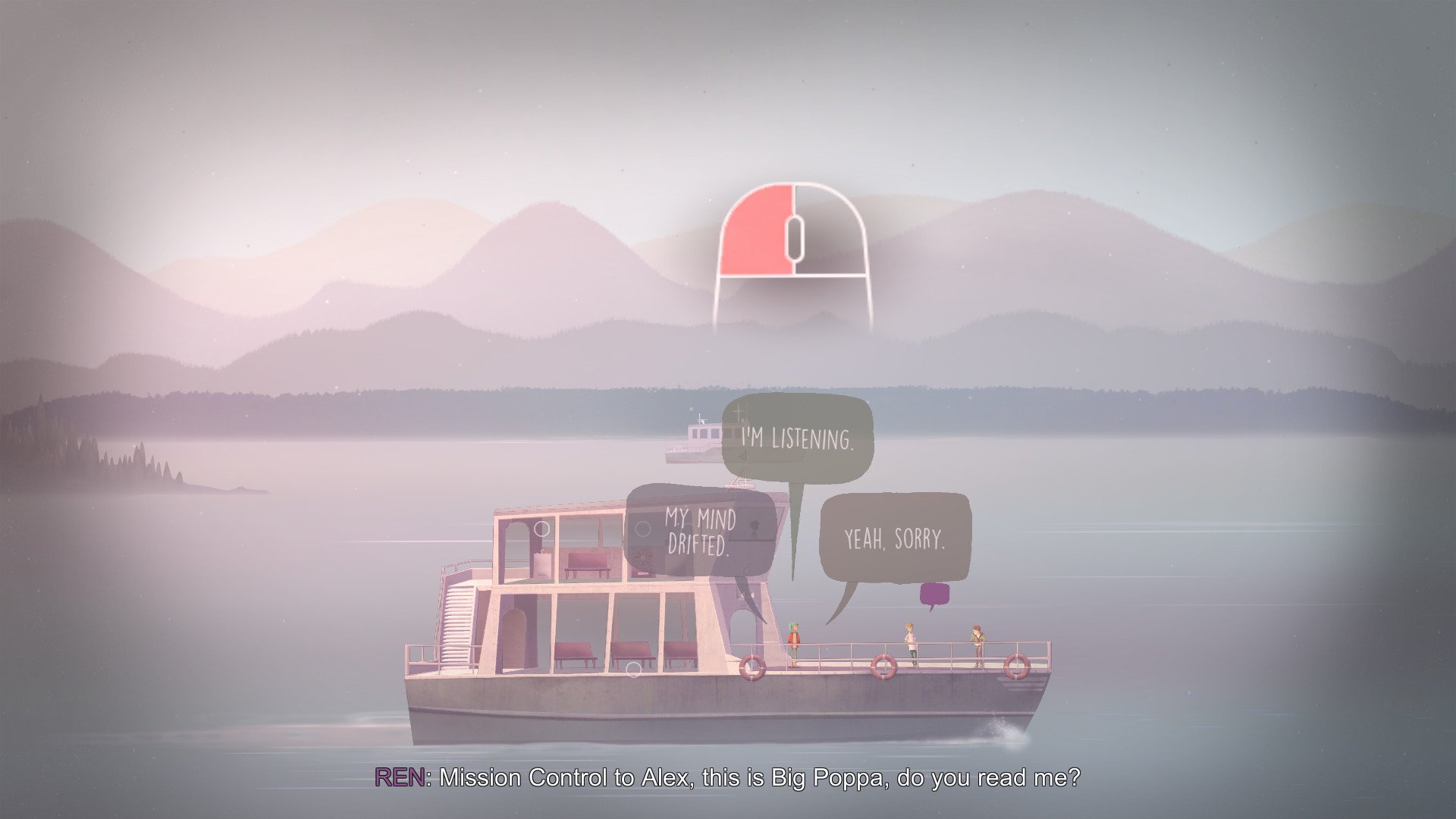

Oxenfree is graphically very simple, yet in its own unique way absolutely stunning. The characters are the characters, they're nothing particularly special, but it's the environment that really sells the experience. Edwards Island is mysterious, packed with fear and intrigue, and the visuals scream this.
Because Oxenfree is driven by the story and I don't want to give too much of it away, I'm not going to say much more about the story's particulars. The main story takes a somewhat linear path — you'll need to go to certain areas on the island at certain times to do certain things. But the interaction between Alex and everyone else is all on you.
Controls are very simple. You can use a keyboard and mouse, with WASD controlling direction, or you can use the regular arrow keys if you so wish. Space is used to jump across gaps, climb onto ledges and drop down, while the Ctrl key will open up the map.
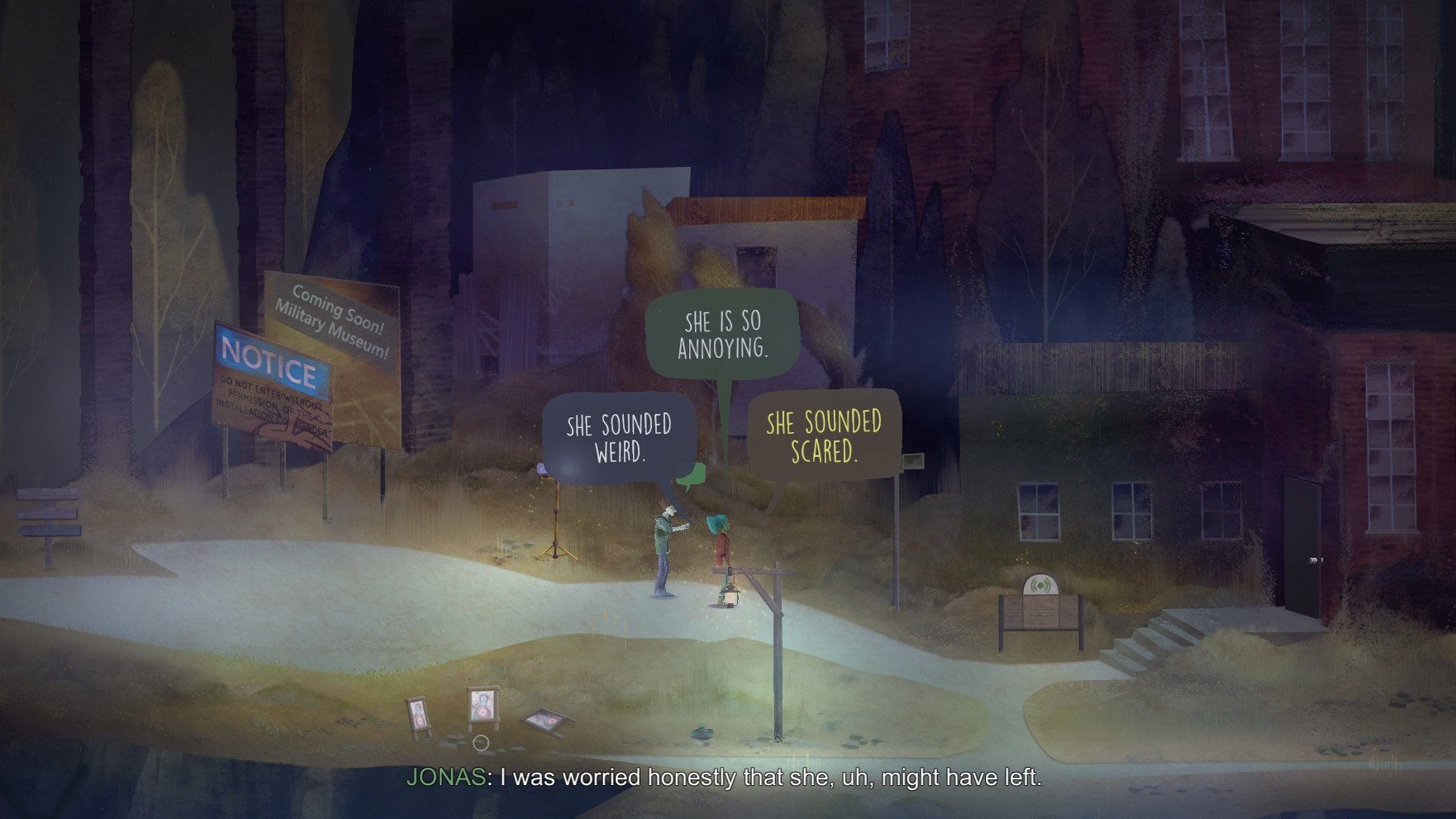
One key element to navigating the story of Oxenfree is the pocket radio Alex keeps with her at all times — it's never more than a mouse click away. There are a couple of other, more specific controls, but the game does a great job of letting you know the what and the when.
Or, if you prefer, you can hook up a controller and do it that way. But given the nature of it, keyboard and mouse is probably the best on the PC. Items you'll need to interact with are highlighted with a little white circle, while interactions between characters are highlighted in the form of speech bubbles above their heads. You click on the speech bubbles, or tap on them with your finger if you have a touchscreen.
The dialog in the game is superb. You get three choices to answer with as Alex, and each will provoke a different conversation or action to take place. There are also a bunch of surprises heading your way that have their own effects, but, again, I'm not going to spoil them here.
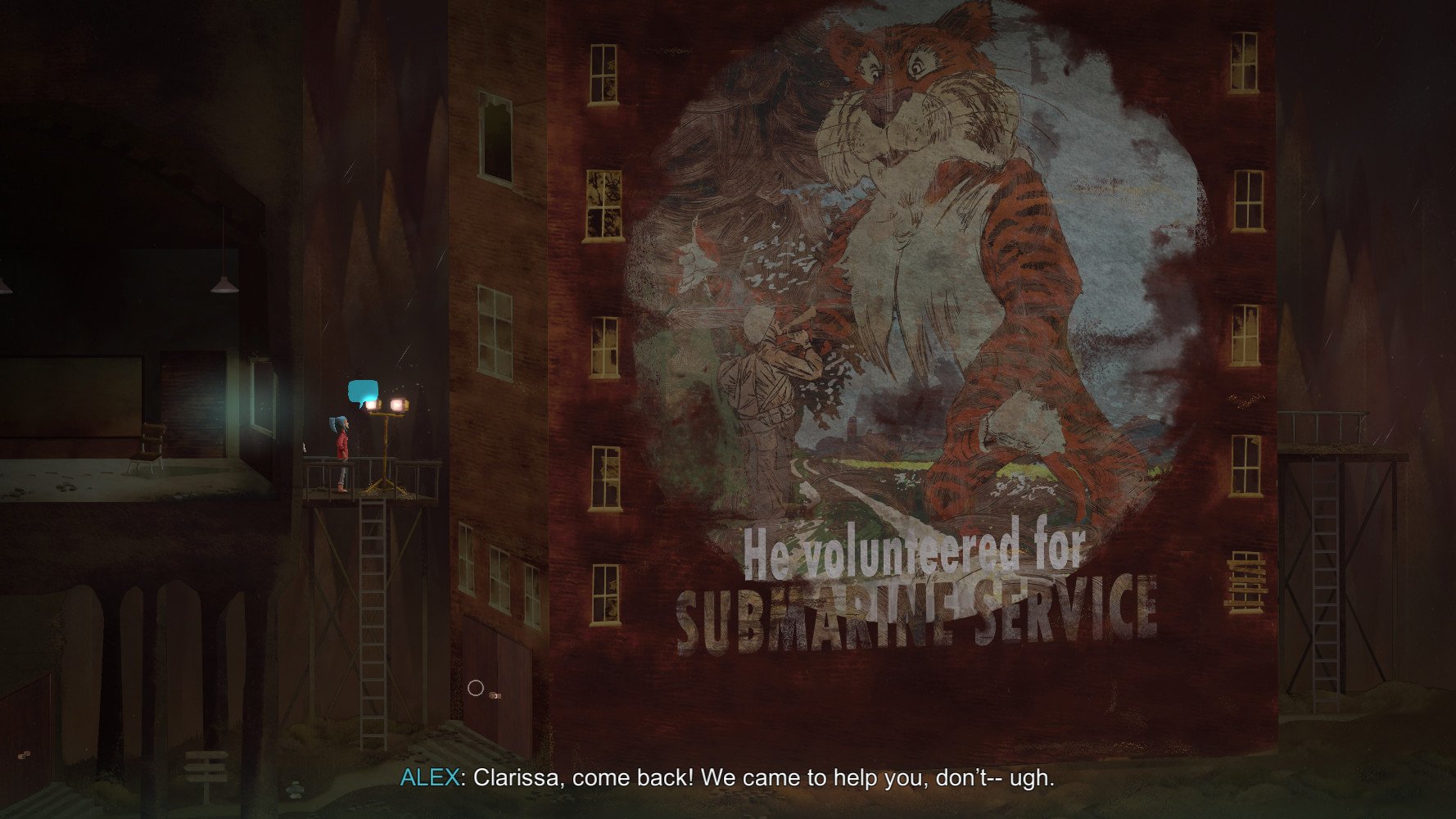
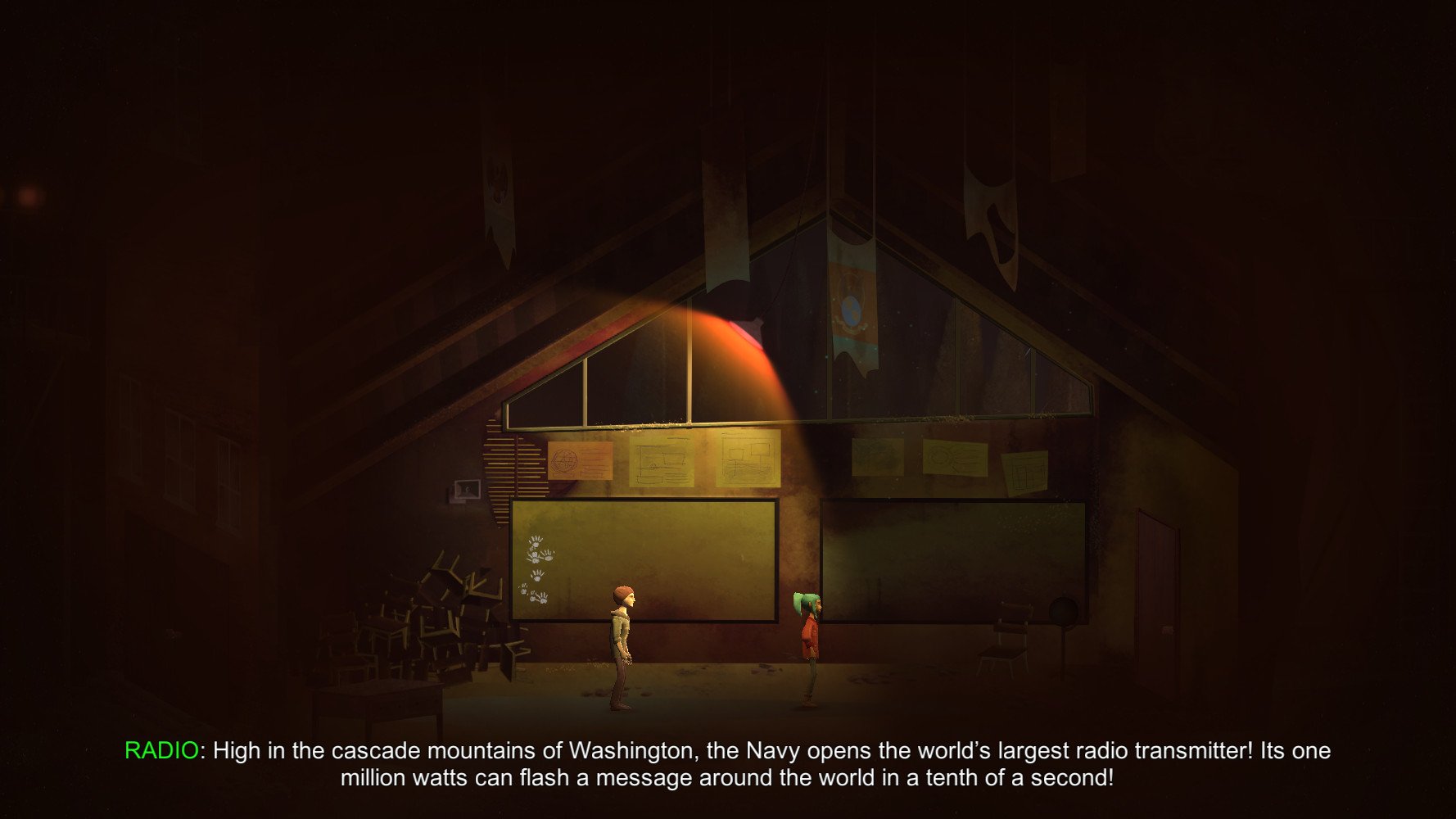
As for performance, it's mostly very smooth throughout. I played Oxenfree on two machines: one a desktop gaming PC, the other a pretty typical Ultrabook. The game ran great on my desktop gaming rig, but it was less than great on my XPS 13 ultrabook. There are no options inside the game to change resolution, which meant by default it was 3200 x 1800, and it didn't want to do that at all. I had to lower the display resolution manually for the whole laptop, and even then it wasn't doing well at 1080p on the laptop's integrated graphics. I had to drop it even further to 1366 x 768 to get a decently playable experience. Which isn't so bad since the graphics aren't exactly on a par with Doom.
It's something to bear in mind though if you're going to try it on something without a dedicated GPU, but it's far from ideal and certainly not what we'd expect from a game that's so visually simple.
It sounds pretty good, too

The aural experience is one of the strongest parts of Oxenfree. A talented crew of voice actors were brought on to create flowing dialog between all the main characters in the game. The responses of other characters will differ based on your what you pick for Alex to say. But it's so well written and performed that it's a completely natural and flowing conversation throughout.
The term emotional has been used with reference to Oxenfree and it's not actually a buzzword in this instance. The characters, their relationships and experiences really draw you in and you feel deeply connected to the story. The first time I played Oxenfree ended up playing if for more than three straight hours without getting up, it's that engrossing.
There's also an atmospheric, original soundtrack to go behind the action. It's quite subtle, but certainly adds to the overall effect.
Is there anything bad about it then?
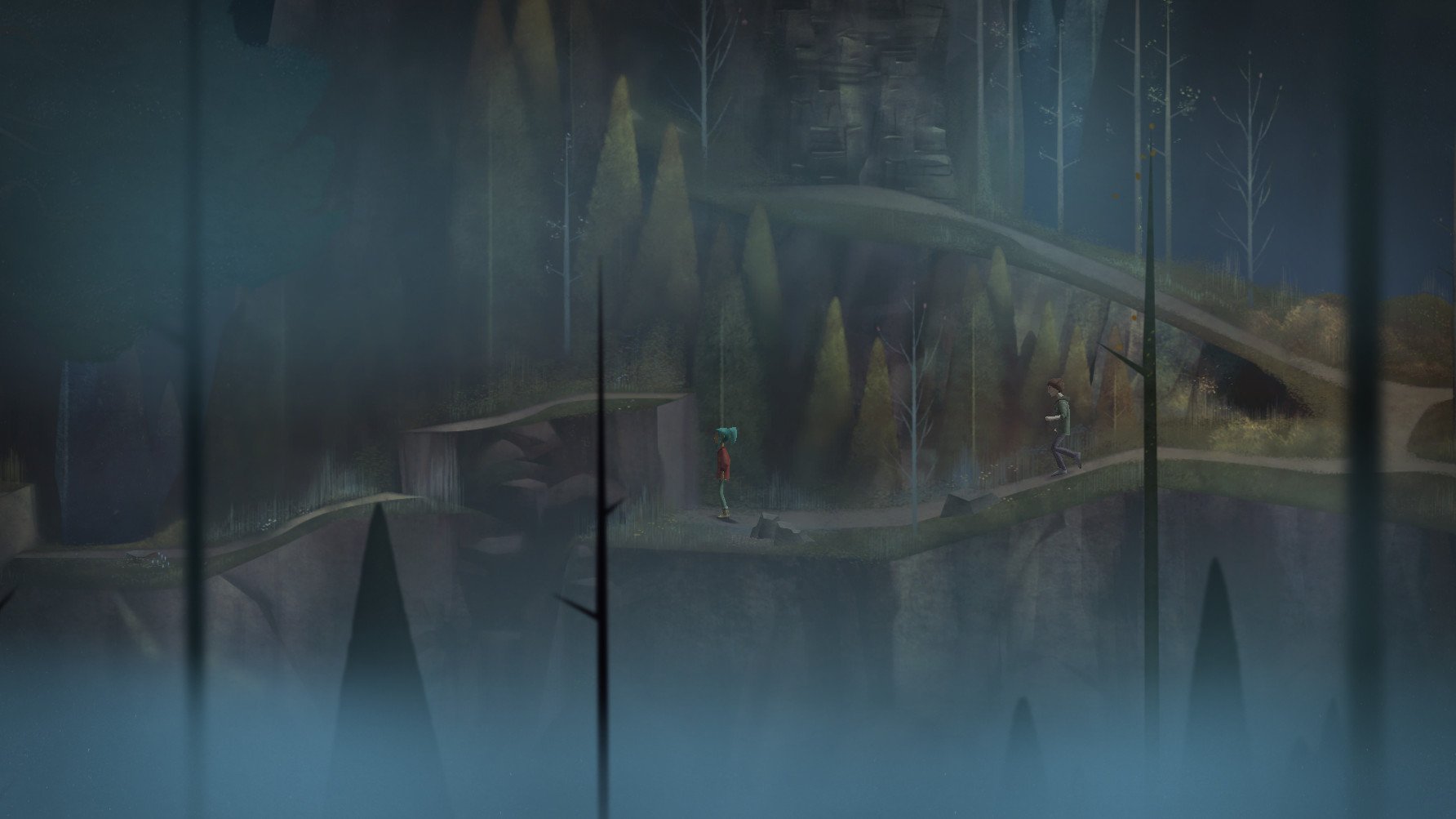
There is one thing, and that's some pretty nasty tearing when playing in fullscreen rather than windowed mode. It doesn't happen all the time, but when you're running, such as through Main Street early on, it becomes very noticeable. Switch to windowed mode and maximize it to full screen and it doesn't happen. This isn't an ideal way to play, but it's better than looking at horrible tear lines all the time.
The ability to lower the graphics settings within the game itself would be useful too. Sure, it's not a heavy title, but even games like Sheltered allow you to alter in-game resolution without having to change settings for your entire PC.
Achievements

As this is an Xbox Live title for Windows 10 you get a full 1000 gamerscore on offer for various achievements. There aren't actually that many, with 400 being covered by just two achievements. You get 200 just for finishing the story. Some will be very easy to unlock, some might require a replay. But that's OK, you'll probably want to try it again, anyway.
Full achievement list for Oxenfree
The bottom line

Literally the only thing stopping Oxenfree for Windows 10 getting a perfect score are the graphical hiccups in full screen mode. It's an unnecessary distraction from what is, simply put, a masterpiece. The story is incredibly well written, the voice acting is first rate and the dialog is so natural you'd be forgiven for thinking it was happening in real time.
Oxenfree has its own unique charm and it oozes it at every turn. Few other games in recent times have glued me in front of the screen, almost impossible to tear away from. As things stand right now if you're looking for the game to download from the Microsoft Store for Windows 10, this is it. If only major titles from big publishers were always as good as this. It's $20 well spent.

Richard Devine is a Managing Editor at Windows Central with over a decade of experience. A former Project Manager and long-term tech addict, he joined Mobile Nations in 2011 and has been found on Android Central and iMore as well as Windows Central. Currently, you'll find him steering the site's coverage of all manner of PC hardware and reviews. Find him on Mastodon at mstdn.social/@richdevine

