Outlook's new advanced rules let you get hyper-specific

Outlook.com is an incredibly popular email service from Microsoft, taking over Hotmail back in 2012. Today, the team have announced new features to help keep your inbox clean and organized to ensure you can easily find emails without having to go through countless messages. These features will compliment functionality already in place, such as Sweep and general rules.
So what new features are we looking at?
- Advanced Rules
- Undo Button
- In-line Reply
- More Personal Messaging

Advanced Rules
These new rules provide consumers more control over how emails are sorted, filed or sorted within the inbox itself. It's possible to create multi-condition and action rules to have the system organize everything without requiring micro-management. The team boasts some unique conditions, including time constraints, email tallying, checking read/unread state of emails and checking whether or not the sender is known.
Example: If an unread email is older than 3 days and is from an added contact, mark it as important and flag it for further reading.
Pretty neat, if we do says so ourselves.
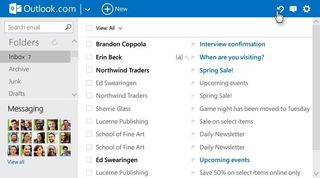
Making emailing that much easier
As well as the rules, you then have the new undo functionality to quickly reverse an action. This feature is perfect for those times when you drop a message into a wrong folder. The best part? You can hit Ctrl+Z for quicker access. When you're not correcting mistakes, it's now quicker to respond to emails with a new in-line reply feature. This new functionality will be present within a thread so you don't have to open multiple windows/tabs.
Microsoft has been listening to suggestions and complaints from users of its Outlook.com service and have opted to make several minor improvements to make messaging more personal. Starting chats with contacts is easier with a new section dedicated to messaging and it's simple to switch between services. Finally, you can browse people by filtering through which service they're using (be it Skype, Facebook, etc).
Get the Windows Central Newsletter
All the latest news, reviews, and guides for Windows and Xbox diehards.
These changes are rolling out within the next few weeks, so fear not if you have yet to see them on your account.
Source: Office Blog
Further Reading:
- How to completely switch from Gmail to Outlook
- How to set up a Microsoft Account on Windows Phone 8
- How to configure safe/blocked senders

Rich Edmonds was formerly a Senior Editor of PC hardware at Windows Central, covering everything related to PC components and NAS. He's been involved in technology for more than a decade and knows a thing or two about the magic inside a PC chassis. You can follow him on Twitter at @RichEdmonds.