Outlook.com team unveils new email domains and ability to log in using account aliases
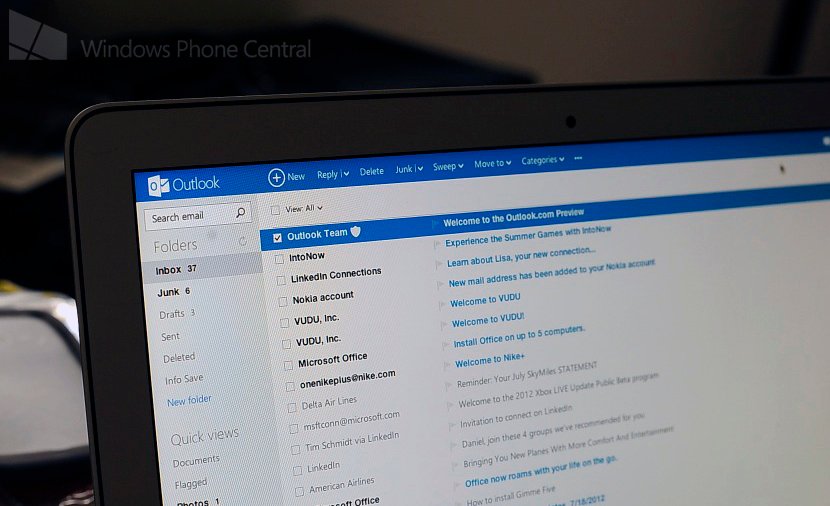
As well as launching two-step authentication for Microsoft accounts, the company has also refreshed Outlook.com with some new features. First up is the ability to log in on Outlook using an email alias that's present on the account. Previously, the only option was the permanently rename the account, which caused many issues for Windows Phone owners, but this move will help allow consumers to chop and change aliases as they please.
It's now possible to sign in with any alias and more convenient to manage multiple aliases. More advice on when consumers should add another in favour of renaming the primary alias and vice versa is available. Simply head on over and begin managing aliases (https://account.live.com/names/Manage) and you're good to go - note you'll have to wait until the update hits your Microsoft account.
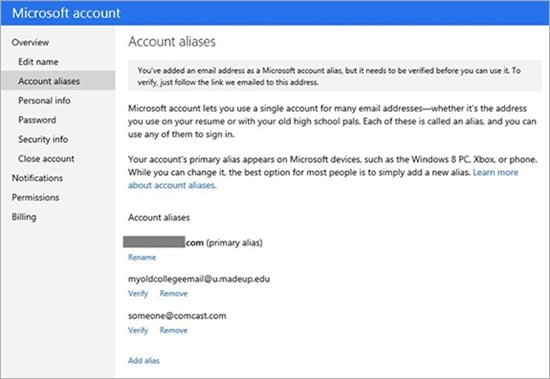
The above screenshot shows the aliases management on a Microsoft Account. In addition to the implemented sign in options, the Outlook team has also added 32 new @Outlook email address domains. Now consumers can create even more strange and wonderful email accounts. If you're looking to have an Outlook address that's unique to your country (example: @outlook.co.uk for the UK) then this will definitely be of use.
Again, you'll have to wait until your Microsoft Account is updated within the rollout before any of this is possible, so remain patient if you're not yet able to set one up. Here's a chart of all the new email domains available:
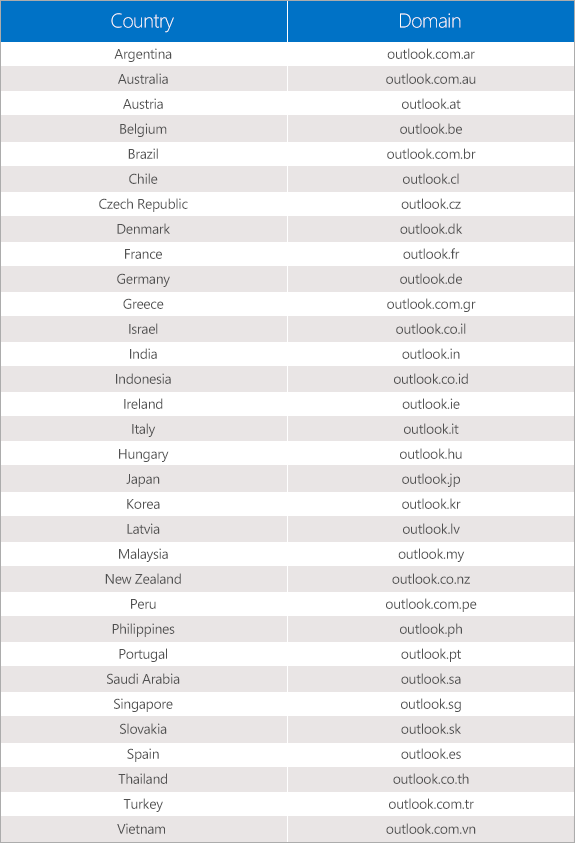
Wrapping up the blog post, it's urged that consumers help Microsoft clamp down on the "Don't open my email as I've been hacked!" business that plagues numerous users. Using two-step authentication, and recommending friends and family to also set up the security measure can both help keep emails and the account secure.
Be sure to check out our previous coverage for more information on two-step authentication.
Source: Outlook Blog
Get the Windows Central Newsletter
All the latest news, reviews, and guides for Windows and Xbox diehards.

Rich Edmonds was formerly a Senior Editor of PC hardware at Windows Central, covering everything related to PC components and NAS. He's been involved in technology for more than a decade and knows a thing or two about the magic inside a PC chassis. You can follow him on Twitter at @RichEdmonds.
