Outlook.com gets Family Calendar support, improved sharing and more
Sharing calendars and scheduling meetings just got a little easier with updates to Outlook.com.

If you frequently rely on Outlook.com's calendar features to keep track of what's going on, some new updates are now rolling out that should pique your interest. Microsoft has announced Family Calendar, improved sharing, and even a little extra help from Cortana are all now rolling out to Outlook.com users.
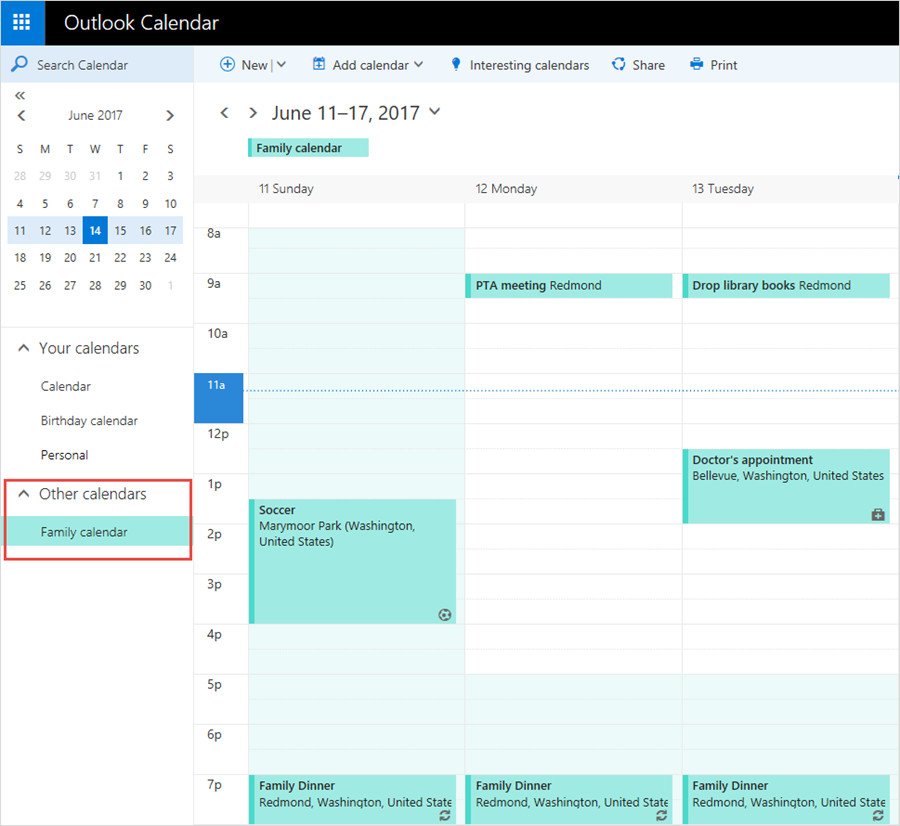
Here's a quick rundown of all of what's new:
- Microsoft Family calendar—Keep your family up-to-date with a single place for all of your events that everyone in the family can access.
- Improved calendar sharing—Easily share your Outlook calendar with anyone who has an Outlook.com or Office 365 account.
- Expanded support for events in your email—Outlook now automatically adds dinner reservations and other events to your calendar.
- Expanded support for Interesting calendars—Interesting calendars now supports more languages, teams and sports.
- Cortana can schedule your remote meetings—Stop emailing back and forth to set up a meeting. Sign up for the Calendar.help Preview and ask Cortana to schedule a phone or conference call for you.
Perhaps the biggest addition here is Microsoft Family Calendar. The feature lets families all share a single calendar that each member can add to. You'll have to already have a Microsoft Family set up to use the feature. But once you do, the Family calendar can be accessed from the left pane under "Other calendars." If you want to get started, you can head to the Microsoft Family{.nofollow} site to create one.
Cortana's Calendar.help preview is also an interesting addition worth checking out. Launched in preview in late 2016, the service lets you simply Cc Cortana on an email to have her automatically arrange meetings based on a length, time, and location you specify. As Microsoft explained at the time:
After you send the email, Cortana looks at your calendar to find times you are available and then reaches out to the invitees to propose times. Cortana communicates directly with the attendees so the back and forth emailing won't clutter your inbox. As attendees reply with their availability, Cortana keeps the conversation moving forward until a time that works for everyone is found. Cortana also follows up with attendees if they don't respond within 48 hours.
To get started with testing, you'll have to join the Calendar.help preview.
All the latest news, reviews, and guides for Windows and Xbox diehards.

Dan Thorp-Lancaster is the former Editor-in-Chief of Windows Central. He began working with Windows Central, Android Central, and iMore as a news writer in 2014 and is obsessed with tech of all sorts. You can follow Dan on Twitter @DthorpL and Instagram @heyitsdtl.
