Outlook for Mac adds Touch Bar support for Office Insiders
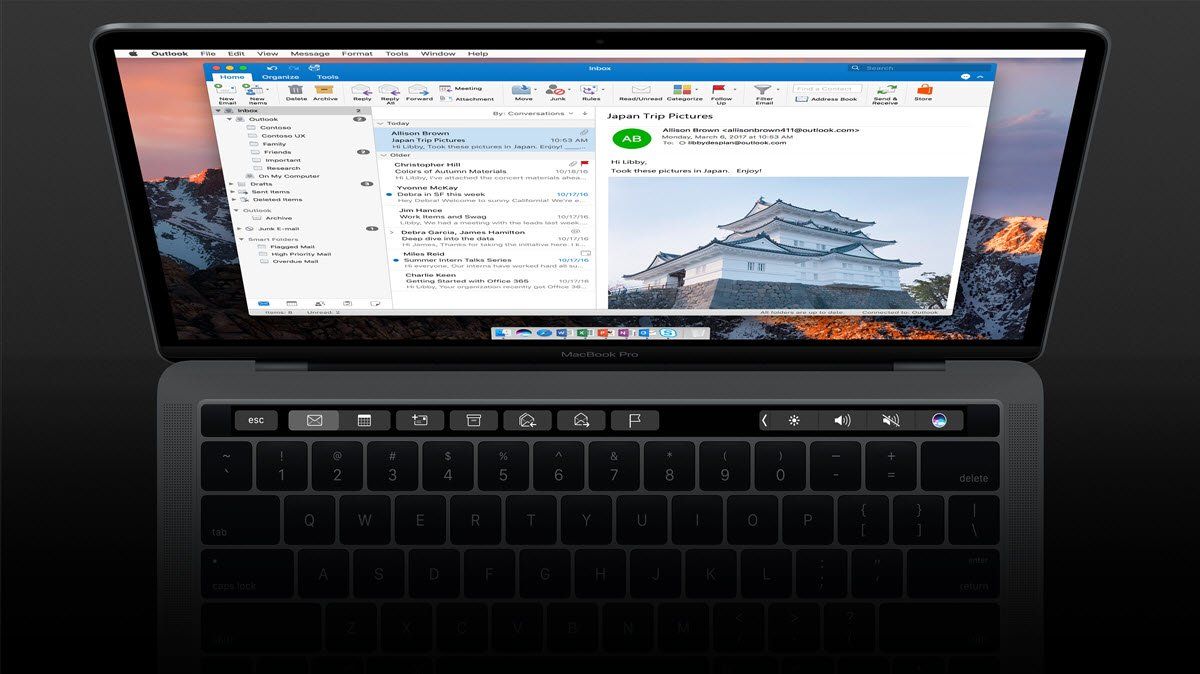
A fresh update is headed out to Slow ring Office Insiders on Mac, bringing along a few interesting new features for Outlook. The one addition that's most likely to turn heads, however, is support for the new MacBook Pro's Touch Bar.
With Touch Bar support, Outlook users can take advantage of the new MacBook Pro's flagship feature, providing quick access to some of your most-used commands. Here's a full look at what's new in the March Office Insider Slow update (version version 15.32):
- Touch Bar support on the new MacBook Pro: In Outlook, the most relevant commands to what you're working on are at your fingertips. (Compatible with MacBook Pro with Touch Bar only). For more information, see Office for Mac adds Touch Bar support.
- Read email in your preferred language: Now you can translate email without leaving Outlook. Just turn on the Translator add-in to translate with a single tap. Choose from 60 languages.
- Access more features right from your Inbox: Add-ins for Outlook let you create tasks with Wunderlist, track email responses with Boomerang, and more.
This comes just under a month after Microsoft began rolling out Touch Bar support for the rest of its Office suite. It was assumed at the time that that included Outlook, but it seems Office Insiders are only now getting access to Touch Bar commands for the mail client. If you want to check out Microsoft's Touch Bar support, you should be able to grab the update manually by heading to Help > Check for Updates.
Get the Windows Central Newsletter
All the latest news, reviews, and guides for Windows and Xbox diehards.
Dan Thorp-Lancaster is the former Editor-in-Chief of Windows Central. He began working with Windows Central, Android Central, and iMore as a news writer in 2014 and is obsessed with tech of all sorts. You can follow Dan on Twitter @DthorpL and Instagram @heyitsdtl.
