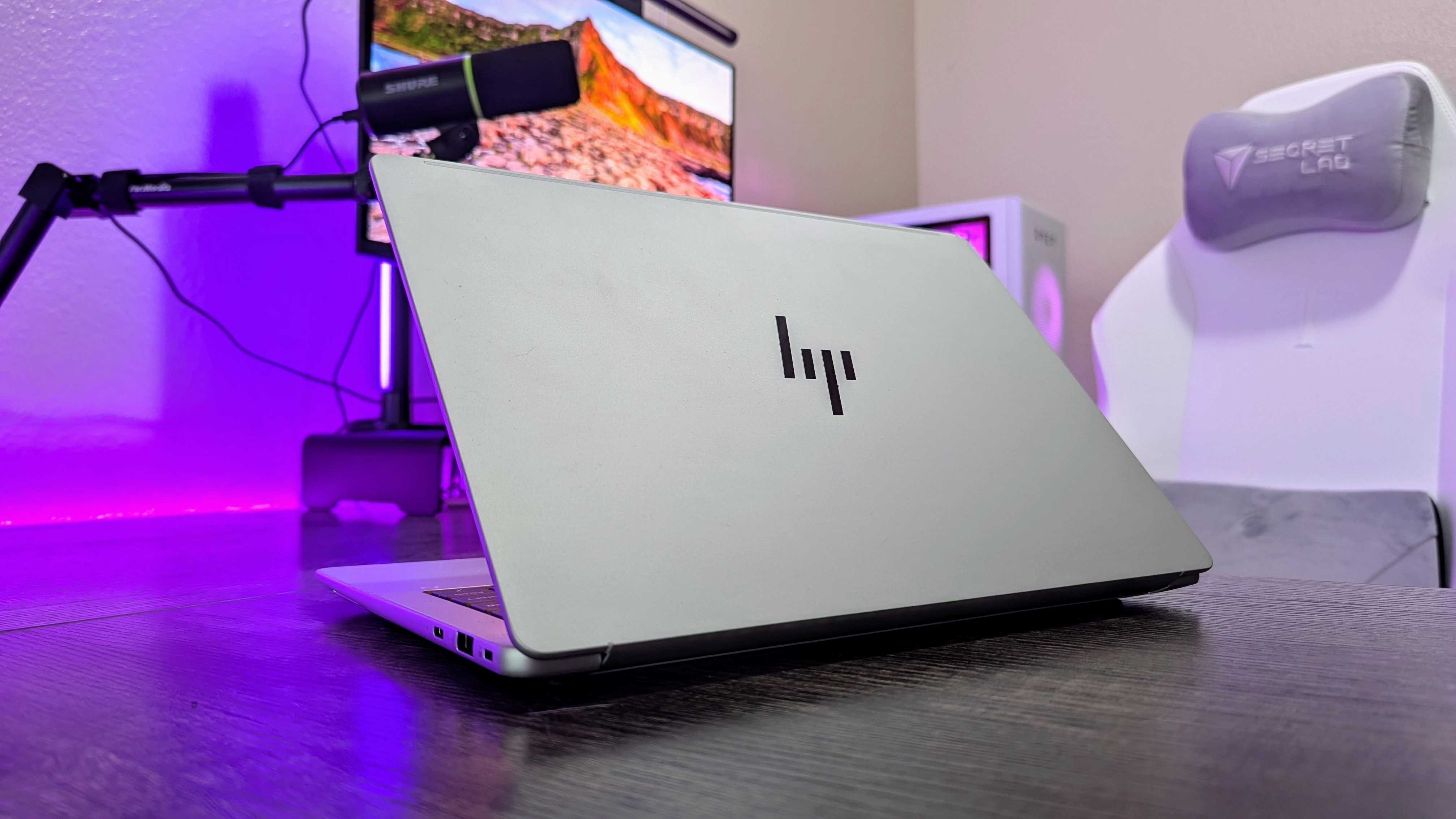Outlook extension lets you check your email without leaving Microsoft Edge
Microsoft's latest extension makes it a bit quicker to jump into your emails while browsing the web.

Updated June 23, 2021: This article has been updated to reflect that the Microsoft Outlook extension will come to Chrome in the future.
What you need to know
- An extension for Microsoft Outlook is now available for Microsoft Edge.
- The extension allows you to open, browse, and create new emails without having to leave the browser.
- The Microsoft Outlook extension will eventually be available on Chrome but is not available at this time.
A new extension is available in preview for Microsoft Outlook. The extension allows you to quickly navigate through your emails without having to leave Microsoft Edge. Right now, it's only available through the Edge Add-on Store. The Microsoft 365 roadmap states that it will also be available on Chrome in the future.
You can already open the mail app or Outlook.com while browsing the web, of course, but it's always nice to have another option. Being able to quickly check your email or grab a link someone sent breaks your workflow less than opening another app or website.
At least for now, you can't interact with a webpage while the extension is popped open. If you click anything on a website, the extension closes. Hopefully, Microsoft adds the ability to drag and drop items between the web and the open extension in the future.
The extension also works with your Outlook calendar, the People tab, and Microsoft To Do. Similarly to when browsing through emails, being able to quickly glance at your calendar or a list of tasks is a bit smoother than jumping between different apps.
The extension appears to have been in preview for roughly a week but was recently spotted by Neowin.

With this extension, you can easily jump into your emails, calendar, and tasks without breaking your workflow. It rests in Microsoft Edge and is always just a click away.
Get the Windows Central Newsletter
All the latest news, reviews, and guides for Windows and Xbox diehards.

Sean Endicott is a tech journalist at Windows Central, specializing in Windows, Microsoft software, AI, and PCs. He's covered major launches, from Windows 10 and 11 to the rise of AI tools like ChatGPT. Sean's journey began with the Lumia 740, leading to strong ties with app developers. Outside writing, he coaches American football, utilizing Microsoft services to manage his team. He studied broadcast journalism at Nottingham Trent University and is active on X @SeanEndicott_ and Threads @sean_endicott_.