Outlook add-in lets you report suspicious emails to UK government
Some emails manage to get through security measures, and you can now report them to the UK government with a click.
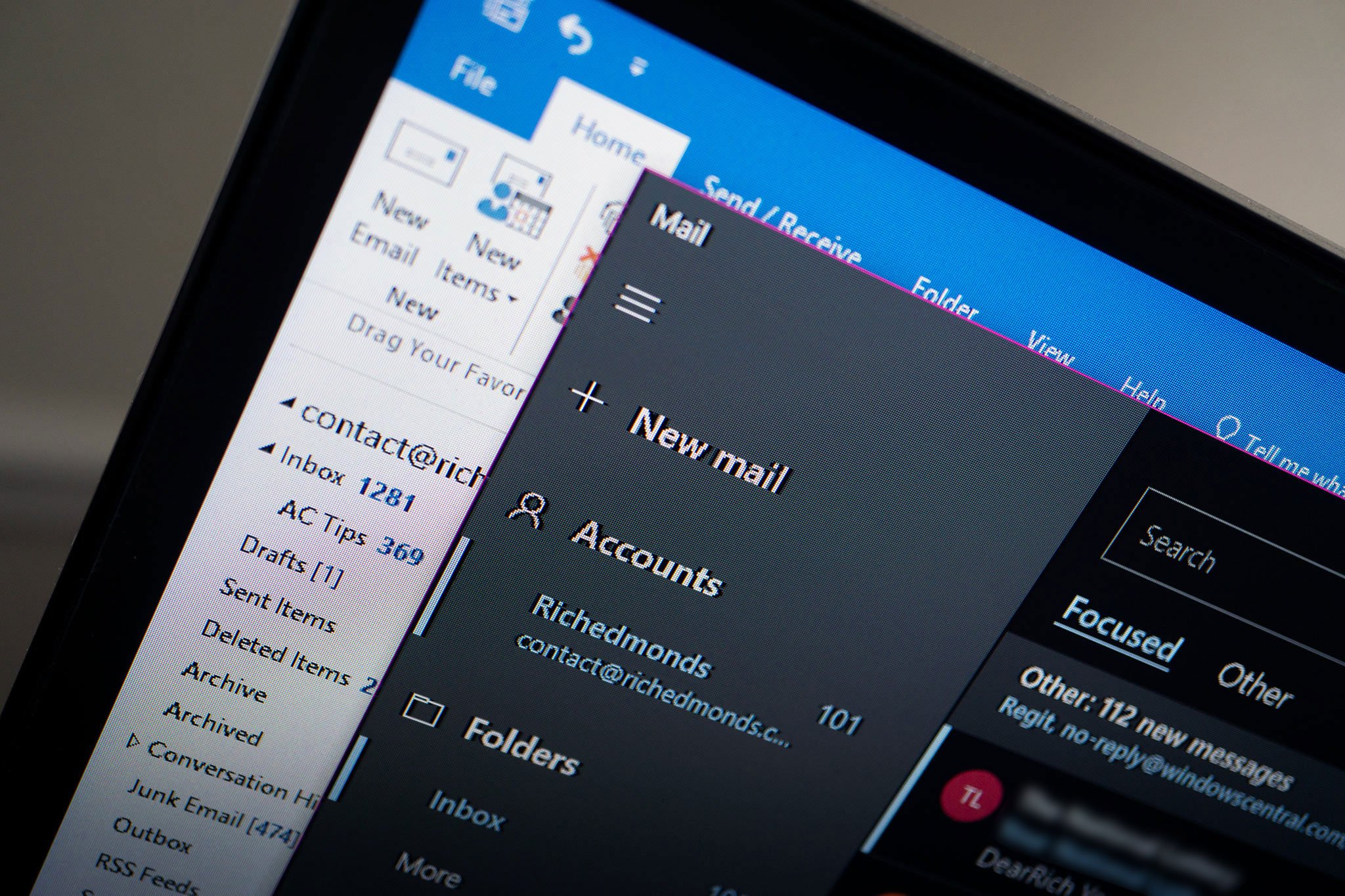
What you need to know
- A new add-in for Outlook helps people report suspicious emails to the UK's National Cyber Security Centre.
- The Report Phishing add-in is made by Microsoft and is available through Microsoft's AppSource website.
- Reported emails can be sent to Microsoft and the National Cyber Security Centre.
Microsoft Outlook has a new add-in that allows people to easily report suspicious emails to the UK's National Cyber Security Centre (NCSC) (via ZDNet). The Report Phishing add-in is made by Microsoft and is available through the company's AppSource website. Admins can set the Report Phishing add-in to send reports to Microsoft, the NCSC, or a security administrator.
While Outlook and Office 365 already have security measures in place, attackers can find ways around these. For example, Microsoft recently detailed a phishing campaign that used Morse code to bypass detection. That campaign — like many other phishing attacks — tries to trick people into downloading malware.
If an email manages to get to a recipient undetected, a person can report it to Microsoft and the NCSC, assuming that an admin has set the Report Phishing tool to include it.
The NCSC outlines how to include the NCSC's Suspicious Email Reporting Service (SERS) in the Report Phishing add-in.
Since its launch in April 2020, the NCSC's Suspicious Email Reporting Service has received over 6.6 million reports. It's removed over 97,500 URLs and 50,500 scams as of June 30, 2021.
The Report Phishing add-in is only available on corporate and business versions of Office 365.
If an organization can't set up the Report Phishing add-in on Outlook, people can still report suspicious emails to the NCSC by forwarding the email in question to report@phishing.gov.uk.
All the latest news, reviews, and guides for Windows and Xbox diehards.

Sean Endicott is a news writer and apps editor for Windows Central with 11+ years of experience. A Nottingham Trent journalism graduate, Sean has covered the industry’s arc from the Lumia era to the launch of Windows 11 and generative AI. Having started at Thrifter, he uses his expertise in price tracking to help readers find genuine hardware value.
Beyond tech news, Sean is a UK sports media pioneer. In 2017, he became one of the first to stream via smartphone and is an expert in AP Capture systems. A tech-forward coach, he was named 2024 BAFA Youth Coach of the Year. He is focused on using technology—from AI to Clipchamp—to gain a practical edge.
