ORICO Dual Bay SATA Hard Drive Enclosure review: Excellent value for a great price
This hard drive enclosure offers the capability to both transfer data and clone drives at an attractive price.

In today's day and age, files are always getting bigger, and bigger files mean you're going to need more storage space for your PC. Hard drive enclosures are one of the best ways that you can add more to your rig, and if you've got a few spare SATA drives lying around, the new ORICO Dual Bay SATA Hard Drive Enclosure is one of the best ones available that will work for you. Thanks to its quality design, huge maximum capacity, and bonus cloning functionality, this enclosure is jam-packed with value. If you opt to buy this nifty little accessory, you won't be disappointed — although some annoyingly bright LEDs keep it from being completely perfect.
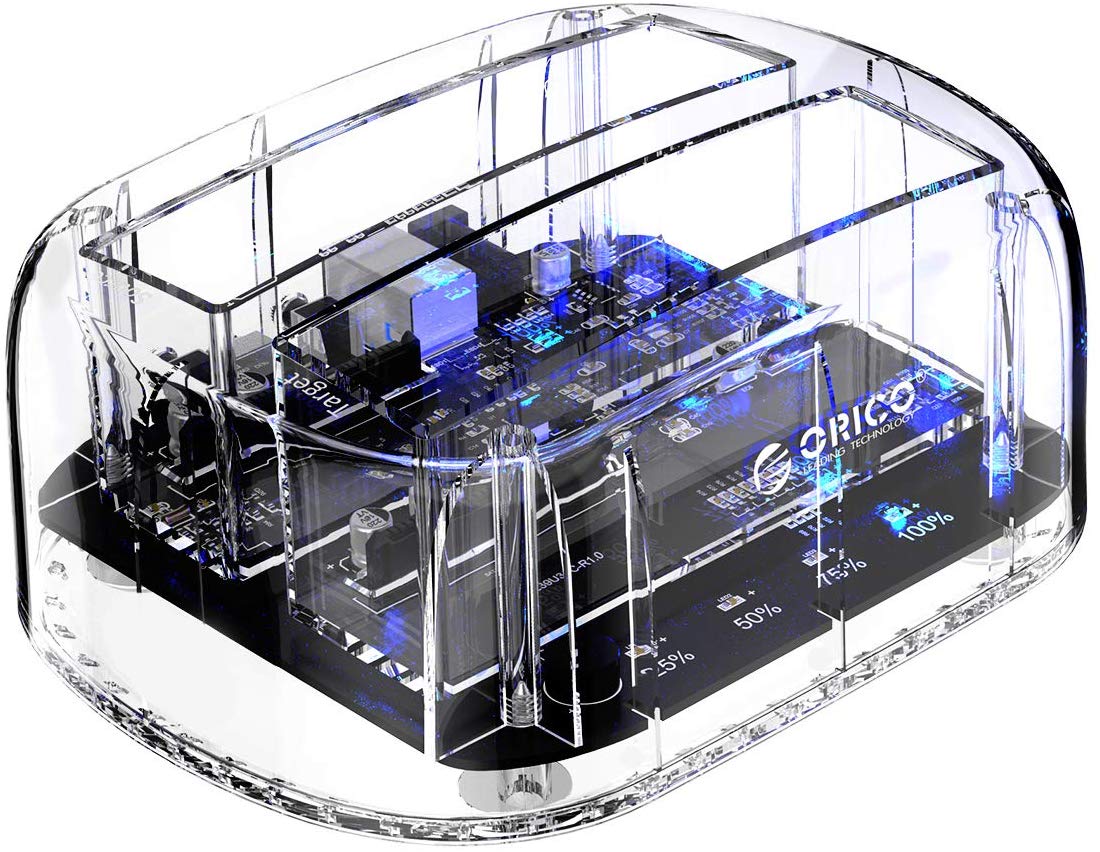
$40
Bottom line: The ORICO Dual Bay SATA Hard Drive Enclosure offers fantastic value at a great price, making it an excellent choice if you have some SATA drives you'd like to put to use.For
- Huge max storage.
- Size-conscious design.
- Cloning functionality.
- Easy to use.
- Cool transparent shell.
Against
- Annoyingly-bright LEDs.
What you'll love about this enclosure

| Category | Spec |
|---|---|
| Max capacity | 24TB (2x 12TB hard drives) |
| Compatible drives | 2.5/3.5" SATA I, II, and III |
| USB interface | USB 3.0 (Type-A to Type-C connection) |
| Transfer speed test results | 407 MB/s read, 362 MB/s write |
| Price | $40 |
The best thing about the ORICO Dual Bay SATA Hard Drive Enclosure is arguably its enormous maximum capacity of 24TB, as each slot in the device can hold a 12TB SATA drive. This means a ton of potential space for you if you have sizeable compatible SATA drives — enough to keep you set for years. People who edit and work with a lot of media files, particularly videos, will love this. When not connected up to a PC, the enclosure can also be used to clone hard drives. All you have to do is place the drive you want to clone in the source slot, and the drive you want to target in the target slot. Then, simply flip the switch on the device from "PC" to "Clone" and hit the start button.
In terms of speed, the enclosure will read data at around 400 MB/s and write it at 360 MB/s. These speeds aren't cutting edge by any means (you would need a USB 3.1 interface for that), but they're good enough, and data transfers with this dock are consistent and reliable. During my testing, speeds never varied by more than 10 MB/s from the start of a transfer to the finish.
This enclosure offers awesome value for any PC user.
Finally, the physical design of the ORICO Dual Bay SATA Hard Drive Enclosure is fantastic. It's a lot less boxy and bulky than many other dual bay enclosures, and the transparent plastic used is both sturdy and stylish. All of the inner workings of the enclosure are visible thanks to the shell's transparency.
What you'll love less about this enclosure
The only real problem I have with the ORICO Dual Bay SATA Hard Drive Enclosure is that its LED lights, which signal things such as data transferring and the progress of hard drive cloning, are a bit too bright. They're not terrible, but I could notice them flashing out of the corner of my eye every so often, and that can be a little distracting when you're trying to stay focused. There's no way to turn them off, unfortunately, so you just have to live with the slight inconvenience.
Should you buy this enclosure?

While the issue with the LEDs is undoubtedly a bit annoying, it's an issue that is dwarfed by all of the great things that the ORICO Dual Bay Hard Drive Enclosure brings to the table. Between the excellent storage capacity, quality physical design, helpful hard drive cloning functionality, and solid USB 3.0 transfer performance, it's easy to see why this enclosure is a top-notch product.
If you have some SATA drives that you want to convert into storage for your PC, or if you simply just want to clone some SATA drives, you should check this hard drive dock out.
Get the Windows Central Newsletter
All the latest news, reviews, and guides for Windows and Xbox diehards.
Brendan Lowry is a Windows Central writer and Oakland University graduate with a burning passion for video games, of which he's been an avid fan since childhood. He's been writing for Team WC since the summer of 2017, and you'll find him doing news, editorials, reviews, and general coverage on everything gaming, Xbox, and Windows PC. His favorite game of all time is probably NieR: Automata, though Elden Ring, Fallout: New Vegas, and Team Fortress 2 are in the running, too. When he's not writing or gaming, there's a good chance he's either watching an interesting new movie or TV show or actually going outside for once. Follow him on X (Twitter).

