Organizing Telegram on Windows 11 is a snap after the app's latest update
Telegram's most recent update allows you to take advantage of Windows 11's Snap assist feature.

What you need to know
- Telegram now supports snap layouts on Windows 11.
- The same update also adds animated reactions to the desktop version of Telegram.
- Telegram version 3.4.8 is available now through the Microsoft Store.
Windows 11 has a snap assist feature that allows you to pop windows into a variety of layouts. This improves upon the snapping capabilities of Windows 10 and makes it easier to manage where windows are on your screen and how they're displayed. Now, the Telegram desktop app supports snapping on Windows 11.
The change comes with Telegram version 3.4.8, which recently rolled out to the Microsoft Store. The update also includes the usual range of bug fixes. Additionally, the latest version of Telegram for Windows supports animated reactions.
Here's the complete changelog for Telegram version 3.4.8:
- Beautifully animated reactions.
- Support for snap layouts on Windows 11.
- Bug fixes and two bowls of miso soup.
Unfortunately, the two bowls of miso soup mentioned in the changelog appear to be a joke. We downloaded the latest version of Telegram and did not receive any soup.
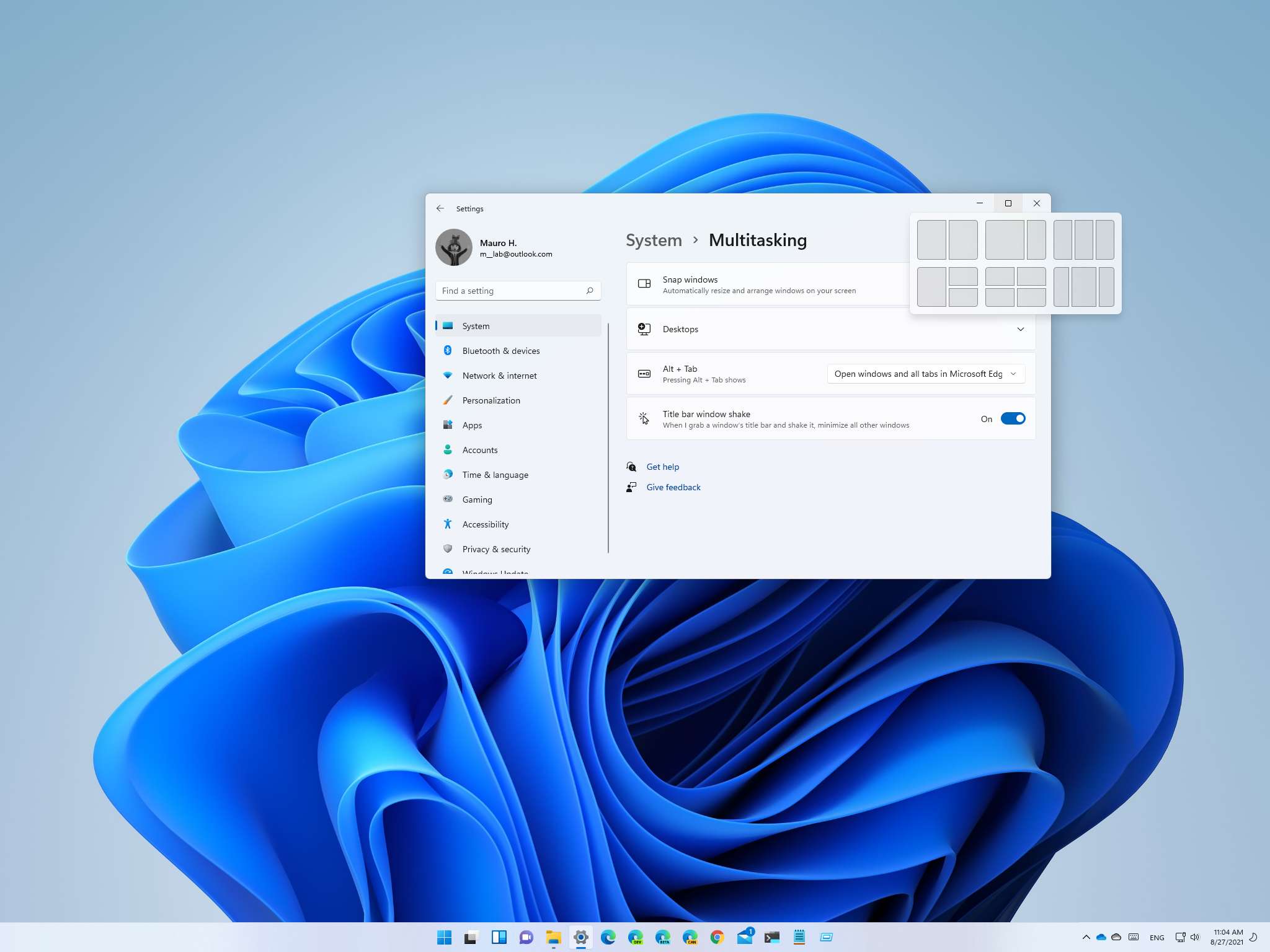
To use Snap assist on Windows 11, you need to make sure that the feature is enabled. After doing so, you can see your snapping options by hovering your cursor over the maximize button of any supported application.
We have a complete guide on using Snap assist on Windows 11, which includes steps on how to customize the feature and how to use Snap groups.
Get the Windows Central Newsletter
All the latest news, reviews, and guides for Windows and Xbox diehards.

Sean Endicott is a tech journalist at Windows Central, specializing in Windows, Microsoft software, AI, and PCs. He's covered major launches, from Windows 10 and 11 to the rise of AI tools like ChatGPT. Sean's journey began with the Lumia 740, leading to strong ties with app developers. Outside writing, he coaches American football, utilizing Microsoft services to manage his team. He studied broadcast journalism at Nottingham Trent University and is active on X @SeanEndicott_ and Threads @sean_endicott_.

