Lenovo ThinkPad X1 Carbon (6th) with LTE: The configuration and specs I chose (and why)
Configuring a laptop for hardware is never easy. Here is what I chose for my X1 Carbon and why.

Recently, I wrote about why I chose the Lenovo X1 Yoga (3rd gen) over the Surface Book 2. Interestingly, I sent the Yoga in for a quick repair, but since it was within the return window of my purchase, Lenovo instead gave me a refund, which was not my intent.
Serendipitously, the ThinkPad X1 Carbon (6th gen) finally got its LTE-option on Lenovo's site. Combined with one of their frequent sales I ended up biting the bullet and ordering up a customized X1 Carbon (see my full review) and haven't been happier.
Here is what I chose and why.
The right combination of features
With the X1 Yoga I originally wanted it to have four things:
- LTE-A connectivity.
- Silver body (fewer fingerprints).
- WQHD (2560x1440) preferably with HDR.
- Windows Hello IR camera.
Unfortunately, due to Lenovo's unique configuration tool, you can only select some of those features. As a result, I ended up with no LTE or a Windows Hello IR camera for facial recognition. But those were things I could live begrudgingly without, and I still got the silver chassis with that HDR display.
Lenovo X1 Carbon 'Daniel edition' configuration
| Category | Lenovo X1 Carbon 'Dan edition' |
|---|---|
| Display | 14-inch2560 x 1440 non-touch and anti-glare |
| Processor | Intel 8th gen Core i5-8350U with vPro |
| Graphics | Intel UHD 620 |
| RAM | 16GB DDR3 2133MHZ |
| Storage | 256GB PCIe-NVME SSD OPAL2.0 |
| Ports | 2 x USB 3.1 Gen 1 (one Always On)2 x USB 3.1 Gen 2 Type-C / Intel Thunderbolt 3 (Power Delivery, DisplayPort, Data transfer)HDMI4-in-1 MicroSD card readerEthernet Extension Connector |
| Connectivity | Intel Dual-Band Wireless AC (2 x 2) 8265 + Bluetooth 4.1Integrated Global Mobile Broadband LTE-A |
| Audio | Dual speakers (bottom edge), noise-cancelling dual-array mic |
| Battery | 57Wh, up to 15-hour battery life |
| Dimensions | 323.5 mm x 217.1 mm x 15.95 mm / 12.73 x 8.54 x 0.62 inches |
| Weight | 2.49 lbs (1.13 kg) |
| Colors | Silver |
| Price paid | $1,580 (sale) |
With the X1 Carbon, however, I was able to get more of that list in one device including an IR camera, LTE-A, WQHD, and that silver body. For whatever reason, Lenovo does not offer that stellar Dolby HDR display with the silver frame – go figure.
Is the Intel Core i7 overkill?

Having a Core i7 processor in a laptop seems like the obvious choice given the right budget. After all, faster is better. But in my testing of many laptops and configurations, I've come to learn that what sounds better may not be the case all the time.
Get the Windows Central Newsletter
All the latest news, reviews, and guides for Windows and Xbox diehards.
For the X1 Yoga, I had the Core i7-8650U – mainly the top-end 15W processor you can buy in 2018. But did I need it? No. When it came to ordering the X1 Carbon, I opted for the Core i5-8350U processor with vPRO. That processor not only runs cooler, but it saved me $200 over the Core i7. Plus, with the Core i5-8350U (versus the Core i5 8250U) I could still order 16GB of RAM, which is essential since you can't add more RAM later due to the soldered design on the X1 Carbon.
I have no regrets. While the Core i7 has turbo up to 4.2GHz for my job and daily task the 3.6GHz ceiling with the Core i5 is more than enough. Everything is fast, runs significantly cooler, and I'm getting better battery life.
Swapping out storage and saving money
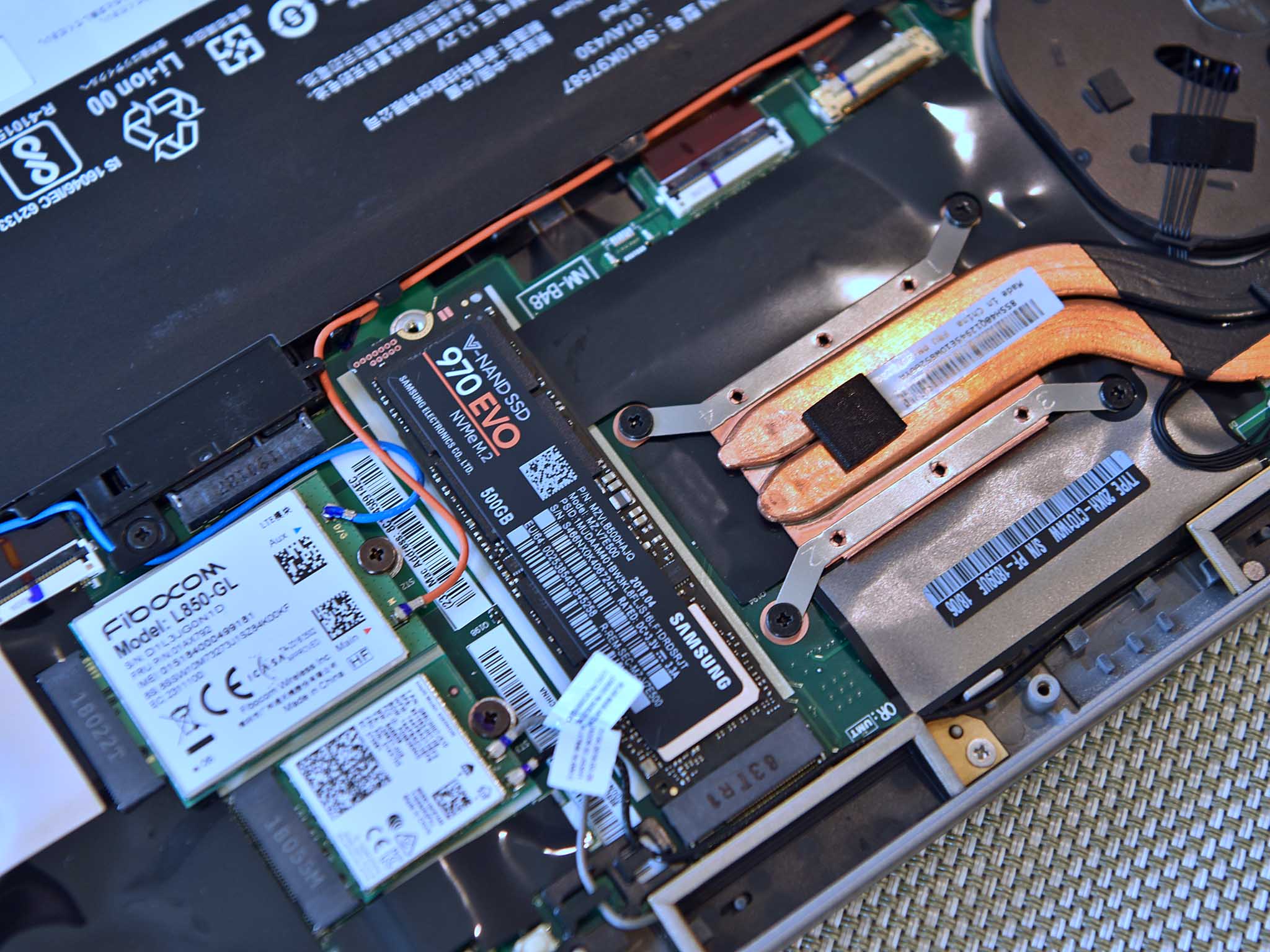
Lenovo, like many premium tier manufacturers, is using some high-end SSDs for storage. Due to the way NAND memory works (chip redundancy) you tend to get better read and write speeds on the 500GB or 1TB models.
Nonetheless, in my configuration, I ordered just 256GB (Samsung PM961) for storage to save some money. I already had a new 500GB Samsung 970 EVO that I wanted to review to use instead, so that's what I did.
Swapping out the SSD is very easy on a Lenovo, and the result was worth it. Read speeds jumped from an already zippy 2,800 Mb/s to 3,500 Mb/s and write speeds went from just 1,345 Mb/s to an astounding 2,400 MB/s.
Interestingly, you could save yourself $30 by upgrading the storage yourself over letting Lenovo sell you the 512GB model. You could even sell off the "old" 256GB SSD for $75 on eBay.
So far, so good

My job exposes me to many laptops often at a weekly pace. Which one I find the best for my life and work balance is, let's say, an ongoing battle. For light computing and smaller tasks, I still like the HP Envy x2 with ARM and the Surface Pro with LTE is fun too, but I could just as easily live with the X1 Carbon that I have configured here.
With discounts, the Lenovo was running at the time the total bill of sale was $1,580, which I consider being very fair for a 2.5lb Ultrabook with these features. I also saved $550 from my original X1 Yoga purchase ($2,127).
Not all is perfect though. I have experienced an occasional trackpad bug where delays and freezing occur after an extended resume period. A quick reboot fixes it, but this is an excellent example of how Lenovo needs to go all-in with Microsoft Precision drivers and stop futzing with its Synaptics software underlayer. It causes nothing but problems and yields no benefits.


Everything else though has lived up to my expectations. Battery life is excellent pushing ten hours. I now have the option for connectivity anywhere I work or travel with that LTE modem. Its performance is good, but I still maintain that reception could better and that Fibocom L850-GL modem is merely OK (manufacturers, unfortunately, have little choice for 4G LTE modems). At just $100 extra though I'm content. Finally, that 14-inch matte display is sharp and lets me get work done.
Do I miss the pen and inking of X1 Yoga? Not as much as the more massive keyboard deck and trackpad. Inking for me is still a thing I want to get into, but don't use daily. At least with the X1 Yoga, it was a convenient tool to have just in case, but so far, I'm fine without it or touch on the X1 Carbon.
The X1 Carbon is a half-pound lighter than the X1 Yoga though and I do notice that. In fact, the 14-inch X1 Carbon configured here is the same weight as the Surface Pro with LTE and is slightly lighter than HP Envy x2 with ARM - if you wonder why so many professionals like the X1 Carbon look no further than a scale.
In the end, picking a PC is never a simple choice even for someone like me. There dozens of picks for specific laptops and that exponentially increases once you start customizing your configuration. Having options is good, but it can be overwhelming too. Hopefully, my example as ordering like a "real" customer helps you understand some of those reasons with some realistic expectations.

Daniel Rubino is the Editor-in-chief of Windows Central. He is also the head reviewer, podcast co-host, and analyst. He has been covering Microsoft since 2007 when this site was called WMExperts (and later Windows Phone Central). His interests include Windows, laptops, next-gen computing, and wearable tech. He has reviewed laptops for over 10 years and is particularly fond of 2-in-1 convertibles, Arm64 processors, new form factors, and thin-and-light PCs. Before all this tech stuff, he worked on a Ph.D. in linguistics, performed polysomnographs in NYC, and was a motion-picture operator for 17 years.
