
Optoma's lineup of projectors includes a number of options cut out for gaming. The HD39HDR sticks with a 1080p resolution — though it can handle 4K and HDR input — and brings up to a 120Hz refresh rate and 8.4ms response time. It's bright, it has excellent color and contrast, and it's available at a great price relative to a lot of the competition. I used it for some gaming, TV, and movies to see what it's all about and whether or not it's worth a buy.

Bottom line: The Optoma HD39HDR is a great TV alternative for gamers thanks to low response time and 120Hz refresh rate at 1080p. It'd also make an excellent option for watching sports.
For
- 120Hz refresh, 8.4ms response time gaming mode
- 15,000-hour lamp rating
- Plenty of brightness
- 4K (UHD) and HDR input support
- Excellent color and contrast
Against
- HDR doesn't make a huge difference
- Still not ideal for competitive gaming
What I love about the Optoma HD39HDR projector
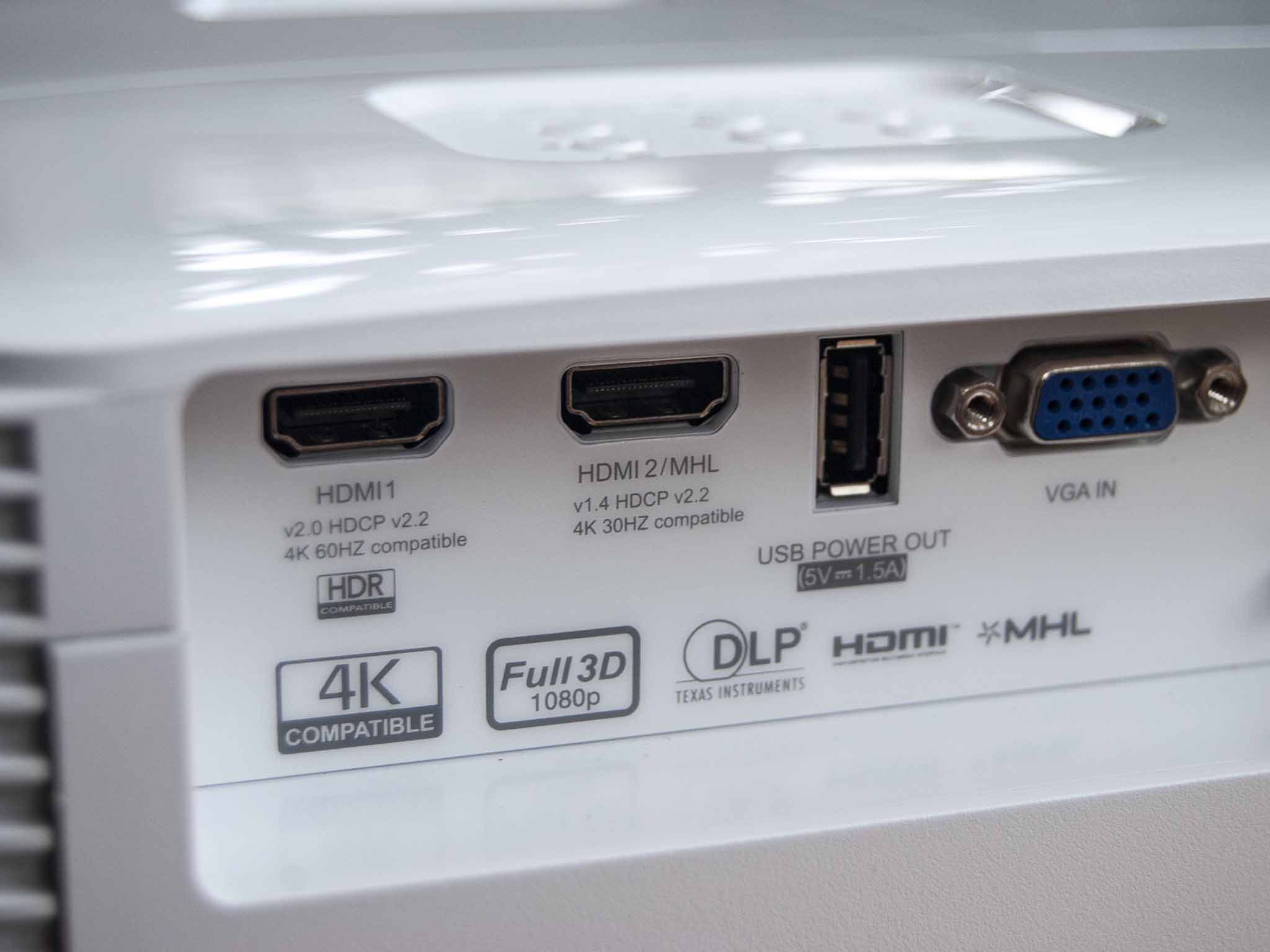

Optoma's HD39HDR resembles most other home projectors, with a white case and plenty of ventilation to help keep from overheating. The top has a zoom wheel, and around the lens is the standard focus rotator. Near the back is a set of built-in controls in case you lose the included remote control. On that note, the remote is rather fleshed-out, with a full array of backlit buttons for easy menu navigation and quick settings changes.
| Category | Spec |
|---|---|
| Resolution | 1920x1080 (FHD) |
| Brightness | 4,000 ANSI lumens |
| Picture size | 30.8 inches to 301.4 inches |
| Refresh rate | Maximum 120Hz |
| Response time | Maximum 8.4ms |
| Aspect ratio | 16:9 |
| Contrast | 50,000 |
| Lamp life | 15,000 hours |
| Ports | HDMI 1.4HDMI 2.0VGAVGA out3.5mm in3.5mm outRS232USB-A |
| Speakers | Single 10W |
The rear of the projector houses all ports, which include HDMI 2.0, HDMI 1.4, VGA in and out, 3.5mm audio in and out, RS232, and USB-A. The HDMI 2.0 port handles a 4K input at 60Hz and HDR content, while the HDMI 1.4 port handles up to a 4K signal at 30Hz. Of course, the projector is still going to output at 1080p, though there is a noticeable difference when going with 4K content. As for the USB-A port, it's there if you need to power some HDMI streaming devices.
Setup is made easy thanks to deep control within the menu. I chose the position of the projector compared to the screen (in my case a wall), I chose the screen color, made some adjustments to the keystone, and from there I was ready to view. There are plenty of presets to choose from for SDR content right out of the box, and I really didn't find a need to adjust much to get a great picture. If you're viewing HDR content, there are still four different presets to use.
Using the HD39HDR during the day shouldn't be much of an issue. Its lamp hits upwards of 4,000 ANSI lumens when maxed out, and while the picture quality suffers, you're still going to be able to use your projector with a considerable amount of outside light present. This isn't technically a short-throw projector, but its projector distance ranges from 3.3 feet to 32.8 feet. That's pretty respectable, and you should be able to easily get it set up. As for screen size, it ranges from 30.8 inches to 301.4 inches. If you're gaming and have the space for a huge screen, this projector is going to increase immersion considerably.

It's tough to give up the immersive, smooth gaming experience offered by the Optoma HD39HDR.
With an 8.4ms response time (33.5ms native) and 120Hz refresh rate in the Enhanced Gaming Mode, I was able to enjoy rather smooth PC gaming at 1080p. The picture is crisp and has excellent contrast, making games like Minecraft and Darkest Dungeon really pop. If you're a competitive gamer, a projector isn't going to stand up to monitors with 1ms response times and even higher refresh rates, but casual gamers should find it to be more than enough. These specs also make a great option for watching fast-paced sports.
The HD39HDR has a single 10W speaker that really pumps out audio at volume. It's full enough that I didn't mind using it for casual TV watching and gaming, but I'd definitely resort to a headset if I needed to hear footsteps or other precise sounds. And for regular movie watching, I would connect some sort of external speaker setup with the 3.5mm audio jack. Fan noise really isn't bad at all. No doubt helped along by ample venting.
Note that the Optoma HD39HDR also supports 3D content, though I wasn't able to test it out.
What I dislike about the Optoma HD39HDR projector


The Optoma HD39HDR isn't easy to fault; it does what it advertises, and I found it enjoyable to use during my time with it. But there are some things to make a note of before buying. It handles FHD and UHD HDR content, and there is a noticeable difference when moving between the two even though the projector downscales to its native 1080p resolution. Yes, the picture is more vibrant and seems a lot clearer when streaming 4K HDR content from Netflix, but it's not the same difference you'd see from an actual TV or PC monitor.
If you're working with 4K HDR content, the gaming mode doesn't seem to cooperate either. Those with an Xbox One X or PC who want to use the projector for gaming with the lower response time and higher refresh rate of Enhanced Gaming Mode will have to do so at 1080p.
Picture modifications like keystone are reset when the projector is set for gaming, so you'll have to be sure you can set up the projector in a way that it doesn't need a lot of tweaking. This is common, but if you plan on using the projector primarily for gaming and have an awkward setup that needs a considerable amount of tweaking, it's something to make a note of.
Should you buy the Optoma HD39HDR projector?

The Optoma HD39HDR might not be the best option for cinephiles who want an unbelievable HDR or true 4K picture for TV and movies, but its high-end specs at 1080p — a 120Hz refresh rate and 8.4ms response time — make it a solid option for casual gamers and sports fans.
It has enough brightness that you shouldn't have to worry about daytime viewing, and its speaker is loud and full enough that you won't immediately feel the need to plug in a headset or external speaker setup. It's built well, the remote control doesn't just seem like an afterthought, and it's priced competitively at about $799. If you want to move away from the TV and experience a truly huge picture, this is a good place to start.

Cale Hunt brings to Windows Central more than eight years of experience writing about laptops, PCs, accessories, games, and beyond. If it runs Windows or in some way complements the hardware, there’s a good chance he knows about it, has written about it, or is already busy testing it.

