Oponki, challenge your reactions with this Windows Phone puzzle game

Oponki is a simple Windows Phone game that will challenge your reactions. The game's layout is uncomplicated and calls upon you to tap the left or right side of your Windows Phone screen bases on a series of instructions that will vary from level to level.
Oponki is an easy game to pick up but don' let the plain appearance fool you. It won't take long before you find yourself tapping left when you should be tapping right or see the game timer run out before you figure out which side of the screen to tap. If you're looking for a way to test out your reflexes, Oponki is a Windows Phone game worth trying.
Game Layout
Oponki's main menu includes options to play the game, view your local leaderboard launch the game's tutorial and view the about screen.
Game play with Oponki calls upon you to tap the left or right side of the screen depending on the color of the screen or text (as well as the position of text) that will appear during each level of play. The conditions of each level will appear prior to the start of each level.

For example, you will be directed to tap the left side of the screen when the background color is dark green or red. Any other condition will require you to tap the right side of the screen. Tap the correct side of the screen and you'll earn points and advance through the level.
As you advance through the levels, the conditions become more numerous and more challenging to remember.
Now don't think you have all day to decide which side of the screen to tap. A timer is displayed in the lower right corner of the screen that affords you about five seconds to make your decision.
Get the Windows Central Newsletter
All the latest news, reviews, and guides for Windows and Xbox diehards.
Tap the wrong side of the screen or let time run out and you will lose a life and will have to start the level from the beginning. Lose all three lives and the game ends.
Game Play
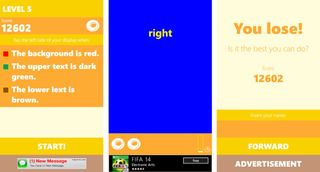
Oponki's game play starts out easy with only two background colors to remember to tap the left side of the screen when they appear. After about the third level things pick up and you can expect to see text conditions thrown into the mix. Eventually, more than two conditions will be put into play.
You will start each game of Oponki at the first level and progress as far as your reactions will allow. Each level has six screens you have to navigate through and as far as I can tell, there is no limit to the number of levels with Oponki.
Overall Impression
Oponki doesn't have many bells and whistles but is a fun, challenging game for Windows Phone. The game will test your memory, reactions and powers of observation. The timer element adds a sense of urgency to digesting what you see and deciding which side of the screen to tap.
Text conditions can add to the challenge of the game as well. You may be required to tap left when the text is blue in color but it may read "right". The urge to tap right instead of left will sneak up on you and cost a life if you aren't careful.
All in all, Oponki is a nice addition to the Windows Phone gaming library and an entertaining way to test your reflexes.
- Oponki - Windows Phone 8 and 7.x - Free - Store Link

George is the Reviews Editor at Windows Central, concentrating on Windows 10 PC and Mobile apps. He's been a supporter of the platform since the days of Windows CE and uses his current Windows 10 Mobile phone daily to keep up with life and enjoy a game during down time.
