Opera's web browser can now block ads without the need for extensions
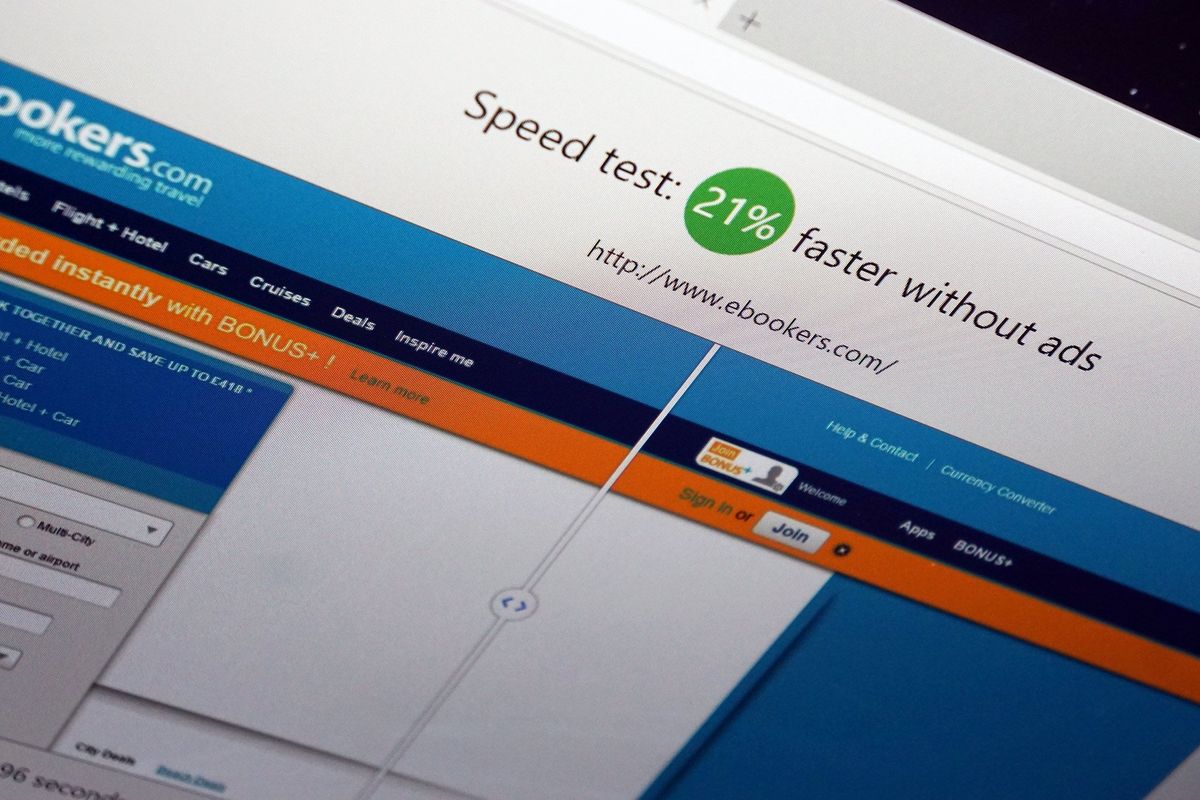
Opera has announced the company's web browser will include a built-in ad blocker to help speed up the web and prevent users of the web browser from being harassed by rogue and disruptive adverts. The latest developer version of the browser, released today, will have this feature available for activation and is boasted to decrease load times of web pages by up to 90%.
What makes this an interesting move by Opera – aside from the inclusion of an ad blocker being the first of all major browsers – is how adverts are blocked at engine-level, something extensions and plug-ins are unable to achieve and increases the effectiveness of the feature itself.
There's also a neat benchmark tool available for website owners so they can see just how much time adverts and tracking scripts affect the load times of web pages. Unfortunately for companies and site owners, adverts remain a major source of income and helps keep the Internet alive.
Interested in giving the new ad blocking feature a try? Download the Opera developer release to get started.
Opera browser nearly doubles load speed by integrating adblocking technology directly into the browser engine
Opera for computers is launching an integrated ad-blocking feature in its newest developer version, out today - the first major PC browser to do so. Once enabled, the ad-blocking feature speeds up webpage load times by as much as 90%, compared to browsing with the option disabled. The integrated ad-blocking technology also gives on average a 40% faster browsing experience compared to third-party ad-blocking extensions. The improved performance is possible since the filtering happens at the web-engine level, where the browser can fully control the loading process of the webpage - something extensions can't do.
"Advertising fuels the internet, allowing for many services to be free for users. But, as our new research shows, most webpages today are significantly slowed down by bloated ads and heavy tracking. We don't accept it - we want the web to be a better place for us all, as users," says Krystian Kolondra, SVP of Engineering and Head of Opera for computers.
How the integrated ad-blocking feature works
Since the ad-blocking feature, available in the developer version of Opera for computers, is fully integrated with the browser, no additional download of extensions or plug-ins is necessary. While browsing, users can easily choose to enable ad-blocking by selecting the dialog option.
Get the Windows Central Newsletter
All the latest news, reviews, and guides for Windows and Xbox diehards.
In addition to the simple on-off button, the ad-blocking feature comes with a benchmark, so users, web developers and publishers can see how much ads and tracking software affect page-loading times. Users can also monitor their browsing by the day, week and total number of blocked ads.

Rich Edmonds was formerly a Senior Editor of PC hardware at Windows Central, covering everything related to PC components and NAS. He's been involved in technology for more than a decade and knows a thing or two about the magic inside a PC chassis. You can follow him on Twitter at @RichEdmonds.