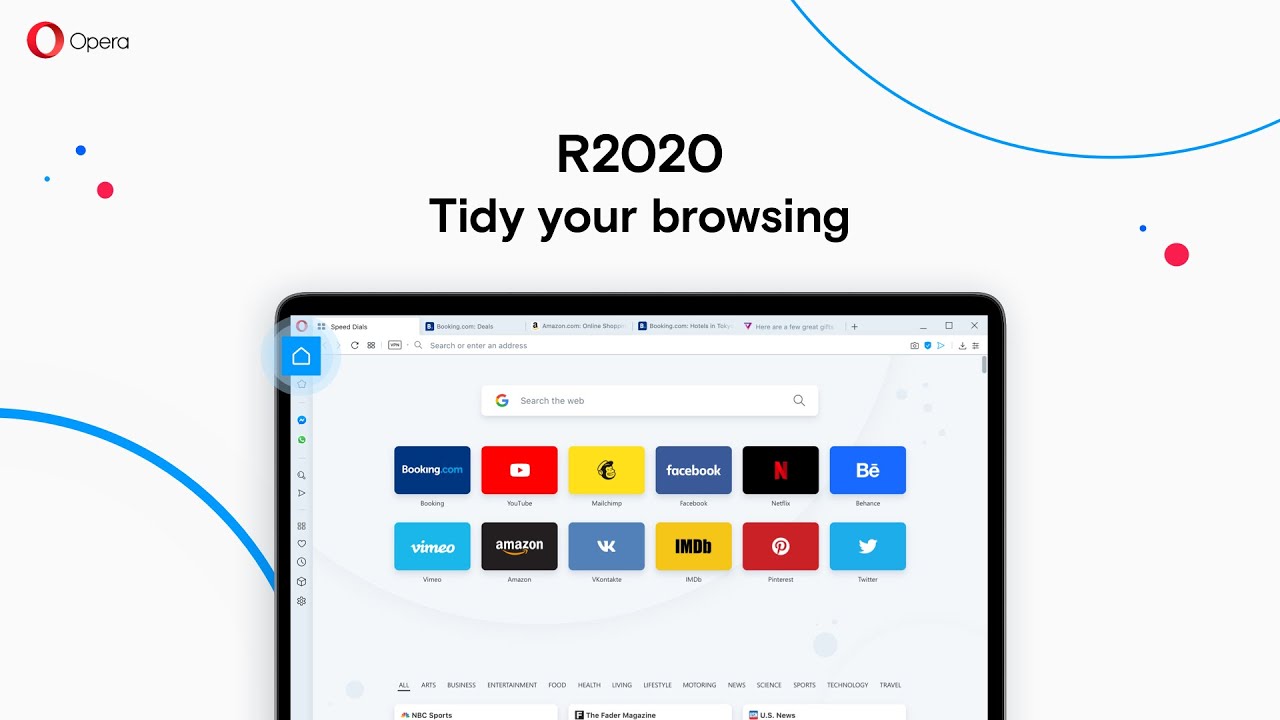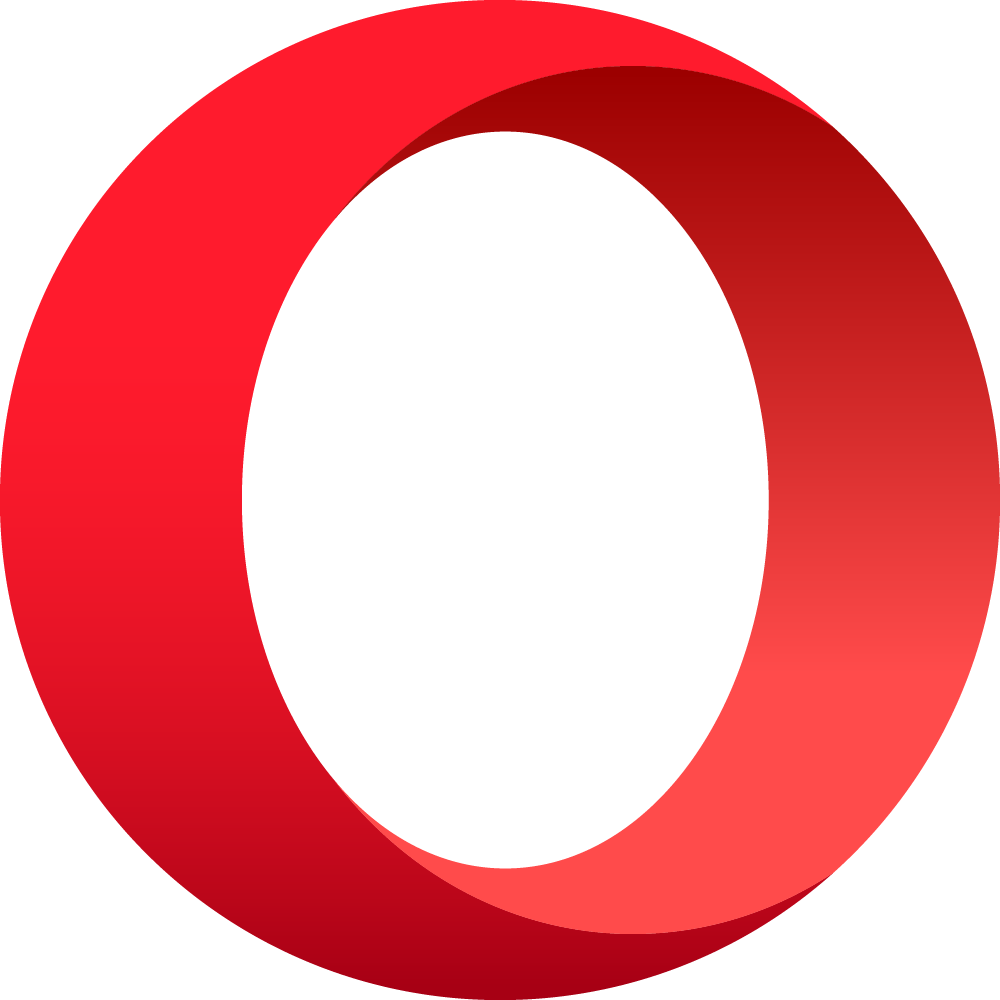Opera's latest update brings workspaces to keep your tabs organized
You can keep work and personal browsing separate thanks to Opera's new Workspaces feature.
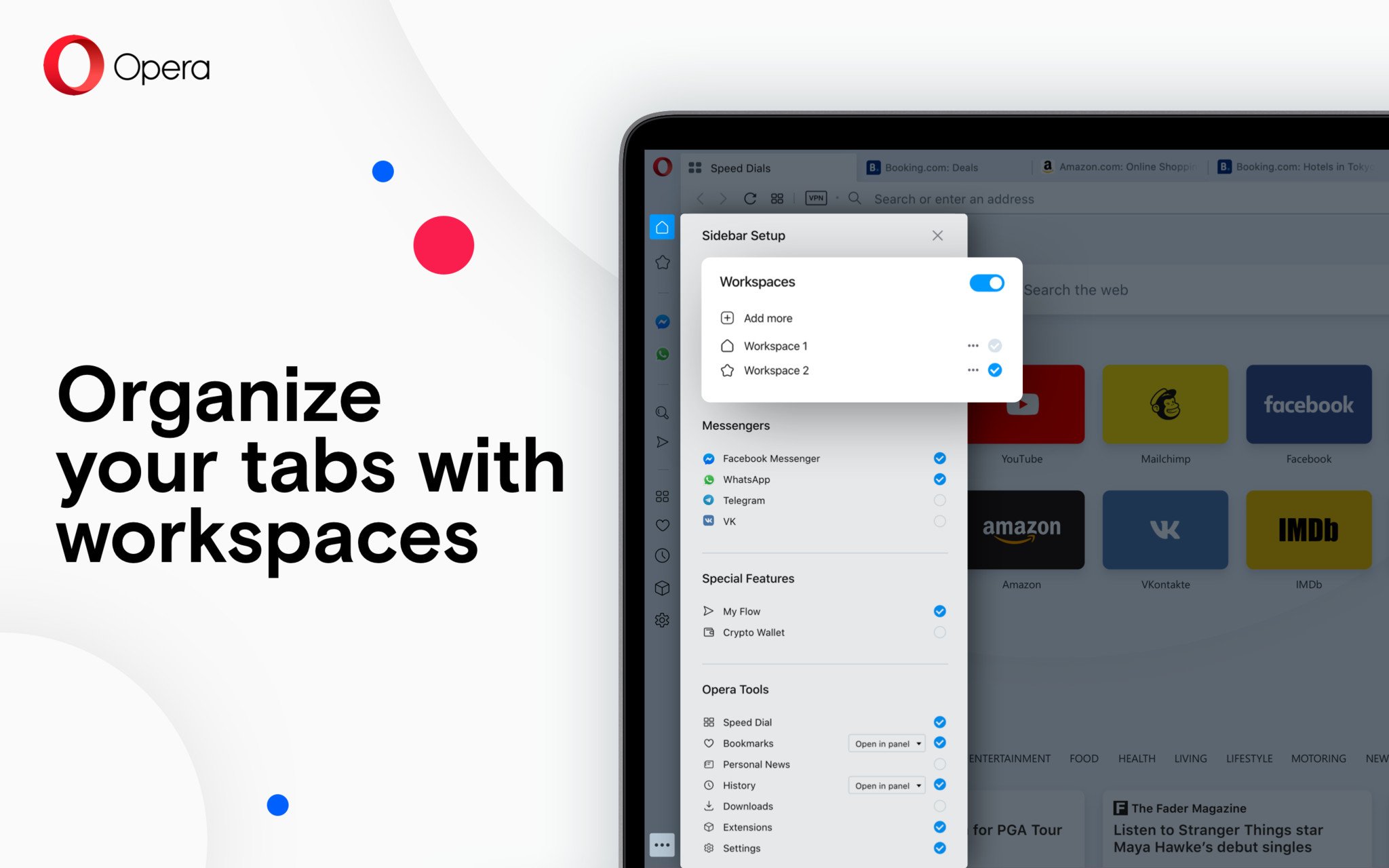
What you need to know
- Opera shipped an update today that brings a new Workspaces feature.
- You can create up to five workspaces to keep your workflows separate.
- The update also brings tab improvements, including a new visual tab-cycler.
Opera's latest update helps you keep your workflows organized and speeds up browser navigation. The update is codenamed R2020, and its main new feature is Workspaces. You can create up to five workspaces, which allow you to separate different workflows like personal versus work, as well as different projects. The update also brings tab improvements, including attractive tab previews.
Opera highlights that many people use the same browser for work and personal use. This means that tabs and webpages get muddled together between different types of browsing. Workspaces allows you to separate your workflows into dedicated workspaces. For example, for work, I use Feedly, Twitter, Slack, Outlook, and Airtable. Out of those sites, I only use Twitter for personal use. I could keep those five sites in a Windows Central workspace and then have another workspace for my free time.
The R2020 update's new visual tab-cycler lets you preview tabs and jump between them by pressing Ctrl+Tab. Opera now highlights duplicate tabs. When you hover over a tab with your mouse, the browser will highlight any duplicates so you can close them.
The update's changes add up to provide a more organized and streamlined browsing experience. You can grab the latest version of Opera from Opera's website.
All the latest news, reviews, and guides for Windows and Xbox diehards.

Sean Endicott is a tech journalist at Windows Central, specializing in Windows, Microsoft software, AI, and PCs. He's covered major launches, from Windows 10 and 11 to the rise of AI tools like ChatGPT. Sean's journey began with the Lumia 930, leading to strong ties with app developers. Outside writing, he coaches American football, utilizing Microsoft services to manage his team. He studied broadcast journalism at Nottingham Trent University and is active on X @SeanEndicott_ and Threads @sean_endicott_.