Opera makes keeping desktop and Android browsers in sync easier than ever
Go ahead and talk to yourself.
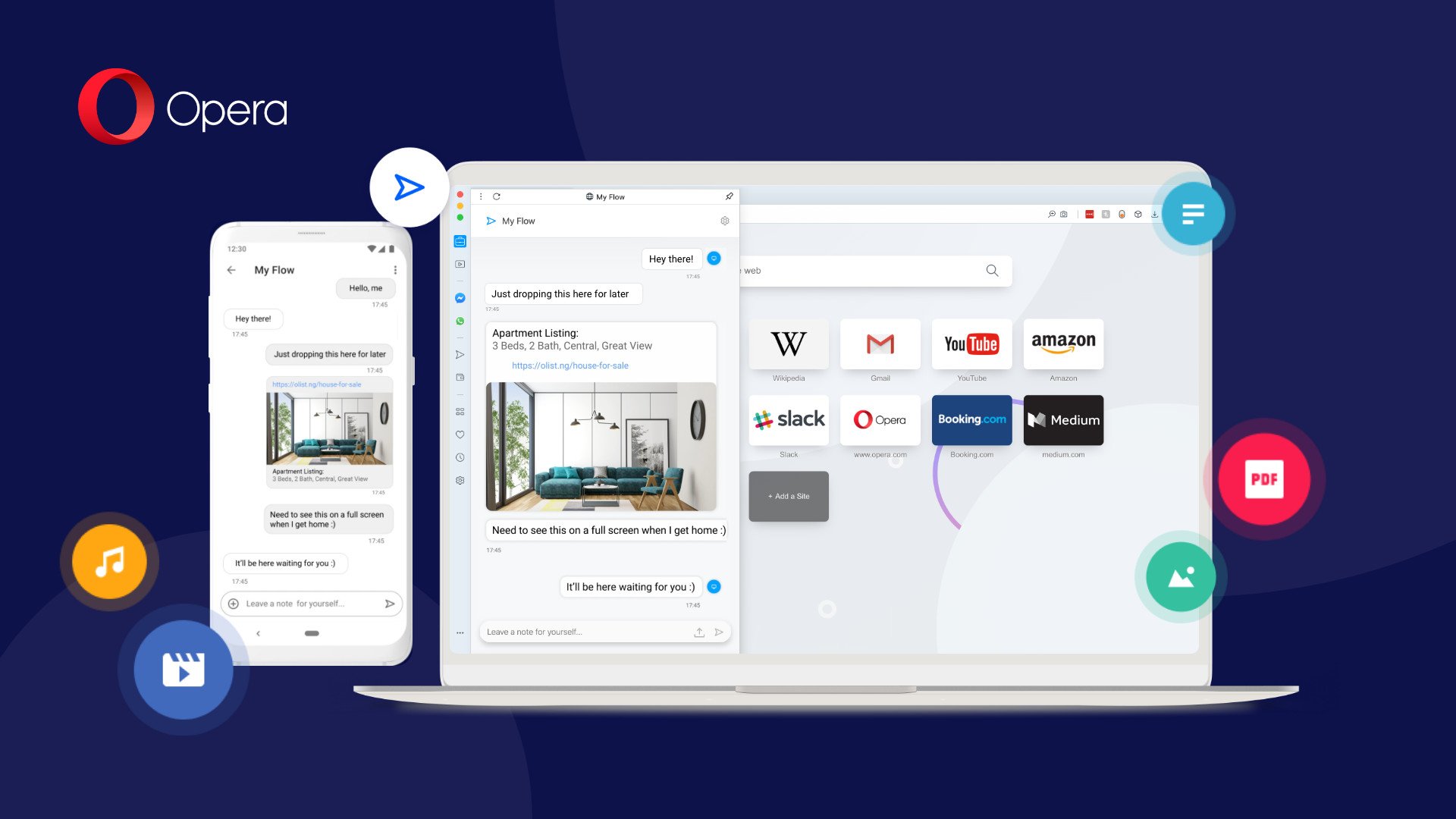
What you need to know
- Opera is shipping new sync and sharing features to its desktop and Android apps today.
- Flow makes it easy to send encrypted files, links and more between Android and desktop.
- A new QR code system lets you sync things like passwords and browsing history between devices without a login.
If Opera is your browser of choice on Windows and your Android phone, working between the two is about to get a lot easier. Opera announced new versions of both apps today, each of which bring new features to make syncing and sharing links, files, and more much easier.
The highlight here is the addition of Flow, which is a carryover from Opera Touch. Flow lets you open an encrypted chat with yourself between desktop and mobile, where you can quickly share links, media, text, or anything else that catches your eye that you may want to carry over between mobile to desktop or vice versa.
You can highlight items on the web and use the "Send to FLow" option from the context menu to quickly share things. Flow also allows for pasting and uploading files up to 10 MB. On desktop, you can quickly share a website by clicking the arrow to the right of the address bar as well.
Beyond flow, you can also now keep your browsers in sync between platforms without logging in. Opera can now serve up a QR code at opera.com/connect that will share your passwords, browsing history, speed dials, bookmarks, and open tabs when scanned. The option to create an account to keep things in sync is still there, but this is a good solution for people who would rather cut down on the number of accounts they have to keep track of.
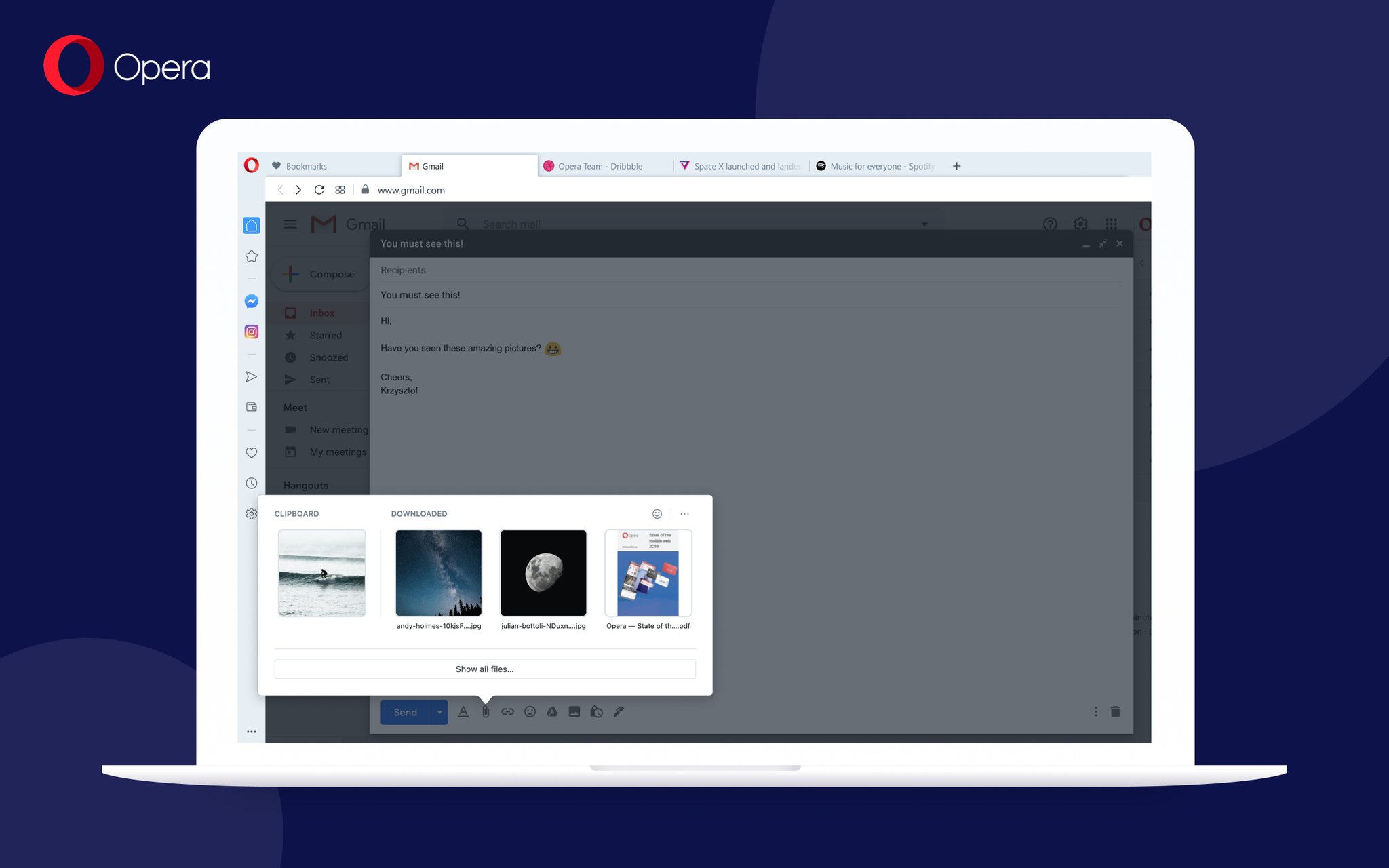
Finally, the desktop version of Opera has a new "Easy Files" feature that shows you your most recent download files in visual form to cut down on unnecessary digging for file names when you want to attach a file to an email or one of Opera's integrated messengers.
The latest versions of Opera are available at the official Opera site and Google Play.
Get the Windows Central Newsletter
All the latest news, reviews, and guides for Windows and Xbox diehards.
Dan Thorp-Lancaster is the former Editor-in-Chief of Windows Central. He began working with Windows Central, Android Central, and iMore as a news writer in 2014 and is obsessed with tech of all sorts. You can follow Dan on Twitter @DthorpL and Instagram @heyitsdtl.
