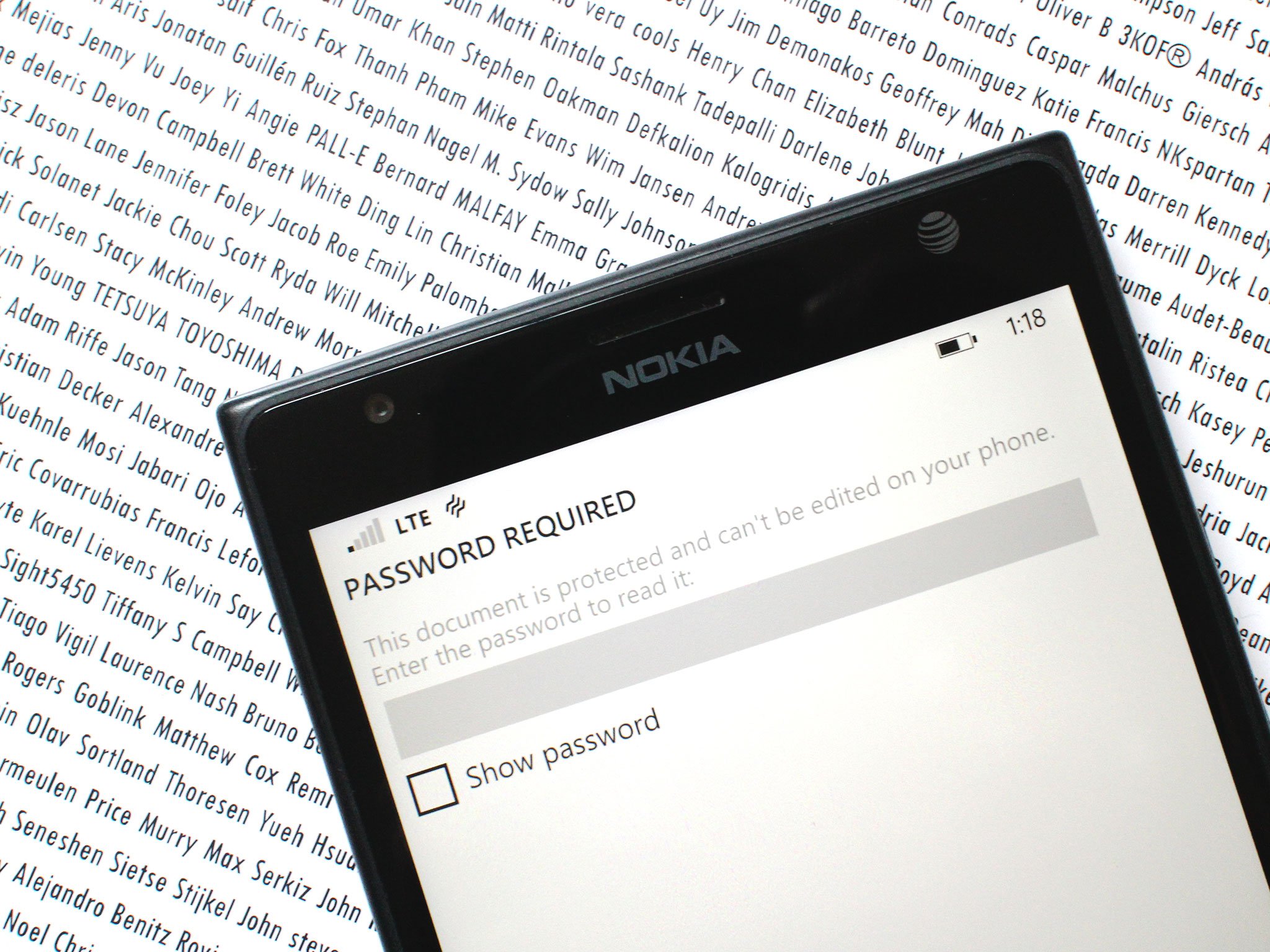
You can now open password protected Office documents on Windows Phone. We've been enjoying Windows Phone 8.1 Update 1 for a little over a week now. During the past seven days, we've uncovered some small changes to Windows Phone like snooze control settings and more. Add opening Office documents with passwords to that list.
In Office, you can password protect Word, Excel and PowerPoint documents. Just encrypt the file with a password, and nobody will be able to open it unless they know the password. A useful feature for sharing sensitive documents.
On Windows Phone, you weren't able to open and view documents that had a password. You'd get a message saying password protected files can't be opened. That changes with Update 1.
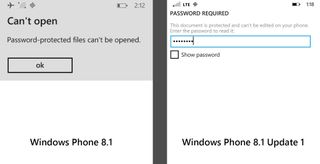
Now when you try to open password protected file you'll be prompted to enter a password. Enter the password, and you'll get access to that Word, Excel or PowerPoint document. A small, but needed feature for Windows Phone.
Find any other neat features in Windows Phone 8.1 Update 1? Let us know!
Thanks for the tip everyone!
Get the Windows Central Newsletter
All the latest news, reviews, and guides for Windows and Xbox diehards.
