'Oops, I'm Late' now tweets and, er, Facebooks

If rule No. 1 in business is "Location, location, location," rule No. 2 should be "Your butt better be on time."
Consider the following:
You're on your way to an important meeting full of important people, but there's just no way you're going to get there on time. If only there were a way to discretely — or, not so discretely — let a colleague know you're on your way, but running late.
Enter "Oops, I'm Late", which uses your GPS (built-in or Bluetooth) to determine if you're going to make it to your appointment on time. It's recently been updated Version 1.2.2 with support for Twitter and Facebook, and it's now available for free, if you don't mind putting up with some third-party advertising.
More on the application, those third-party ads, pricing options and our (brief) concerns after the jump.
The application
We were fans of "Oops I'm Late" after our first taste of it more than a year ago. The basic premise is this:

Take an appointment. The app attempts to automatically find its location with Yahoo maps and GeoNames.org. It initially thought my HR Conference Room was in eastern Europe, but whatever. You can help it out with the address.
Get the Windows Central Newsletter
All the latest news, reviews, and guides for Windows and Xbox diehards.
You then designate who you want to notify in the even that you're going to be late. That can be one of your contacts by SMS, or you can go hardcore and let everyone know you're behind schedule by posting on Twitter of Facebook.
We'll stick with the personal touch, for now, thanks.
"Oops I'm Late" then uses your GPS to determine where you are, how fast you're moving and whether you're going to get to your destination in time for the appointment. If you're not, it fires off a customizable message and gives the recipient an ETA. Here's the default:
Time is very important, both yours and mine. If possible, I attempt to be on time, but cannot always control traffic; this message is intended to inform you. I'm running late but will be there in a moment. Current ETA: %ETA%. Thanks. %SYSOwnerName%
Actually, these messages are stupidly (as in holy crap!) customizable, calling on your phone's system properties to plug in the variables. We're not quite talking constant updates to twitter as to your location/status, but it's close. Here's another example, from www.twitter.com/oopsimlate:
Sitting in my office and am 0.13 mi close to 7-Eleven. Likely to arrive 5:10 PM. My battery is only at 86% full. I haven’t read 39 emails.
It takes a few clicks to get everything set up. But once you get the hang of things, it at least becomes a little quicker (natch).
Advertising on the free version
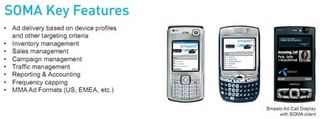
When I first launched "Oops, I'm late," I was prompted to install a third-party app called Soma Launcher. Needless to say, this caused some hesitation and seemed to scream "Malware!" — and not as in, "Hey, Malatesta's got this great program ..." After all, we began this adventure to test out a free app, which any self-respecting Windows Mobile user will do before forking over any money.
After doing a little digging at www.smaato.com, it appears that the Soma software is just a means to push advertising to a specific application (or applications) on your phone. Check out more at their Web site, but here's the company line:
Smaato Inc. is an ad-enabler for mobile phones, pioneering with its mobile advertising platform SOMA™ (Smaato Open Mobile Advertising) for the delivery of targeted mobile advertising. Smaato is partnering with international brands, advertising agencies, media companies, carriers and software developers for its cutting edge mobile advertising platform.With its services Smaato addresses the rapidly growing mobile advertising market. Research company Informa Telecoms & Media predicts over US$11.35 billion of advertising spend on mobile channels by 2011 (informa research September 2006).Silicon Valley based Smaato provides smarter, ad-enabled choices for global mobile phone users in their daily communication needs. Smaato News is an ad-enabled mobile RSS newsreader and ad-enabled Smaato Cost provides mobile cost control in real time. Independent software developers and content publishers are invited to use the open SOMA™ mobile advertising platform for their own mobile applications.
From the looks of things, this could have legs. There are beta clients for the iPhone and Android platforms, and Symbian S60, Java, Windows Mobile, BlackBerry and Palm clients are already up and running.
The question is: Just how much free advertising are you willing to put up with to us an application for free? You already see it in iPhone apps, as well as in gaming consoles such as the xBox.
The big difference here is that you have to consciously download a third-party application to do it, and that's when the hesitation comes it. Force-feed me free advertising, and I'll grudgingly swallow it. Give me a choice, and I'll likely eat elsewhere.
The bottom line
Fortunately, you don't have to put up with the free advertising — and that said, other than having to load an application just for ads, their placement within "Oops, I'm Late" is clean and for the most part non-intrusive.
And if you want to skip the ads altogether, there are several pricing options (Windows Mobile Standard and Professional): Add supported (free); Economy ($4.99); Standard ($14.99); and Professional ($24.99.) The features unlocked in each pricier version are a bit numerous, so check out the Web site for the full deets. Be forewarned: You can't send e-mail notifications that you're late unless you buy the full professional version.
The real bottom line here is that the app works. If being late is a problem for you, and you need to discretely alert someone that you're on your way, "Oops, I'm Late" will do it. If you're not prone to gridlock or procrastination, you can probably live without.
Or, you could just get your butt there on time.
Home to the most invested and passionate Microsoft fans, Windows Central is the next generation destination for news, reviews, advice and buying recommendations on the Windows, PC and Xbox ecosystems, following all products, apps, software, AI advancements, and accessories. We've been around for more than decade, and we take our jobs seriously. Windows Central writers and editors value accuracy and editorial independence in everything we do, never receiving compensation for coverage and never pulling punches.
