OnStar's RemoteLink 2.0 gets a rare update and a new UI for Windows Phone

GM has finally pushed out an update for its RemoteLink OnStar app for Windows Phone. The last time we wrote about this app was when it was released way back in August 2013. Yesterday (we're a little behind), version 2.0 landed on the Store and with it a new UI, some bug fixes, and a few new additions.
For those who do not drive a Cadillac, Chevrolet, Buick, or GMC, OnStar (OnStar.com) is a smart system for vehicles that does everything from safety (Advisor, roadside assistance) to remote starting, trip planning and even managing your OnStar Wi-Fi, hotspot. The key to the system though is the smartphone app that lets you control all of this remotely.
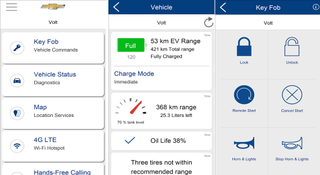
RemoteLink 2.0
- With the launch of OnStar RemoteLink 2.0 for Windows Phone, we will no longer support several features previously offered for electric vehicles. We apologize for any inconvenience and hope our electric vehicle customers will still enjoy access to RemoteLink features such as remote engine start, door unlock and vehicle diagnostic information, among many others.
- Contemporary new design makes navigating RemoteLink faster and easier
- View data usage for 4G LTE Wi-Fi hotspot (if equipped)
- Bug fixes
Perhaps the most obvious change is the new UI, which is much flatter and more minimal than the old version. Indeed, RemoteLink now looks like an app for 2015, and it now matches the app on iOS and Android. We are not sure what is up with dropping some support for electric vehicles, but the rest of additions to the app hopefully make up for it. Numerous tips from readers suggest that this new update is pretty darn good so far.
If you have OnStar, make sure you grab and set up this app. If you were thinking of getting a GM vehicle with OnStar, hopefully this refresh of RemoteLink pushes you closer to that decision.
- Download RemoteLink for Windows Phone 8/8.1 (Free; OnStar service req'd)
Thanks, everyone, for the tips!

Get the Windows Central Newsletter
All the latest news, reviews, and guides for Windows and Xbox diehards.

Daniel Rubino is the Editor-in-chief of Windows Central. He is also the head reviewer, podcast co-host, and analyst. He has been covering Microsoft since 2007 when this site was called WMExperts (and later Windows Phone Central). His interests include Windows, laptops, next-gen computing, and wearable tech. He has reviewed laptops for over 10 years and is particularly fond of 2-in-1 convertibles, Arm64 processors, new form factors, and thin-and-light PCs. Before all this tech stuff, he worked on a Ph.D. in linguistics, performed polysomnographs in NYC, and was a motion-picture operator for 17 years.