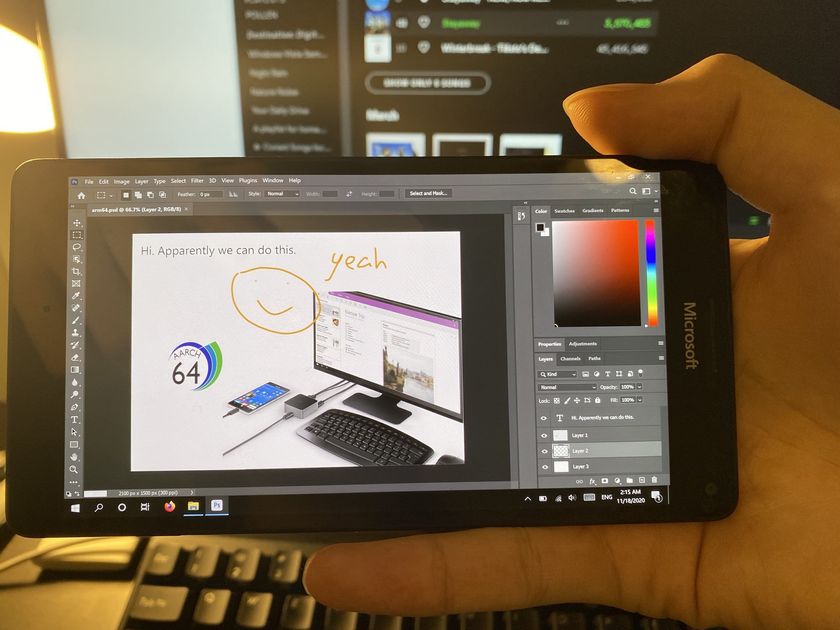Nokia unveiled their Imaging SDK back when the Lumia 1020 was unveiled in New York City. The Nokia Imaging SDK allows developers to easily integrate photo editing capabilities into their apps, kind of like Aviary but with a slightly different approach.
The Imaging SDK from Nokia gives the power to developers, leaving them to build the UI for the app. OneShot is one of the first apps in the Store that uses the Nokia Imaging SDK and it is pretty dang awesome. Let’s check it out.
Our first sneak preview of what the Imaging SDK would do when we saw the Nokia Developer sample apps in the Store. If you remember those sample apps you’ll see that OneShot looks like those, but you might see a few similar filters. That’s because with the Nokia Imaging SDK developers get the raw power of editing photos, but build the UI and experience around how users interact. In addition to that, the SDK allows developers to quickly process high resolution photos. Something we’ll be seeing a lot more from as the Lumia 1020 and future devices sell.
OneShot takes the power of the Nokia Imaging SDK and gives it a beautiful camera UI that an app on Windows Phone deserves. With OneShot, you get real-time filter effects (Vintage, Nashville, Green Pop, 1977, Lomo, etc) and the ability to control a variety of camera and image settings. Here’s what you can control with OneShot via a fly out slider.
- Contrast
- Brightness
- Saturation
- White balance
- Shutter
- Scene mode (Auto, Macro, Sport, Night, Night Portrait, Backlit)
- ISO
- Manual focus
- Auto focus mode (Macro, normal, full, hyperfocal, and infinity).

The filters are particularly fun. There about 15 available in OneShot. What’s really nice is how the effect of the filter is applied in real-time through the viewfinder. You can quickly cycle between them and the effects take hold nearly instant. This is a strong showing for the power in Nokia’s Imaging SDK.
Folks who have a good grasp of photography concepts will appreciate the granular controls you get with OneShot. Changing the contrast or ISO is a tap and slide away. What’s really neat is the ability to select the shutter speed. You have variables ranging from 1/2000th of a second to 4 whole seconds. You’ll need steady hands that only a dead man can give (or a tripod) to take advantage of a 4 second exposure, but it is control in an app that we can appreciate. Tripod + night + OneShot = results we can’t wait to get.
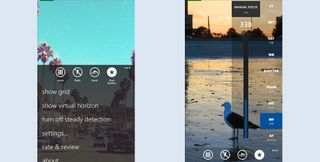
In addition to everything listed above, the app has a few small touches that go a long way in making it a very strong app for version 1.0. For example, you can toggle a setting called “steady detection”. This displays a bar at the top of the viewfinder that goes varies in color between green, yellow, and red. Hold your phone steady and the bar will be small and green. Add movement to the mix and the bar grows turning yellow then red. If the phone has any shake it will be either yellow or red depending on the intensity. This can help you avoid those blurry pics.
Get the Windows Central Newsletter
All the latest news, reviews, and guides for Windows and Xbox diehards.
You can also show a grid and virtual horizon to help you get those balanced and level shots. Right now the grid is only available in the “rule of thirds” format, while that’s all you might need. It would be fun to cycle through a variety of grids.
Last but not least is a fun “favorite button” that you can select the function of. You can set it between three settings right now:
- Focus to tap and manual shutter release
- Switch to next filter
- Select random filter
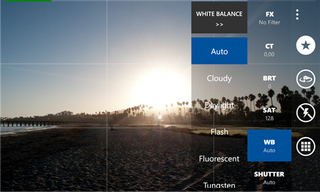
Right now I have it set to quickly switch between filters so I can get more familiar with the effects in the Nokia Imaging SDK. But I can see myself appreciating the ability to manually focus by touch and then select when the photo is taken.
What could make this app better? It would be nice to create custom scenarios, name them, and add them to the scene mode. Other than that, this app is great! Future updates will include frames and more filters. We’ve heard that the Imaging SDK gives developers around 40 of them.
This is one of the first apps in the Store (that we’re aware of) that take advantage of the Nokia Imaging SDK. IF this is what is coming out now I can’t wait to see what else is in the future. We’ve heard on Twitter you can look forward to future updates from apps like Rowi and Instance to include some of this SDK magic.
The app is available for Windows Phone 8 devices and comes in at $1.99. Although you can fully trial the app and all the various settings. You just can’t save pictures in the trial. Grab it here in the Store, use the QR code below, or swipe to the right in our app to get it.

PS. Want to learn more about the Nokia Imaging SDK? Go download it.