OneNote update now rolling out with custom pens, multi-window support, more
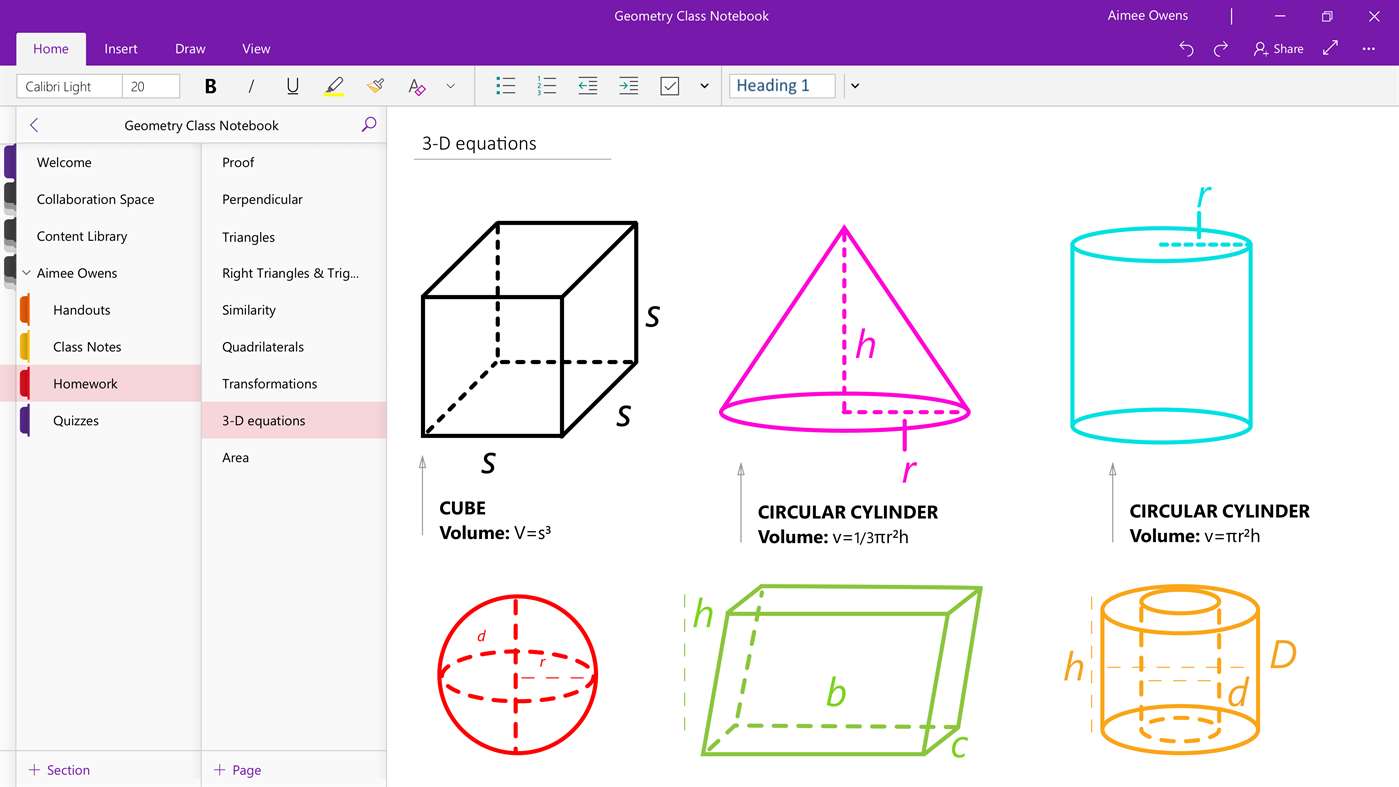
OneNote's July update is now rolling out on Windows 10, bringing along some interesting new features to check out. One of the biggest features included in this month's update is multi-window support for everyone, but there are also some smaller conveniences like custom pens and immersive reader.
Here's a look at what's new, according to the latest release notes:
- Customize your pens: Choose a personal set of pens, highlighters, and pencils for inking. On the Draw menu, choose the plus sign (+) beside the pens, and choose the type of pen, width, and ink color.
- Improve reading with the Immersive Reader: The Immersive Reader boosts reading skills by adjusting text spacing, presenting a narrow column for reading, and highlighting each word as the document is read aloud. It has been designed to help you improve your reading skills by boosting your ability to pronounce words correctly, to read quickly and accurately, and to understand what you read.
- Multitasking made easy: On the View tab, choose New Window, or use Ctrl+M, to open a new instance of OneNote. Now you can see a bunch of notes at the same time. Multitasking has never been easier!
As pointed out by OneNote product manager William Devereux on Twitter, the July update is rolling out a little differently than previous updates. Instead of hitting everyone at once, this month's update will roll out gradually. If you don't see it right away, you should soon.
Download OneNote from the Windows Store
Get the Windows Central Newsletter
All the latest news, reviews, and guides for Windows and Xbox diehards.
Dan Thorp-Lancaster is the former Editor-in-Chief of Windows Central. He began working with Windows Central, Android Central, and iMore as a news writer in 2014 and is obsessed with tech of all sorts. You can follow Dan on Twitter @DthorpL and Instagram @heyitsdtl.
