OneNote for Windows 10 picks up flurry of new features
Microsoft is rolling out a slew of new features for everyone to check out in OneNote for Windows 10.
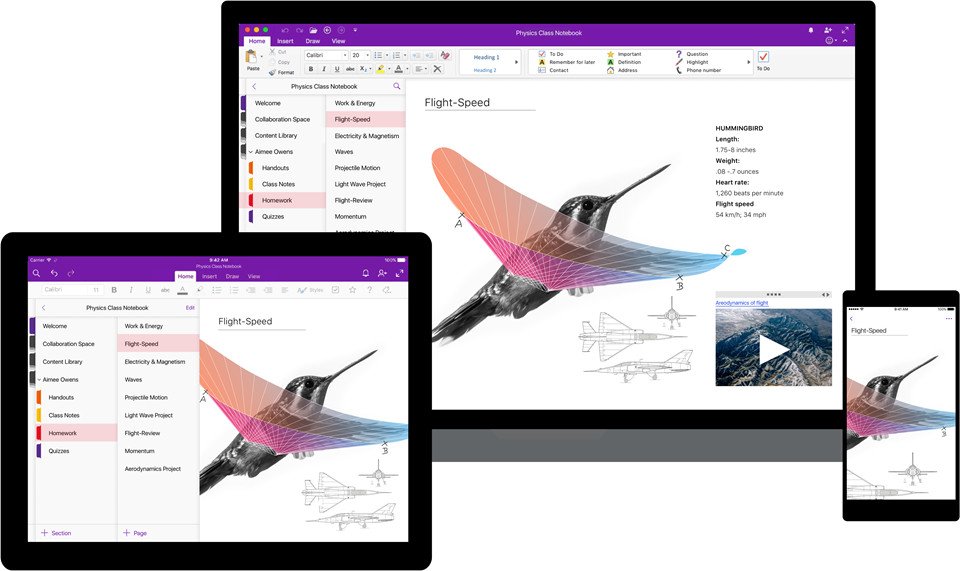
Whether you're an Insider or not, OneNote is getting plenty of new features to check out today. Announced by OneNote product manager William Devereux, the latest updates bring new Start menu tile options, formatting tweaks, and even Microsoft Translator integration.
Hey OneNote fans! We just released a new update on Windows 10 (version 16.0.10325.20049) with a number of features based directly on your feedback. As always these features are rolling out, so if you don't see one of them yet then check back soon. Here's what's new for everyone:Hey OneNote fans! We just released a new update on Windows 10 (version 16.0.10325.20049) with a number of features based directly on your feedback. As always these features are rolling out, so if you don't see one of them yet then check back soon. Here's what's new for everyone:— William Devereux (@MasterDevwi) July 18, 2018July 18, 2018
If you're not an Insider, you'll see an update to OneNote version 16.0.10325.20049 with the following features:
- You can now pin a "New Page" tile to the Start menu for quicker access.
- New transparent version of OneNote's Live Tile
- Online Video button on the Ribbon's Insert tab makes it easy to embed videos.
- Paste options now let you decide whether to keep source formatting, merge formatting, or just keep the text.
If you're an Insider, you'll see a much longer list of new features rolling out starting today. Here's a look:
- Option to include source links when you paste. Cut, copy, and paste also now appear on the Ribbon.
- Some Insiders may see the simplified Ribbon Microsoft announced last month.
- New table options let you hide borders, quickly select a range of cells, and choose whether to include the heading when sorting.
- Symbol gallery added to the Ribbon.
- Two new eraser sizes are now available from the Draw interface.
- Microsoft Translator is now integrated with OneNote, available from the View tab.
It's been a while since we've seen a major update roll out to OneNote, so these changes are nice to see for fans of the app. To check out all of what's new, you can grab the latest version of OneNote from the Microsoft Store now. If you don't see the update right away, it's likely still rolling out and will be available soon.
Get the Windows Central Newsletter
All the latest news, reviews, and guides for Windows and Xbox diehards.
Dan Thorp-Lancaster is the former Editor-in-Chief of Windows Central. He began working with Windows Central, Android Central, and iMore as a news writer in 2014 and is obsessed with tech of all sorts. You can follow Dan on Twitter @DthorpL and Instagram @heyitsdtl.

