OneNote now testing dark mode with Insiders
Dark mode is slowly rolling out to the OneNote app for Insiders.
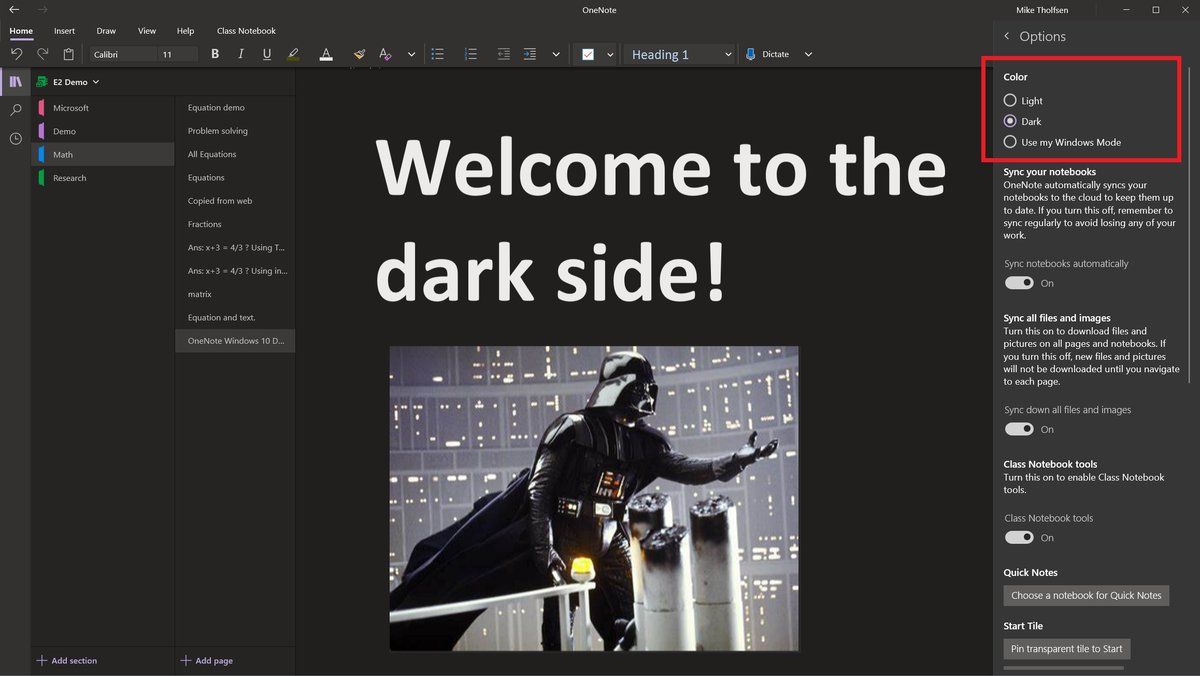
Updated May 7, 2019: Microsoft Product Manager Mike Tholfsen has now made it official.
If you were hoping to shield your eyes from OneNote's bright backgrounds when working at night, you'll get your wish soon. As first spotted by Reddit user Grindiot, Microsoft is currently rolling out a dark mode for testing with OneNote Insiders.
The dark mode coats the entirety of OneNote with a range of dark-gray colors, the most prominent of which is the note area itself. In the settings menu, you can toggle OneNote between its dark and light themes, or tell it to follow your Windows theme automatically. The only downside, as noted by one Reddit user, is that switching to dark mode currently darkens your pen colors as well, making some of them less legible.
In addition, Microsoft this week began rolling out a new dialogue box when creating a new notebook, which is intended to be a little more helpful by setting up default sections depending on your scenario. That's in addition to a new context menu that features some Fluent Design elements.
NEW! When you click "+ Add Notebook" in #OneNote, you'll now be greeted with a more helpful dialog to help you get your new notebook 📒 and default sections set up easily 💜
Now rolling out to Office Insiders #edtech #MIEExpert pic.twitter.com/XPrHEi3YfRNEW! When you click "+ Add Notebook" in #OneNote, you'll now be greeted with a more helpful dialog to help you get your new notebook 📒 and default sections set up easily 💜
Now rolling out to Office Insiders #edtech #MIEExpert pic.twitter.com/XPrHEi3YfR— Mike Tholfsen (@mtholfsen) May 5, 2019May 5, 2019
We aren't seeing the new dark mode in OneNote just yet, so it appears that it's slowly rolling out to testers. However, you can grab the latest version of OneNote via the Microsoft Store now to see if it's available for you.
Cheap PC accessories we love
Take a gander at these awesome PC accessories, all of which will enhance your Windows experience.
Get the Windows Central Newsletter
All the latest news, reviews, and guides for Windows and Xbox diehards.

Anker 4 port USB 3.0 hub ($10 at Amazon)
Whether on a desktop or laptop PC, you always need more ports to connect things to. This hub gives you an additional four USB 3.0 Type A ports.

Ikea Fixa Cable Management System ($11 at Amazon)
This IKEA cable management kit is your ticket to a clean setup. It's simple and functional.

NZXT Puck ($20 at Amazon)
This clever little accessory has powerful magnets on the rear to make it stick to any of the metal panels on your PC case or anything else. It's great for hanging accessories like headsets.
Dan Thorp-Lancaster is the former Editor-in-Chief of Windows Central. He began working with Windows Central, Android Central, and iMore as a news writer in 2014 and is obsessed with tech of all sorts. You can follow Dan on Twitter @DthorpL and Instagram @heyitsdtl.
