OneNote and document issue with recent SkyDrive upgrade
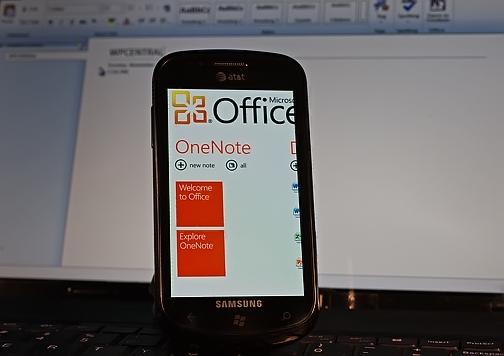
It seems that the recent SkyDrive upgrade is now causing some issues with SkyDrive and OneNote users on their Windows Phone when synchronizing documents and notes between the cloud and a handset (check out our howto for more information). Users are reportedly met by errors stating that the document and/or note is not available on the server.
Rest assured that your content has not been lost. All that's required is to reset Office on Windows Phone, which will wipe locally stored files and clear pinned items. Check out the following steps:
- Go to Settings
- Go to the Applications pivot
- Select Office
- Press the Reset Office button (if you get a message that Office could not be reset, reboot your phone and try again)
Source: Windows Live Blog, Live Help
Get the Windows Central Newsletter
All the latest news, reviews, and guides for Windows and Xbox diehards.

Rich Edmonds was formerly a Senior Editor of PC hardware at Windows Central, covering everything related to PC components and NAS. He's been involved in technology for more than a decade and knows a thing or two about the magic inside a PC chassis. You can follow him on Twitter at @RichEdmonds.