OneDrive's 'Known Folder Move' now rolling out to everyone
The new feature will make sure OneDrive automatically backs up and protects your pictures, documents, and desktop folders.
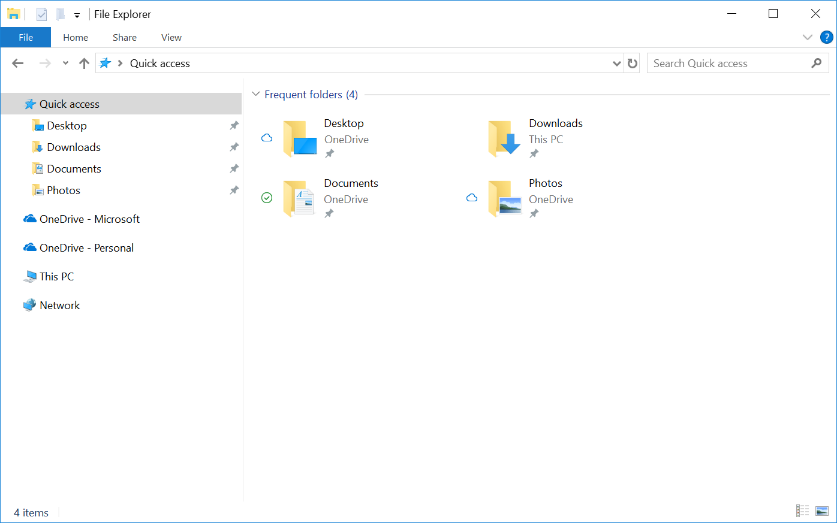
OneDrive is making it a little easier to make sure your important files are backed up and protected, just in case you lose access to your PC. Just over a month after Microsoft began rolling out its new Known Folder Move (KFM) feature for OneDrive business users, it's now making it available to everyone (via The Verge).
KFM works by automatically migrating content from your Windows desktop, documents, and pictures folders to OneDrive. With the feature enabled, you won't have to actively manage what content is synced from any of the included folders. Further, OneDrive will help keep files protected with ransomware detection and help to recover files in case they're compromised.
In a statement to The Verge, a Microsoft spokesperson said:
This is a new feature we started rolling out broadly this week that is now available to OneDrive users with personal accounts. It makes it easier to move content into OneDrive, have access to all your important files on all your devices, and keep more files protected with features like ransomware detection & recovery.
If your account is eligible for KFM you should see a prompt to set up folder protection when you open OneDrive on your desktop. If you've dismissed the prompt, you can enable protection by selecting the OneDrive icon from your notification area, then heading to the "Auto Save" tab in the Settings menu and selecting the "Update Folders" button.

It's worth noting that there are some restrictions on what will be protected. Outlook database files and OneNote files that aren't already in OneDrive can't be protected, for example.
Get the Windows Central Newsletter
All the latest news, reviews, and guides for Windows and Xbox diehards.
Dan Thorp-Lancaster is the former Editor-in-Chief of Windows Central. He began working with Windows Central, Android Central, and iMore as a news writer in 2014 and is obsessed with tech of all sorts. You can follow Dan on Twitter @DthorpL and Instagram @heyitsdtl.
