
We’re expecting the official OneDrive rebranding of SkyDrive to take place any moment now. In fact it might take place sooner than a lot of us expect. Why? SkyDrive for Windows Phone has just been updated to reflect the branding changes to OneDrive.
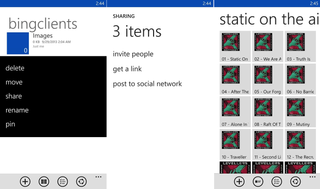
New OneDrive features for Windows Phone
Head to the Windows Phone Store and you’ll see an update for SkyDrive. Update the app and you’ll no longer have SkyDrive, instead you’ll have OneDrive. Not only is there a rebranding, but there’s new features in this updated app now at version 3.5. Here’s what’s new:
- New thumbnail view
- Improved view of shared files
- Share multiple items at once
- Pin folders to your Start screen
- Open your OneDrive files in other apps
- Bug fixes and performance improvements
The new thumbnail view is really nice. It’s perfect for folders with a lot of photos inside. The ability to pin specific folders to the Start screen is also a welcomed addition. You can also open OneDrive files in other apps, which a lot of you will probably put to good use.
You can grab the newly updated OneDrive app in the Windows Phone Store.
Thanks for the tip Mark T!

Get the Windows Central Newsletter
All the latest news, reviews, and guides for Windows and Xbox diehards.
