OneDrive is getting a Fluent Design overhaul and more on the web
OneDrive is hopping on the Fluent Design bandwagon, better aligning it with the rest of the Office 365 suite.
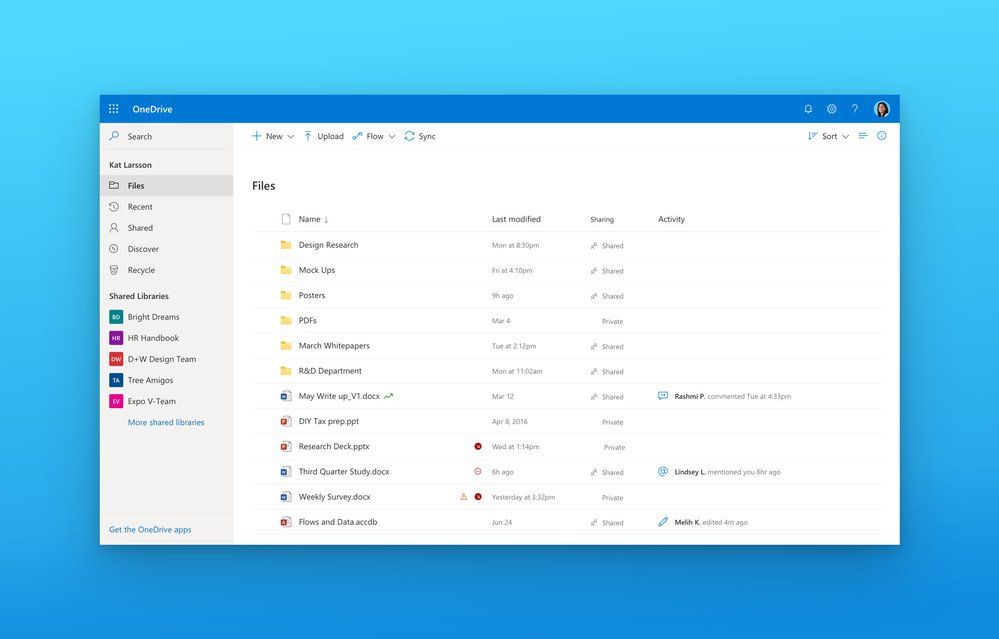
Microsoft has been gradually rolling out its Fluent Design across its apps and services over the past several months, and now there's another one on deck: OneDrive. In a blog post this week, Microsoft detailed the new look, which brings a number of updates to OneDrives familiar design language. At the same time, there are a few new features coming to the cloud service that should make it much more useful.
The whole Office 365 suite is undergoing a transformation, and OneDrive's overhaul is a reflection of that. This includes a shared header across products, along with "elements thoughtfully aligned to the same grid everywhere," added depth, and more, Microsoft says.
The result is a more modern-looking OneDrive, with an on-brand blue banner across the top and a fresh coat of paint throughout. Microsoft has gone a bit further, however, adding some more intelligence to the experience.
One of the biggest new features is "recommended files," which aims to get you back to your work faster by presenting a list of files "based on how you work and how you collaborate with others." Basically, Microsoft is using a bit of intelligent computing in the backend to recommend relevant files at the right time.
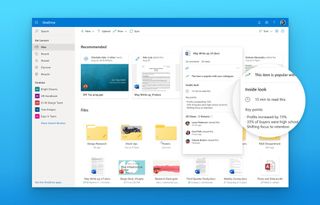
A new file card in OneDrive and Sharepoint will also give you a way to quickly glance at information about the file, such as whether it has been viewed recently, average time to read, and more. That's in addition to a new "Recent View," which lets you get back to files that you've been working on recently. Various sorting filters will let you arrange files based on sharing, activity, and when each file was last modified.
Lastly, new icons on each file will show what has changed since your last session, including unseen edits, mentions, and comments. You'll also now be able to view shared libraries in OneDrive on the web, including custom metadata.
According to Microsoft, all of these changes are set to start rolling out over the course of the "coming weeks."
Get the Windows Central Newsletter
All the latest news, reviews, and guides for Windows and Xbox diehards.
Dan Thorp-Lancaster is the former Editor-in-Chief of Windows Central. He began working with Windows Central, Android Central, and iMore as a news writer in 2014 and is obsessed with tech of all sorts. You can follow Dan on Twitter @DthorpL and Instagram @heyitsdtl.
