OneDrive gaining 8K playback, Samsung Motion Photos support, and more on Android
Owners of the latest Galaxy phones are the biggest beneficiaries of the latest OneDrive update.

What you need to know
- OneDrive on Android is gaining support for Samsung Motion Photos.
- The app is also getting support for playback of 8K video.
- The same update also brings a new home screen for OneDrive on Android.
Microsoft's OneDrive app on Android has a new update rolling out that brings 8K playback support, a new home screen, and support for Samsung Motion Photos. Microsoft outlines the new features in a recent Tech Community Post. The features are rolling out throughout this month, and you may see some of them just a bit before others.
When you launch the OneDrive app on Android, you'll be greeted by a new home screen. If you're on a personal OneDrive account, it will have sections for recently accessed files, files downloaded for offline use, and "One This Day" photos. Work and school users will see recent files, shared libraries, and offline files. This new layout should make it easier to jump into certain files, but you can always use the root view of your files if you prefer by tapping the files tab.
The new OneDrive home screen should be available now and lines up with the home screen that rolled out to OneDrive on iOS last year.
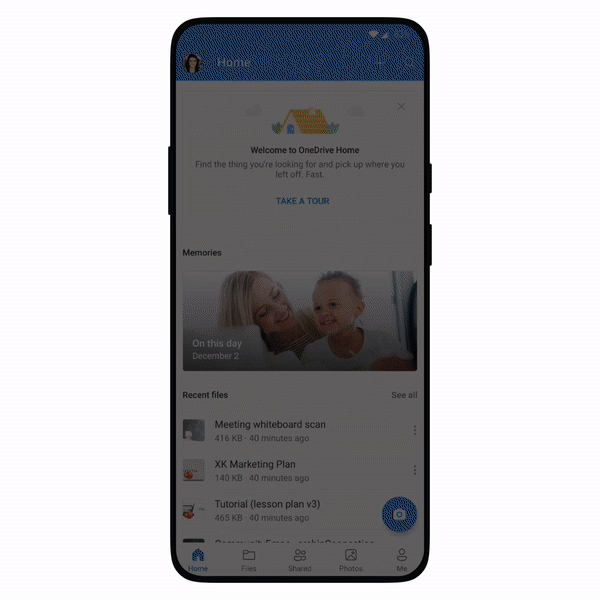
Samsung Motion Photos are similar to Apple's Live Photos, or Lumia's Living Images if you're an old Windows Phone veteran. When you take a photo, your phone also records a moment of video. Microsoft is rolling out support for Samsung Motion Photos now, which allows you to view the moving images within OneDrive.
To use the feature, you need to have a supported Samsung device, such as the Samsung Galaxy S20. and Android 6.0 or higher.
OneDrive was already able to store 8K videos, but you can now play them back on supported devices, including the Samsung Galaxy S21 and the Samsung Galaxy S20.

OneDrive is Microsoft's cross-platform cloud storage service available on PC, Mac, Android, and iOS.
Get the Windows Central Newsletter
All the latest news, reviews, and guides for Windows and Xbox diehards.

Sean Endicott is a tech journalist at Windows Central, specializing in Windows, Microsoft software, AI, and PCs. He's covered major launches, from Windows 10 and 11 to the rise of AI tools like ChatGPT. Sean's journey began with the Lumia 740, leading to strong ties with app developers. Outside writing, he coaches American football, utilizing Microsoft services to manage his team. He studied broadcast journalism at Nottingham Trent University and is active on X @SeanEndicott_ and Threads @sean_endicott_.