OneDrive for Android now lets you unlock with your face. Yes, yours.
OneDrive has embrace Android 10's biometrics API to add face unlock support.
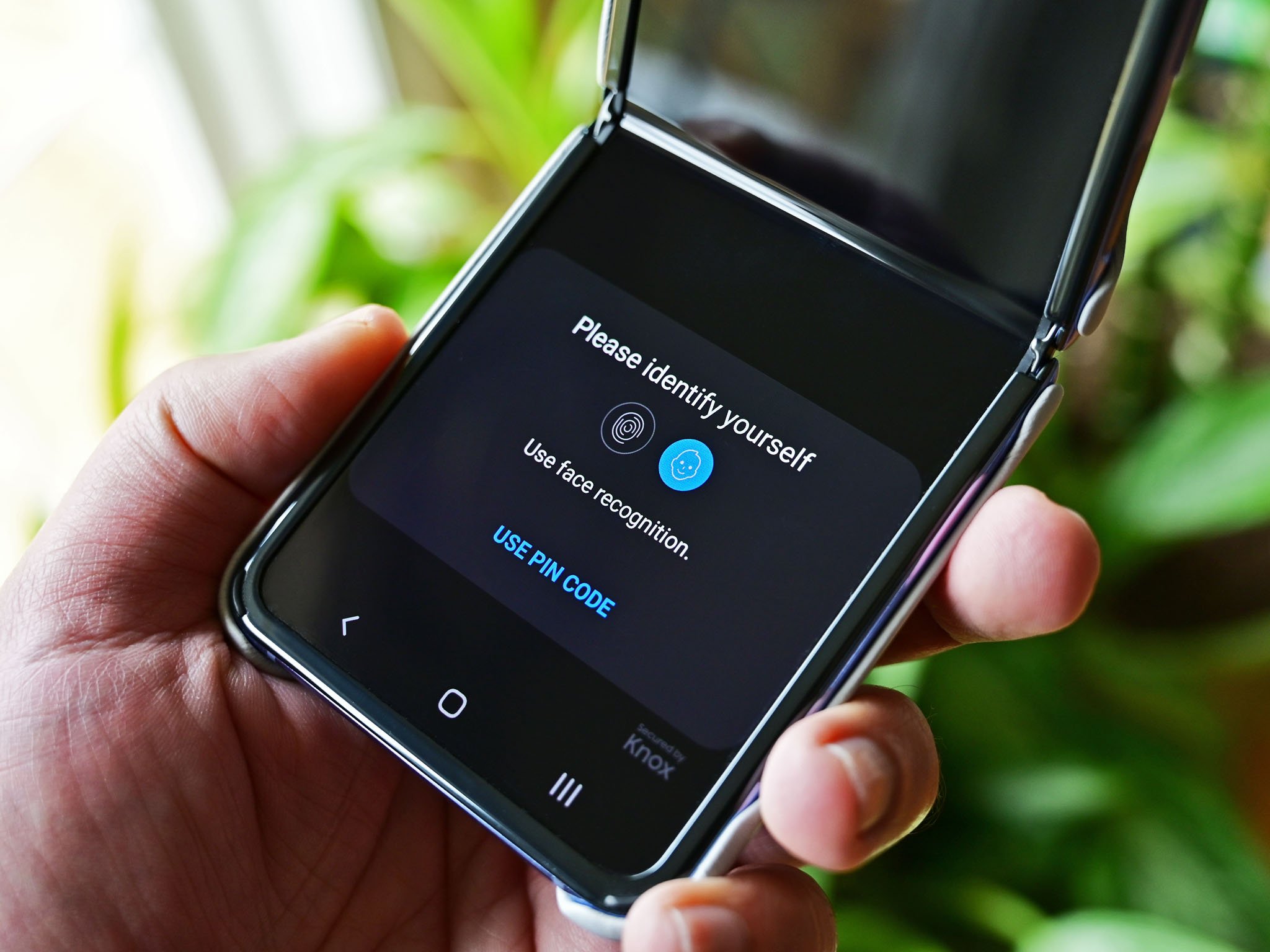
What you need to know
- OneDrive for Android now supports face unlock.
- The feature is available through OneDrive's security settings.
- Face unlock joins fingerprint unlock among OneDrive's supported biometric features.
Microsoft has added another biometric security feature to OneDrive for Android in its latest update. The app now supports face unlock on phones that support the feature. That's in addition to the fingerprint unlock support Microsoft already included with OneDrive.
"You can now set up OneDrive to unlock with your face, if your device supports it," Microsoft says in OneDrive's release notes.
To get started with face unlock, you'll have to have your security settings within OneDrive set to require a passcode to login. Navigate to the "Passcode" portion of OneDrive's settings menu and set up a 6-digit passcode. From there, you can toggle "Use biometrics to authenticate" to start using face unlock with your phone.
With the proper settings enabled, OneDrive will now try to use face unlock whenever you open the app. You can also choose to skip face unlock when opening OneDrive and enter your passcode instead.
This update is rolling out now for Android devices through Google Play.

The OneDrive app for Android allows you to access all of your files stored in Microsoft's cloud, and upload new ones.
Get the Windows Central Newsletter
All the latest news, reviews, and guides for Windows and Xbox diehards.
Dan Thorp-Lancaster is the former Editor-in-Chief of Windows Central. He began working with Windows Central, Android Central, and iMore as a news writer in 2014 and is obsessed with tech of all sorts. You can follow Dan on Twitter @DthorpL and Instagram @heyitsdtl.

