One Messenger for Windows 10 streamlines your online communication
Say goodbye to having a bunch of different apps to manage your chats — One Messenger aims to bring all your messengers together.
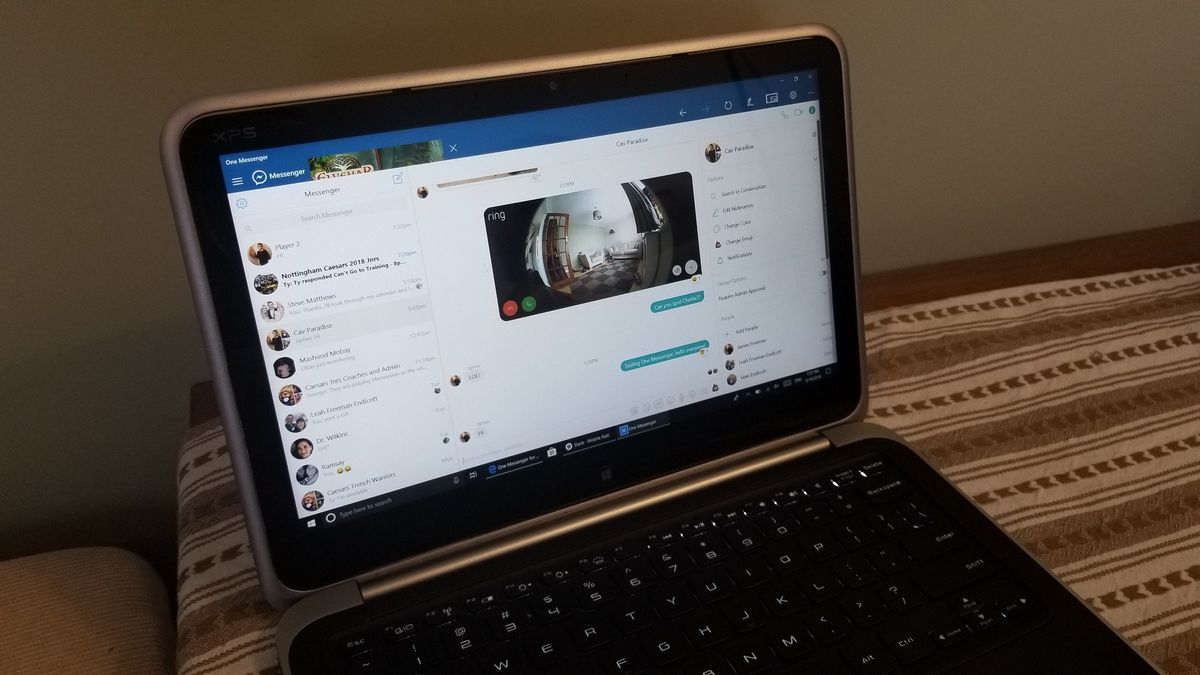
With messaging apps multiplying, it can take a surprising amount of effort to stay up to date with all of your messages. From Hangouts to WhatsApp to Slack, you can end up with an endless series of pings that each require you to open a separate app. One Messenger tries to ease that strain by bringing them all into one place.
One Messenger is available on Windows 10 and Windows Mixed Reality. There's a free version of One Messenger but to remove ads you'll have to pay extra. Also, to unlock certain services such as Telegram and GroupMe you have to pay more as well. These purchases range from $1.49-$1.99 so your total cost will depend on how many features you unlock.
Reducing window jumping
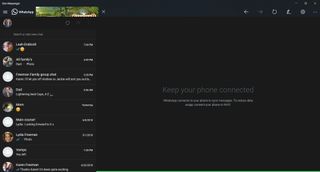
One Messenger's main aim is to bring your various messaging services into one place and it does this well. You can sign into WhatsApp, GroupMe, Slack, and many other services and then organize them on the left panel of the app. Messaging worked well in my testing and there didn't seem to be any noticeable delay.
While One Messenger may rely heavily on a series of web services, the developers of the app have added some nice features that make it worth trying out over just using browser tabs. My favorite is the mini-mode that let's you message without leaving what you're currently doing. If it were up to me, every app would have a compact overlay or mini-mode and I'm happy to see a messaging app take advantage of this ability.
I use Slack for work, WhatsApp for some of friends, and Facebook Messenger for others. I don't think I'm the exception in that I use multiple messaging services. One Messenger helped me in that it only required me to have one app open.
One Messenger is also convenient because you can use Windows Hello with it, allowing you to jump into chat sessions faster while still keeping security.
Get the Windows Central Newsletter
All the latest news, reviews, and guides for Windows and Xbox diehards.
Dealing with limitations

While One Messenger adds features that make it better than just using a browser, it does rely on web services rather than being a native version of all of these services. With this comes some limitations. First, One Messenger uses web notifications rather than Windows 10 notifications. That means you don't see notifications in the notifications and action center and also don't have actionable notifications.
Another downside is that the mini-mode for One Messenger doesn't always scale well. Some web services scale down better than others and while the mini-mode stays over any other windows you open, it doesn't always look great. In fact, some services, such as WhatsApp, don't scale at all.
Overall thoughts

One Messenger does a good job of consolidating your messaging apps. It has a clean design and nice features such as a mini-mode and Windows Hello support.
The app has a few drawbacks such as not supporting actionable notifications and some services not scaling well, but overall I think it could save you some time and effort if you find yourself drawn out across a plethora of platforms.
Pros
- Consolidates number of required apps
- Has an attractive design
- Inexpensive
Cons
- Lacks UWP notifications
- Scales some services poorly

Sean Endicott is a tech journalist at Windows Central, specializing in Windows, Microsoft software, AI, and PCs. He's covered major launches, from Windows 10 and 11 to the rise of AI tools like ChatGPT. Sean's journey began with the Lumia 740, leading to strong ties with app developers. Outside writing, he coaches American football, utilizing Microsoft services to manage his team. He studied broadcast journalism at Nottingham Trent University and is active on X @SeanEndicott_ and Threads @sean_endicott_.