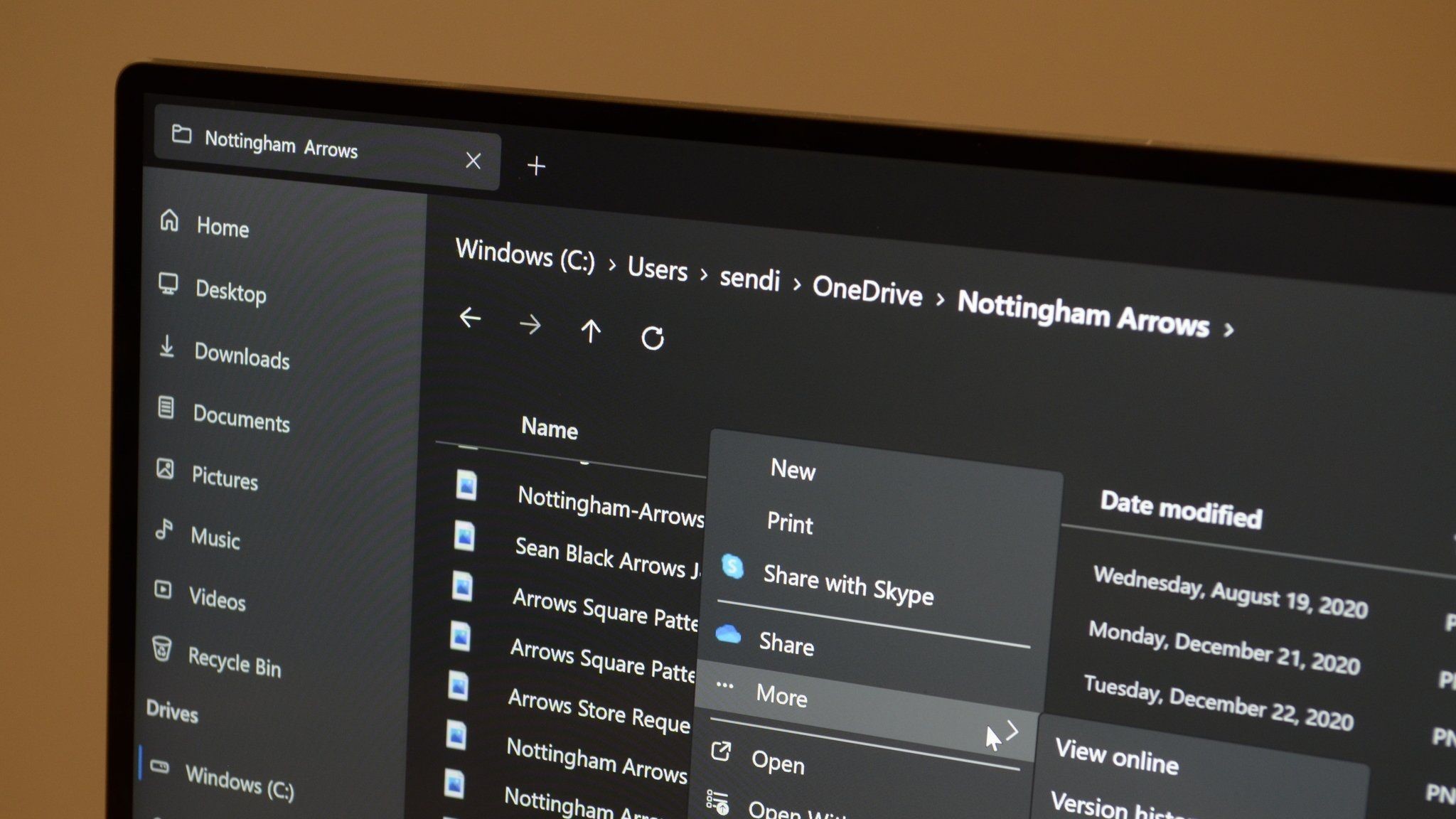IPS LCD vs OLED vs tandem OLED vs QD-OLED vs QLED vs AMOLED vs Mini LED: Which is the best display?
The latest and greatest display types.

You've likely come across various display types when looking at the latest laptops, the best computer monitors, TVs, or even phones. LCD, IPS, and LED displays are somewhat outdated while the premium, sought-after panel type right now is OLED. However, you'll occasionally also hear about tandem OLED, QD-OLED, QLED, AMOLED, and Mini LED too. This might make you wonder what the difference is between IPS LCD vs OLED vs tandem OLED vs QD-OLED vs QLED vs AMOLED vs Mini LED and which is best.
The exact build and manufacturing processes for each display type are all rather technical. But don't worry. I'm here to explain at a simple level what the differences are and what they mean for you. I'll also go over which display types are the best in various scenarios.
Disclaimer
While certain panel types have a tendency to offer similar pros and cons, each individual laptop display, computer monitor, TV, or screen will be unique. There can be exceptions to the rule.
What is the difference between OLED, tandem OLED, QD-OLED, QLED, AMOLED, and Mini LED?
There are some serious differences between the ways that IPS LCD, OLED, tandem OLED, QD-OLED, QLED, AMOLED, and Mini LED displays are made. These differences lead to some major differences in the viewing experience. Let's start by going over how each one is made and what it means for you.
IPS, LCD, & LED displays

IPS, LCD, and LED displays are all related. "IPS" stands for in-plane switching, and is a term coined by LG. These monitors were once seen as having the best image quality and great viewing angles thanks to their LCD and LED technologies. "LCD" refers to the liquid crystal display technology that is used in displays, which helps provide far wider viewing angles than previous display types. Meanwhile, "LED" stands for light-emitting diode and the naming literally alludes to the LED lights used as pixels.
Since LG initially came up with the term IPS, companies outside of LG might refer to their similar displays as LED or LCD displays rather than IPS displays. While IPS displays can be good, they don't tend to offer as good of contrast or as vibrant of colors as other display types that this page covers. However, they are often a lot less expensive.
OLED displays


- Best monitors
- Best 4K gaming TVs
- Best gaming monitors
- Best Windows laptops
- ASUS ROG Swift OLED review
Of the display types discussed on this page, OLED is the most well-known, likely due to the fact that (outside of IPS) it is the oldest, cheapest, and most common option.
It was first developed in 1987 and the name stands for organic light-emitting diode or organic electroluminescent diode. It refers to the fact that the display doesn't need backlighting like older displays did thanks to the use of an organic compound that emits light when it receives an electric current.
Compared to IPS, LCD, and LED displays, OLEDs offer blacker blacks, more vibrant colors, and crisper details. They're far better at portraying darker scenes in games, videos, and shows since the hues can come through more distinctly without the dark sections turning cloudy gray rather than black.
Get the Windows Central Newsletter
All the latest news, reviews, and guides for Windows and Xbox diehards.
However, OLED displays aren't very flexible, which means that they aren't as durable as some other options and can break more easily if pressure is applied.
Tandem OLED displays

As implied by its name, tandem OLED displays feature two OLED panels stacked one on top of the other. When designed well, tandem OLEDs can be better than single-panel OLEDs in many ways.
This stacked design results in displays that can offer better coloring and contrast than OLED, while also being able to get brighter. Since the two panels don't have to get as bright on their own to reach an overall desired brightness level, they also can draw less power and typically aren't at as much risk for screen burn-in as regular single-panel OLEDs.
It's worth noting that the capabilities of each tandem OLED device will be different depending on the way it was manufactured and the use case it was designed for.
For instance, the Dell XPS 13 (Lunar Lake) has a tandem OLED display that offers amazing color and contrast, but Dell designed it so that it still only reaches up to 500 nits brightness.
However, the first tandem OLED laptops only hit the market in 2025, so they are very new and can be hard to find.
Additionally, spec pages for laptops with tandem OLED displays will just say the laptop has an OLED display and won't clarify that it is a tandem OLED, so it can be hard to know if a laptop actually uses this stacked OLED display technology.
QD-OLED displays

A QD-OLED, or quantum dot organic light-emitting diode, is a step up from the base OLED display and very new to the market having first been invented by Sony in 2021. As you might recall from the earlier section, OLEDs offer amazing color accuracy and impressive contrast thanks to their ability to produce true black. Meanwhile, a QD-OLED is basically an OLED display that utilizes quantum dots (microscopic molecules that emit a different color when light reaches them from a backlight) to improve brightness levels higher than what OLEDs can achieve.
So from a user perspective, QD-OLED's still offer amazing color and contrast but can display imagery better in brightly lit areas than OLEDs since their screens can get brighter.
QD-OLEDs are known to develop screen burn-in faster than the other display types mentioned here. It's worth noting that there hasn't been a ton of testing yet with QD-OLEDs so some information might change as the world collectively learns more about these displays.
QLED displays
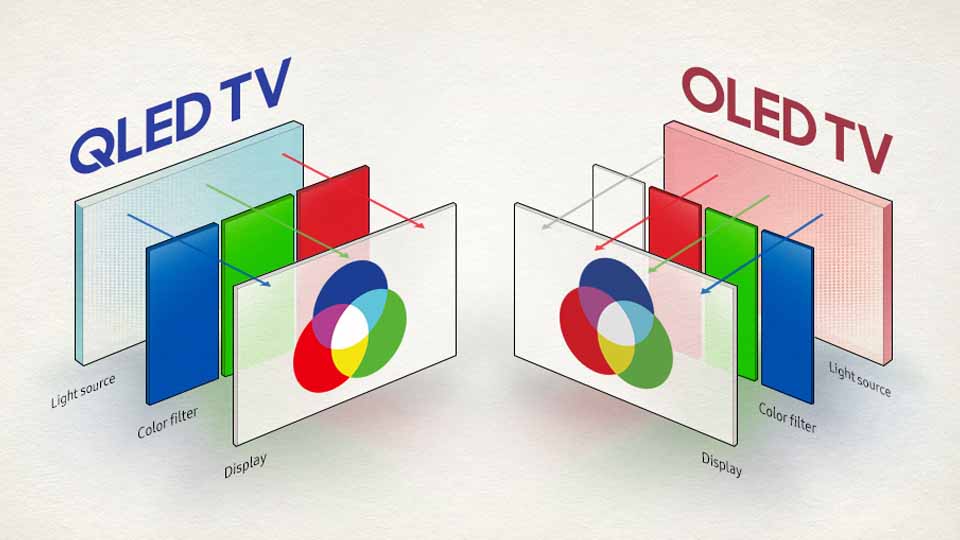
QLED is the least impressive and least expensive display type that I'll mention here, but it's also one of the more recent types having been invented by Sony in 2013. Despite the name looking like "OLED" they aren't OLEDs at all. They're basically just LCD screens that use quantum dots — microscopic molecules that emit a different color when light reaches them from a backlight.
QLEDs are cheaper to produce than other display types and thus are often used to produce cheaper TVs. However, their picture quality isn't as consistent as OLED, WD-OLED, AMOLED, or Mini LED. Not to mention, they don't provide as good color accuracy or true blacks as the other display types do.
It's worth noting that Samsung has produced some QLED TVs that use Mini LED rather than standard LED backlighting. These cost more, are more reliable, and are considered premium QLEDs.
AMOLED displays
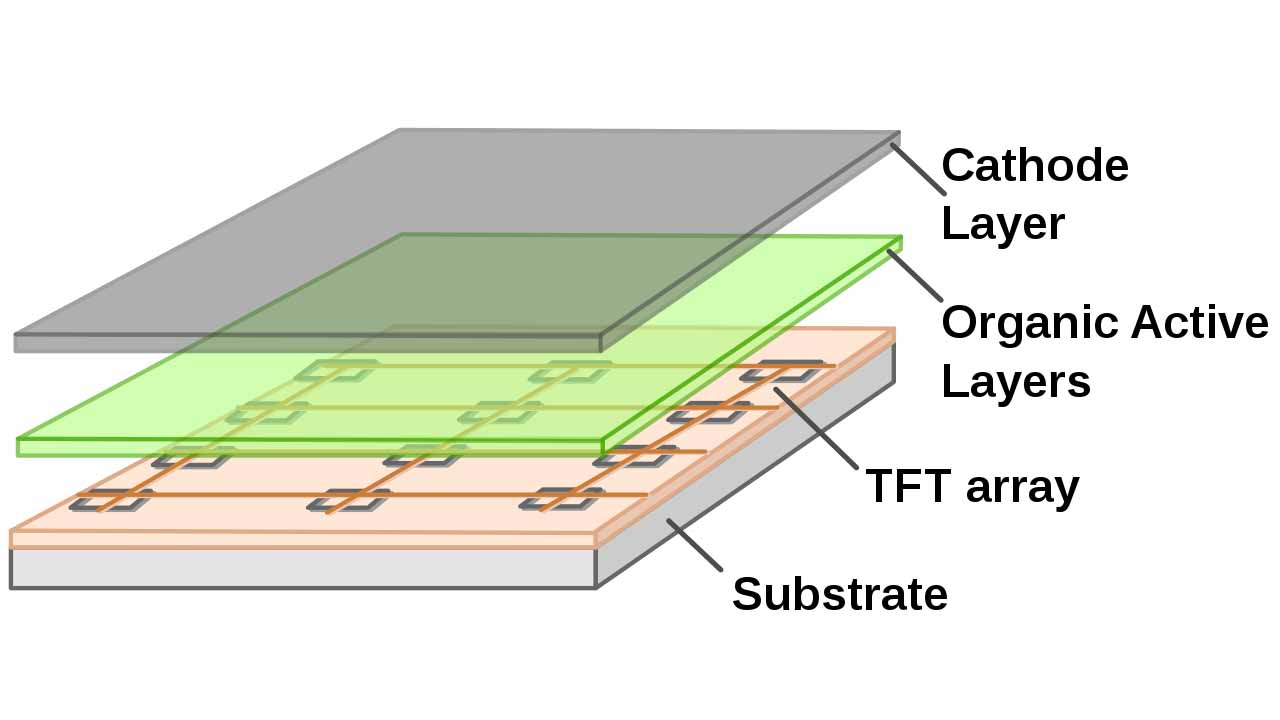
An AMOLED, or active-matrix light-emitting diode, is a newer display first invented in 2006. They are basically OLED displays that utilize the aforementioned active matrix (a system where each pixel is controlled separately rather than in a group). AMOLED displays are higher quality than OLED as they are far more flexible and work using backplane technologies (physical connection points that allow circuitry to communicate between slots) as well as utilizing a layer of thin-film transistors (TFTs), which OLEDs don't have. However, they don't get as true black as OLED displays do.
To clarify, TFTs often refer to liquid crystal displays (LCDs), but this film is also utilized in AMOLED to help better control the display's electrical flow.
Mini LED displays

The Mini LED (or mini-LED) display (not to be confused with micro-LED) was first invented in 2000 and operates rather differently from the previous panel types since it uses backlighting by incorporating tens of thousands of miniature LED bulbs behind an LCD substrate (the glass used for TFT LCDs). The use of miniature LEDs rather than normal-sized ones used in other LCD displays allows for more control in regard to showing proper hues and exact brightness or black levels within specific areas of an image.
Much like OLEDs, Mini LEDs do a much better job than AMOLEDs of portraying true black, but they aren't quite as good when it comes to color accuracy. However, their design allows for a thinner, power-saving build.
OLED vs QD-OLED vs QLED vs AMOLED vs Mini LED: Which is best?

Overall, QD-OLEDs, OLEDs, and tandem OLEDs tend to be the best when compared against QLED, AMOLED, and Mini LED. However, there are ways in which the other types are better. I'll go over these different categories and list the displays from best to worst, but you'll want to read through everything carefully as there are some caveats to keep in mind.
Note: These are averages. Each individual laptop, computer monitor, TV, and any other display will be unique. There can be exceptions to the rule.
OLED vs QD-OLED vs QLED vs AMOLED vs Mini LED: Brightness

When it comes to laptops, TVs, monitors, phones, and other displays the unit of measurement used to describe brightness is in nits rather than lumens. A nit is a candela per square meter or the brightness of a candle as it shines onto a one-meter surface. The more nits a display supports, the brighter it gets. But being brighter isn't always best as there are more things to consider when choosing a display.
- QD-OLED: Quantum dot technology gives QD-OLEDs a leg up over regular OLEDs when it comes to brightness. They've been known to get as bright as 2,000 nits.
- Tandem OLED: Some tandem OLEDs can get as bright as 1,600 nits peak HDR, which is much brighter than a single-panel OLED.
- QLED: This is the biggest way in which the QLED shines. Ahem. That's because QLEDs can get exceptionally bright with some being able to reach up to 1,000 nits.
- Mini LED: Currently, Mini LED displays can reach up to 800 nits making them some of the brightest displays out there.
- AMOLED: These displays have been known to reach up to 600 nits, which is neither the brightest nor the dimmest option available.
- OLED: Talking about brightness is tricky when it comes to OLED. Most OLED panels only reach up to 200 nits, which is far dimmer than other displays. However, since these displays tend to get darker than the others they don't really need to be as bright in order to display images well.
WINNER: In regards to the brightness prize, QD-OLED takes the gold and is a popular pick for placing in bright rooms. They also have great viewing angles but they are also susceptible to fast screen burn-in.
OLED vs QD-OLED vs QLED vs AMOLED vs Mini LED: Viewing angles

Each display is built differently, but the most ideal viewing position in each situation is directly in front at eye level when seated. Some displays look distorted or darker from the sides. Some might even have color washout, so it's important to take viewing angles in mind when considering various panels.
- QD-OLED: Thanks to the technologies used, QD-OLED screens currently offer even wider viewing angles than OLED displays. This means you can expect imagery to come through clearly and with great coloring regardless of where you are sitting in front of it.
- OLED / Tandem OLED: Unless you're viewing at the very extreme sides of an OLED display, the picture quality will consistently provide a clear, unobscured image.
- AMOLED: Viewing angles on these panels tend to be around the same level as OLED, but the colors are more likely to be oversaturated, which is why it takes second place here.
- Mini LED: Though better than most IPS, LCD, and LED displays Mini LED panels don't have the best viewing angle, especially when compared to OLED and AMOLED.
- QLED: Modern QLED panels tend to have a limited viewing angle of around 55 degrees, which especially doesn't make them ideal as TVs in large rooms where people might be sitting at various locations.
WINNER: It's undisputed that QD-OLED displays have the best picture quality compared to the other three when viewed from various angles. That combined with their accurate coloring, impressive true black images, and great brightness levels make them the best here.
OLED vs QD-OLED vs QLED vs AMOLED vs Mini LED: Latency, response time, and refresh rates

When we talk about latency, response times, and refresh rates in displays, we're talking about how fast the panel is. Latency (aka lag) is all about the delay time between when the system sends a signal and when the display actually shows it. Response times are measured in milliseconds (ms) and specifically refer to how long it takes for pixels to change colors. Meanwhile, refresh rates are measured in Herts (Hz) and describe the number of times per second that a display shows a new image.
The ideal situation is to have low latency with high response time and faster refresh rates so the display can keep up with the image it's meant to display at that moment. These measurements of speed are especially important within the best gaming monitors and best TVs for console gaming as you can really gain an edge over opponents by having faster images come to your display. That way, you in turn can respond quickly.
- QD-OLED: The latest displays offer extremely fast 0.03ms response times and refresh rates as high as 360Hz (potentially even higher).
- OLED / Tandem OLED: Can have less than 0.1ms - 1ms response times as well as refresh rates between 60H, 120Hz, or 240Hz.
- AMOLED: Often have less than 1ms response times along with either 60Hz, 120Hz, or 240Hz refresh rates.
- Mini LED: Typically, Mini LEDs offer 1ms - 4ms response times and up to 240Hz refresh rates.
- QLED: On average, QLED displays have between 2ms - 8ms response times and can refresh up to 120Hz.
WINNER: As witnessed by various testing, QD-OLED displays are the very fastest options we have right now making them ideal for gamers or tech enthusiasts who want the very best, lag-free experiences.
OLED vs QD-OLED vs QLED vs AMOLED vs Mini LED: Color accuracy and contrast ratio

Color accuracy refers to how well a panel can produce the tones, colors, and shades that the system wants it to display. It's measured in a few different units including sRGB, Adobe RGB, and DCI-P3 (or just P3). The closer to 100% a display gets in each measurement, the truer to life the colors displayed on the panel are.
- AMOLED: The technology used to create AMOLED produces the most vibrant hues, even better than OLED. You can expect 100% sRGB or very near to it.
- Tandem OLED: Dual-stacked OLED panels provide more vibrant colors and better TrueBlack HDR than basic single-panel OLED displays.
- QD-OLED: These OLED displays have long been praised for their vivid colors, but other display types have been catching up in recent years. Thanks to QD-OLEDs' tendency toward a stronger contrast ratio and their ability to achieve true black, they help display well-saturated colors more effectively than many other panel types. They often reach between 98% to 100% sRGB, making them very beautiful displays to look at. Plus, they can get brighter than OLEDs to help colors shine in more viewing scenarios.
- OLED: As with QD-OLEDs, regular OLEDs offers amazing color accuracy and contrast. The only reason it is listed below QD-OLED is because OLEDs can't get as bright as QD-OLEDs and so they might not be the best fit in all situations.
- Mini LED: While these smaller LED lights do produce amazing colors, the contrast ratio doesn't tend to be as good as OLED. Because of this, sometimes imagery doesn't come out looking as good as on an OLED or AMOLED display. Still, Mini LED is very good at displaying well-saturated hues and often produces between 97% and 100% sRGB.
- QLED: Of the four display types, QLED is the least color accurate, but this isn't by much. They still tend to produce around 95% or higher sRGB and are plenty vibrant in their own right.
WINNER: As of right now, AMOLED is the king of color accuracy, but not by a ton. OLED and Mini LED follow right after it. Unless you're comparing screens side by side you probably won't even notice a saturation difference between them all.
OLED vs QD-OLED vs QLED vs AMOLED vs Mini LED: Durability and dependability

When considering display durability, you need to take into account flexibility, which refers to how brittle a panel is. You also need to consider screen burn-in, an unsightly permanent discoloration of the display that resembles ghostly impressions of images on the screen as the display shows new images.
Unlike older screens, modern burn-in isn't always caused by the image literally getting burned into the screen due to heat. For instance, when it comes to OLEDs, the modern burn-in effect is caused by degradation of the organic compound, which can lead to washed-out imagery. Note that every type of display here has been known to have burn-in issues, but some are more likely than others to actually have a problem.
- Mini LED: Thanks to the screen technologies used, Mini LED doesn't produce as much heat and is less likely than OLED to suffer luminance degradation. These types of displays also tend to be the most flexible of the panels listed here adding to their longevity.
- QLED: Several QLED displays have been specifically manufactured to have more flexible substrates, but some are more stretchable than others. Meanwhile, it is possible for a QLED to experience burn-in but not likely to actually happen due to the particle-obstructing technologies it uses.
- Tandem OLED: This panel type is less at risk of screen burn-in since the two OLED panels don't have to get as bright on their own for the overall display to reach a desired brightness level.
- AMOLED: Much like OLEDs, AMOLEDs have come a long way in recent years in reducing and eliminating burn-in problems. However, it's still something you might encounter. As far as display durability goes, this kind of display can be extremely flexible thanks to the innovative technologies used to create them.
- OLED: Older OLEDs had issues with burn-in, however, the latest OLED technology has solved this issue by adding additional preventative measures, both software and hardware-based. But you need to check from one OLED device to the next to see if it is susceptible to burn-in. Additionally, OLED displays have become more flexible over the years, but some can get more damaged than others when bent or stretched.
- QD-OLED: To be completely honest, we need more testing done to really get a feel for how durable QD-OLEDs are. But so far, testing seems to indicate that QD-OLEDs are likely to develop screen burn-in faster than other screen types, which makes them score pretty badly in terms of longevity.
WINNER: It's a hard call in some respects, but thanks to its flexibility and lack of burn-in issues, Mini LED is the most durable and reliable display available right now.
OLED vs QD-OLED vs QLED vs AMOLED vs Mini LED: Price

It's an easy temptation to want to go for the cheapest display you can but remember that cheaper cost often equates to cheaper build. As the adage says, "you get what you pay for." Less expensive devices will save your wallet from getting too skinny, but they might also result in a higher chance of burn-in, reduced color accuracy, a dimmer screen, or some other issue that will prevent you from really enjoying your purchase. Of course, going for a smaller size display can really help you save money.
But on the other hand, you don't always need the best quality to get a job done. Sometimes going for the cheapest thing is the right choice for you.
- QLED: These displays can range a whole lot in value depending on what they're made of. However, when made with standard LEDs they can be very inexpensive. Just note that Samsung has produced a few premium QLED TVs that utilize mini-LED rather than standard LED, which make them cost a whole lot more.
- Mini LED: Some people think that the latest Mini LED displays take a lot of work to produce and that is true. But on average, they tend to cost 10% less than modern OLEDs, making them slightly cheaper.
- OLED: Because to their complex build and desirability, OLEDs tend to be somewhat costly and maintain their position as the premium, sought-after display on the market today.
- QD-OLED: Similarly to OLEDs, QD-OLEDs tend to be rather costly, making them harder on the wallet than many other screen types out there. Since they have an added quantum dot layer, they're more expensive than OLEDs to manufacture.
- Tandem OLED: With an even more complex design, tandem OLEDs are even pricier than typical OLEDs. At the time of writing, there are very few tandem OLED display devices on the market, but more are likely to come as time goes on.
- AMOLED: Due to the build that makes them more flexible, AMOLED displays tend to cost even more than OLED to manufacture, making them the most expensive display option here.
WINNER: Truth be told, QLED displays can have a wide price range depending on what exactly they are made of. This allows them to be much cheaper than the other display types in some instances and on the same level in others.
Bottom line: Some displays are better than others
So many variables go into determining what kind of display type is best for your needs. OLEDs tend to be the best overall due to their amazing color accuracy coupled with their ability to display true black. Plus, they're available most plentifully as the premium display option for various devices. They also tend to be fast and work well as gaming monitors or TVs.
QD-OLEDs are a step up from OLEDs since they have better brightness levels, but they also are more likely to experience burn-in quickly, so regular OLED still remains on top. However, tandem OLEDs are even better than single-panel OLEDs if you can find one and are willing to spend the money on one.
However, Mini LEDs are the up-and-coming display that might give OLEDs a run for their money in a few years. These feature smaller LED backlighting than the LCD panels before them but allow for thinner, HDR visuals in a power-saving design. They make for great gaming monitors and laptop panels.
Meanwhile, if you're set on getting a TV with the very best color accuracy, you can't go wrong with an AMOLED. They get a fair bit brighter than OLEDs and produce some of the best-saturated hues of any display out there. Of course, if you're keener on saving money or you need something that can be bright enough to shine in an overly illuminated room then QLEDs are a good choice. They range in quality far more than any of the other types of displays mentioned here, but if you do your research and check what technologies they employ you'll know what you're getting into.
Think about what you specifically need from a panel before choosing which laptop, TV, monitor, or other device with a display to buy and you'll be more likely to get something that pleases you.

Self-professed gaming geek Rebecca Spear is one of Windows Central's editors and reviewers with a focus on gaming handhelds, mini PCs, PC gaming, and laptops. When she isn't checking out the latest games on Xbox Game Pass, PC, ROG Ally, or Steam Deck; she can be found digital drawing with a Wacom tablet. She's written thousands of articles with everything from editorials, reviews, previews, features, previews, and hardware reviews over the last few years. If you need information about anything gaming-related, her articles can help you out. She also loves testing game accessories and any new tech on the market. You can follow her @rrspear on X (formerly Twitter).
You must confirm your public display name before commenting
Please logout and then login again, you will then be prompted to enter your display name.