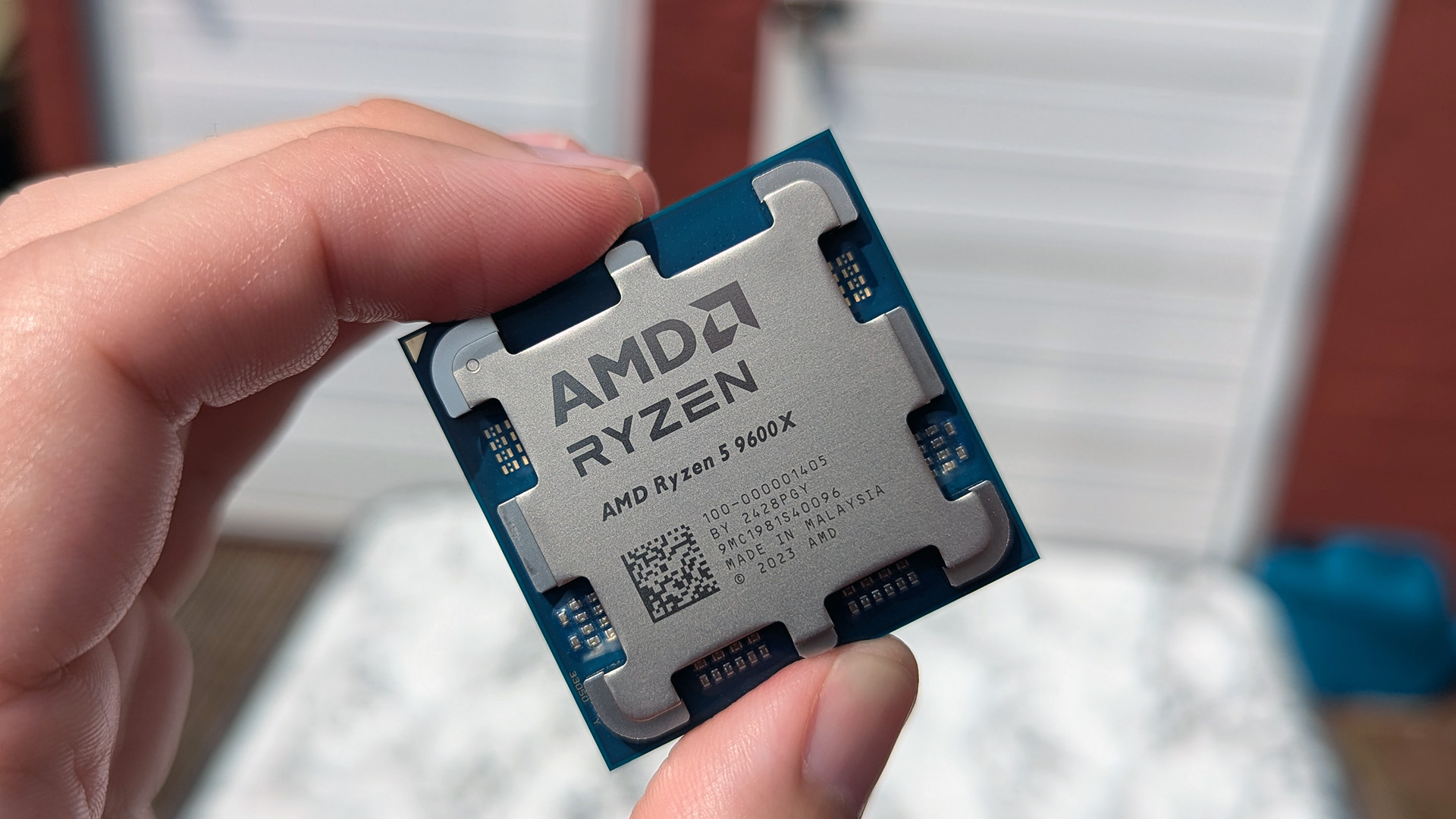Official Windows 11 requirements have arrived: Here are the compatible Qualcomm, AMD, and Intel CPUs
Microsoft talks specs.
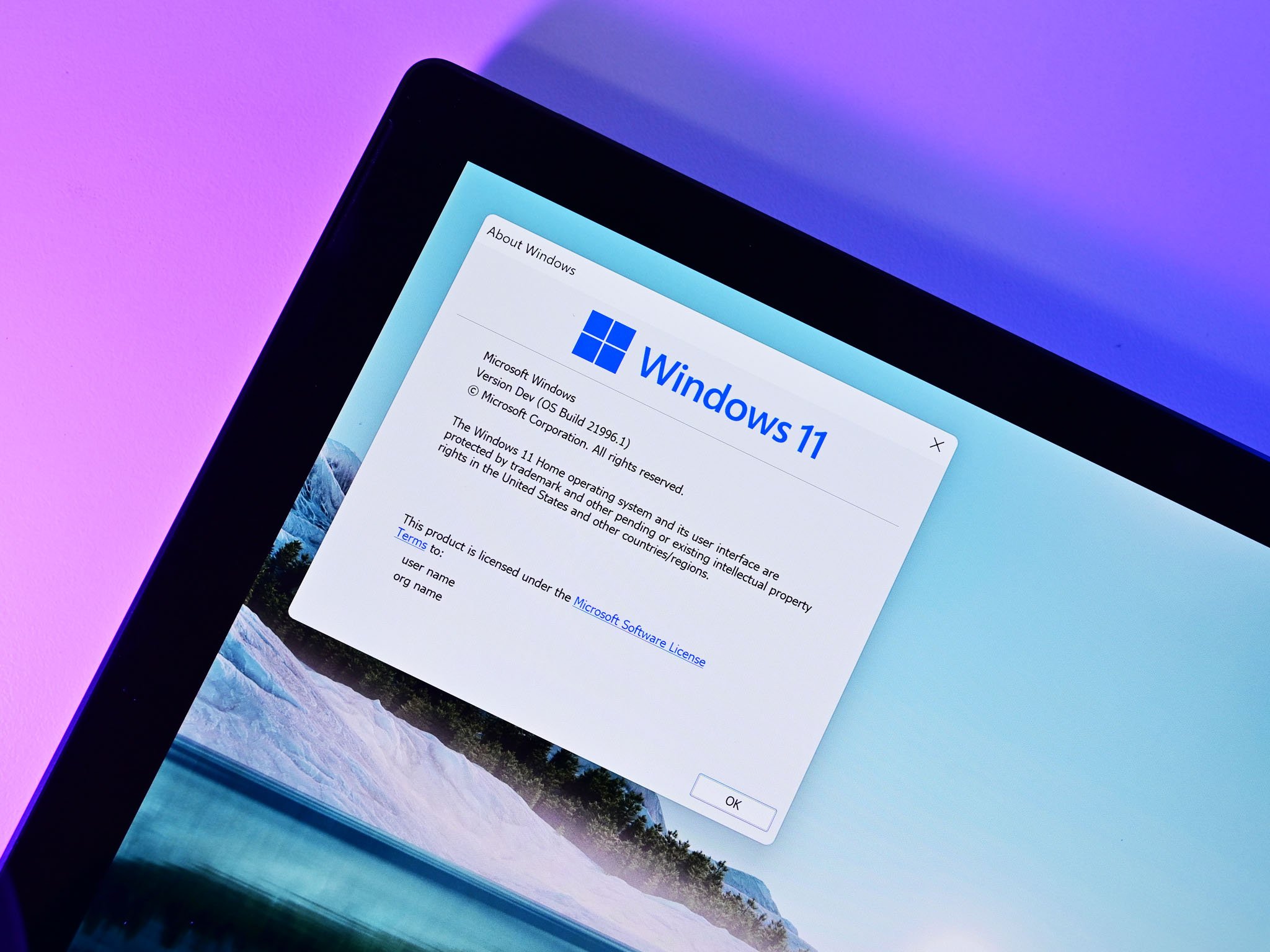
What you need to know
- Microsoft unveiled Windows 11 today.
- Users have wondered what specs will be required to run the OS.
- Microsoft has just published its list of compatible Qualcomm, AMD, and Intel processors.
Microsoft has finally announced Windows 11 after watching a leaked copy of it circulate the web for days. But leaked, unfinished builds don't mean anything when it comes to figuring out what hardware is needed to run the finished, official product. Thankfully, Microsoft has now outlined exactly what processors you'll need when it comes to running the official release of Windows 11 this fall, or the Insider release in a little over a week.
The list of processors is extensive, although we're not sure if it's also entirely inclusive. Microsoft has divided it into three separate lists: one for AMD, one for Intel, and one for Qualcomm.
Here's a link to the AMD list. Processors ranging from AMD Ryzen 3 3250Cs to AMD Ryzen Threadripper PRO 3995WXs are supported. Here's Intel's list, which covers just about every relevant or semi-relevant Intel chip on the planet. Qualcomm's list limits things to a comparatively tiny seven compatible Snapdragon processors (which is all of them except the first-gen Snapragon 835).
Microsoft's list doesn't seem to go back to Intel's 6th Gen 'Skylake' series of chips, which came out around 2015. That also includes some of Microsoft's own Surface devices like Surface Book 1 and Surface Pro 4, which is interesting.
Microsoft has also published a hard floor and soft floor breakdown of what's required to run Windows 11. The hard floor is as follows:
- CPU: Core >= 2 and Speed >= 1 GHz
- System Memory: TotalPhysicalRam >= 4 GB
- Storage: 64 GB
- Security: TPM Version >= 1.2 and SecureBootCapable = True
- Smode: Smode is false, or Smode is true and C_ossku in (0x65, 0x64, 0x63, 0x6D, 0x6F, 0x73, 0x74, 0x71)
And here's the soft floor:
- Security: TPMVersion >= 2.0
- CPU Generation
These aren't tech specs to be ignored. As stated by Microsoft in its post outlining the two floors, "in order to run Windows 11, devices must meet the following specifications. Devices that do not meet the hard floor cannot be upgraded to Windows 11, and devices that meet the soft floor will receive a notification that upgrade is not advised."
All the latest news, reviews, and guides for Windows and Xbox diehards.
It sounds like for older devices, regardless of the CPU, as long as they meet the 'hard floor' requirement (including TPM 1.2), they can still get Windows 11. So, yeah, lots of wiggle room.
Of course, we should point out that this is Windows meaning there is always a workaround. Just because your computer's hardware may not officialy support Windows 11 does not necessarily mean you can get it to install some other way. Likewise, Microsoft could loosen these restrictions based on feedback, so stick a pin in this, and we'll see where we stand in October.

Robert Carnevale was formerly a News Editor for Windows Central. He's a big fan of Kinect (it lives on in his heart), Sonic the Hedgehog, and the legendary intersection of those two titans, Sonic Free Riders. He is the author of Cold War 2395.