
It seems like in the past few months we’ve had official apps hitting the Windows Phone Store left and right. Today is no exception, we’ve got an official Tumblr app for everyone who loves the microblogging platform and social networking site. Tumblr powers over 102 million blogs. So we are stoked to see it join the lineup of apps available to us. Let’s check it out.
First question you probably want to know: does this app support GIFs? Yes, yes it does! Now that we’ve settled that… Here’s what you can look forward to with Tumblr for Windows Phone.
- Share photos, gifs, video, quotes, chats, links, and text
- Find and follow the things you love
- Jump between your dashboard and Explore with just one swipe
- Display the latest images from your dashboard on your lock screen and live tile
- GIFs play as you scroll
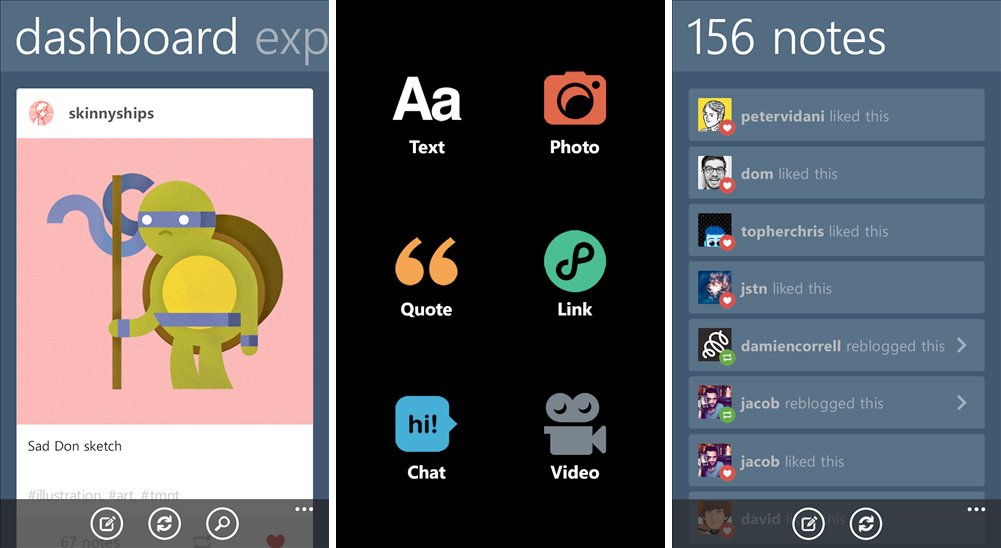
But wait, there’s more! Those are just the bulletin points you’ll find in the app description within the Store. If you play around with the app you’ll notice a lot more nifty features they should point out. Like lockscreen support, double wide tile action, a sublime interface, and did I mention how awesome the interface is?
When you fire up Tumblr and login you’ll be taken to your dashboard. Your dashboard is identical in function to the web browsers. Here you’ll find the latest posts from everyone you follow. Start to scroll down and the navigation bar above will disappear (really cool) and all you need to do to get it back is scroll up a little anywhere within the dashboard. One swipe to the right and you’re in the ‘explore’ section. Here is where you’ll find popular posts throughout the Tumblr network.

Tumblr can power your lockscreen with images from people you follow. Meaning potentially NSFW ;)
Yeah, you saw lockscreens up above and just knew this was going to be only for Windows Phone 8. Sorry, it is. That said, this really is a top notch for being version one. In a future update I’d like them to add notifications somewhere within the app like on the iOS version.
You can grab Tumblr for Windows Phone 8 right here in the Store (it's free!), use the QR code below, or swipe to the right in our app.
Get the Windows Central Newsletter
All the latest news, reviews, and guides for Windows and Xbox diehards.

Thank you everyone for the tips!

