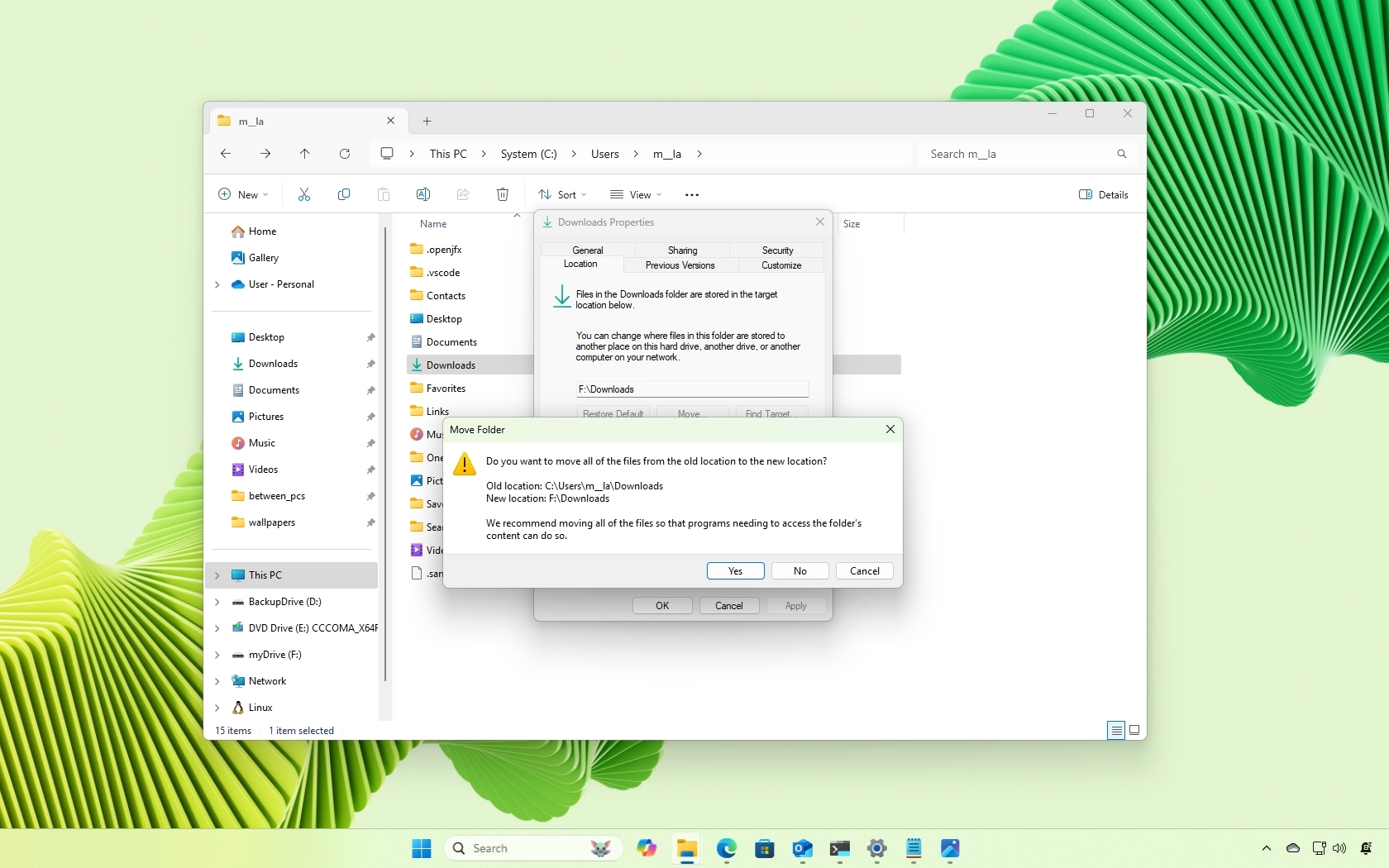Another week, another official app. We’ve literally seen a big app or two hit the Windows Phone Store every week for the past 7 months. Drive a 2010 or newer Cadillac, Chevrolet, Buick, or GMC? You might want to pick up an OnStar subscription for your whip now that there’s an official app for Windows Phone.
OnStar RemoteLink allows drivers to connect to their vehicles in a variety of ways. For example you can control your vehicle remotely and do things like lock, unlock, remote start, cancel start, activate the horn and lights, and stop the horn and lights. You can also monitor a variety of vehicle stats like tire pressure, oil and fuel levels.
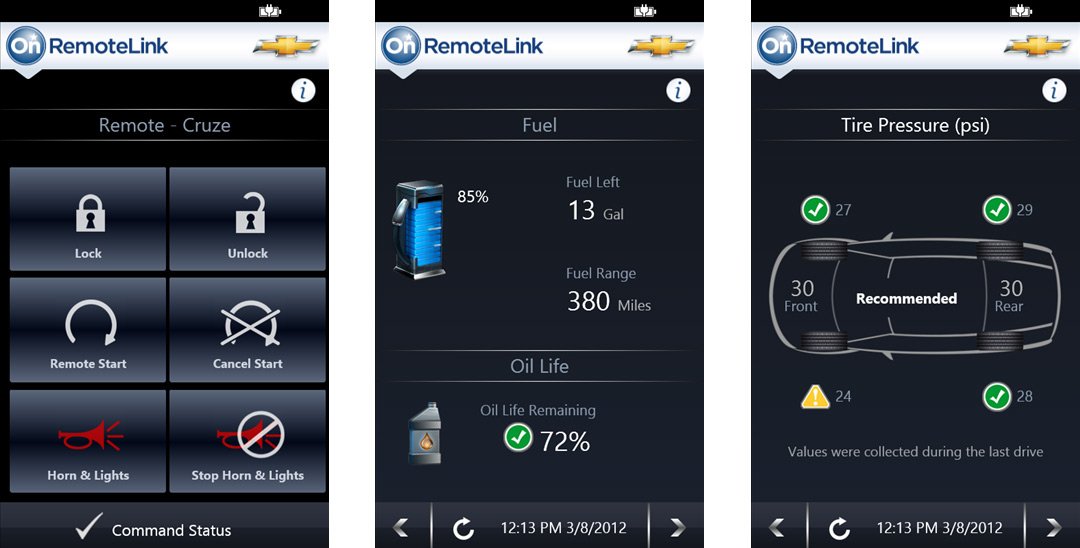
Yours truly drives a certain car from a certain company in Bavaria, so I can’t check out OnStar RemoteLink for Windows Phone. Although it does look extremely similar to the iOS version – including UI elements. So performance may be hit or miss. If you have a vehicle and subscription to take advantage of this app be sure to sound off below. We’re all looking forward to how this app works.
Good day for Windows Phone and the automotive world. Earlier today we saw an official Viper SmartStart app join the Store.
OnStar RemoteLink is available for either Windows Phone 7.x or 8. It’s free, but you’ll need a car and OnStar subscription. Grab it here in the Store, use the QR code below, or swipe to the right in our app.
Thanks for the tip Jackson W!

Get the Windows Central Newsletter
All the latest news, reviews, and guides for Windows and Xbox diehards.