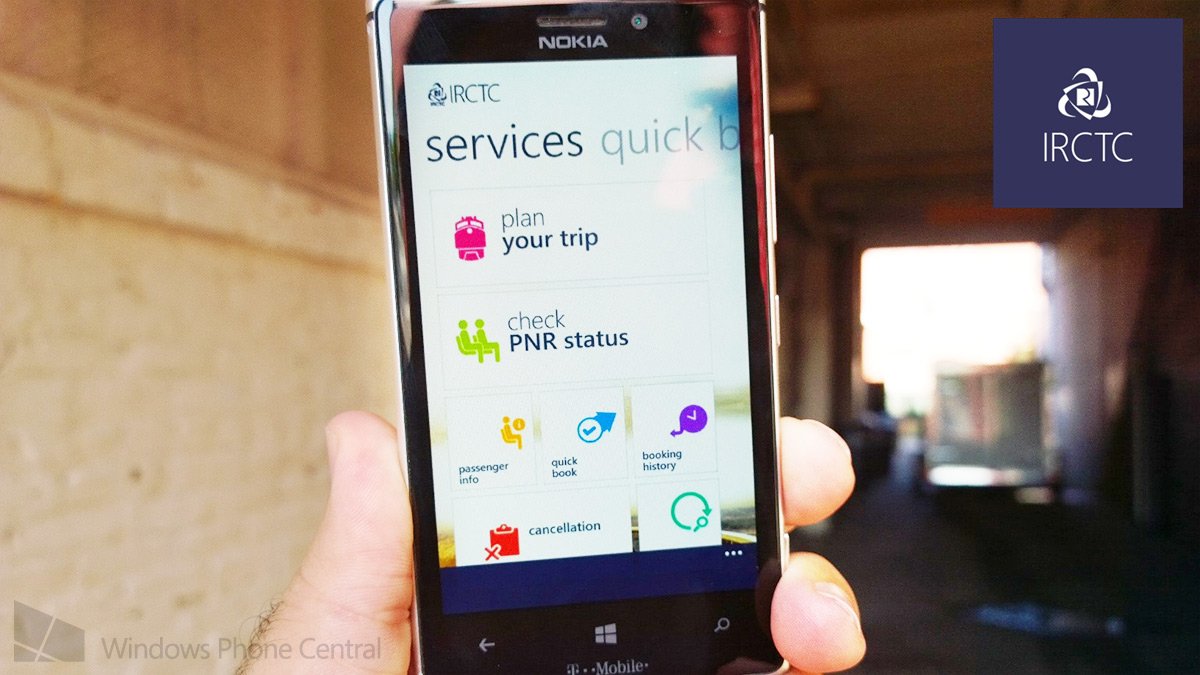
Here’s some good news for our friends in India or anyone planning a visit there. The Indian Railway Catering and Tourism Corporation (IRCTC) has just released two apps. One for Windows Phone 8 and the other for Windows 8. Chalk a win for both Microsoft and Indian consumers. Let’s check the apps out.
This is a big deal because the IRCTC handles all the catering, tourism, and online ticketing operations for the Indian Railways. If you find yourself in India and need to travel, you might do so by the Indian Railways. Some fun facts: The Indian Railways are a state-owned enterprise, they’re also one of the largest railway networks in the world with over 71,000 miles of track. The railway network also, according to the latest stats, carries over 24 million people and 2.8 million tons of freight.
The Windows Phone 8 app is available today, with a Windows 8 variant coming sometime tomorrow according to railway officials. The Windows Phone app was developed in a collaboration with Microsoft. Here’s what you can do with the Windows Phone app for IRCTC:
- Plan my travel
- Check PNR Status
- Cancellation
- Booking History
- Frequent Passenger Info
- Quick Booking
- Preferences
- Favorites
- Recent History
- Live Notifications
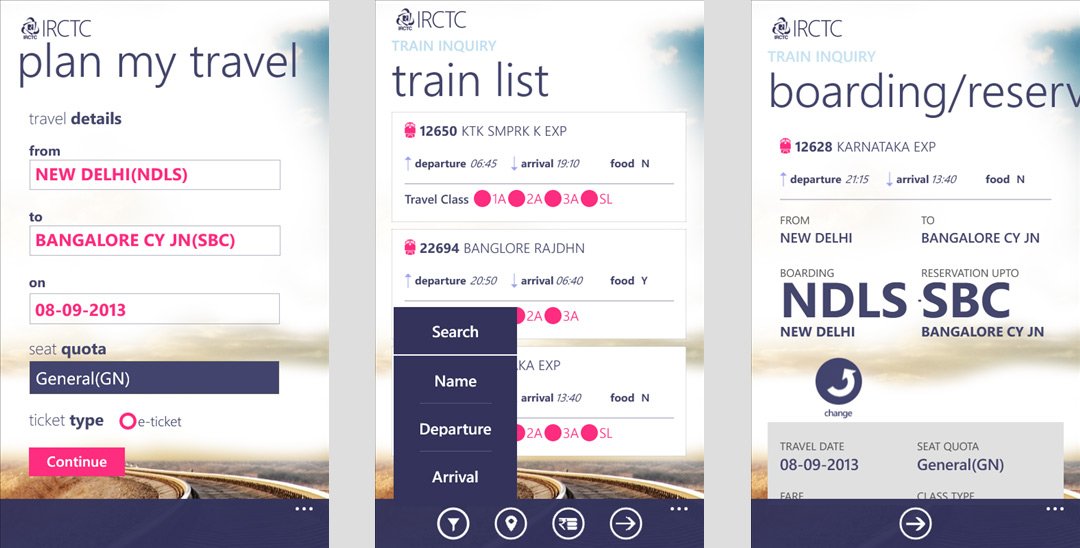
We’re currently not in India, so we can’t really test the ability the app. But did happen to download it and can say it looks really nice on our Lumia 925’s AMOLED display. If you happen to download the app and play with it, let us know how it works. There is one caveat with the app and one that is imposed by the railway guidelines, not a limitation of Microsoft or Windows Phone. The app can’t be used between 8AM and 12AM or between 11:30PM and 12:30 AM. We couldn’t find any reasons railway guidelines stipulate that, it’s possible that these are high traffic periods of travel. Maybe one of our readers can clue us in on why this exists.
Interested in getting IRCTC for Windows Phone7.x and 8 devices? The app is free and available from the Windows Phone Store. You can also grab it using the QR code below or swiping to the more section inside our app. The Windows 8 version is expected sometime in the Windows Store tomorrow.
Thanks for the tip everyone!

Get the Windows Central Newsletter
All the latest news, reviews, and guides for Windows and Xbox diehards.

