Official BlueFly app brings a boutique fashion experience to Windows Phone
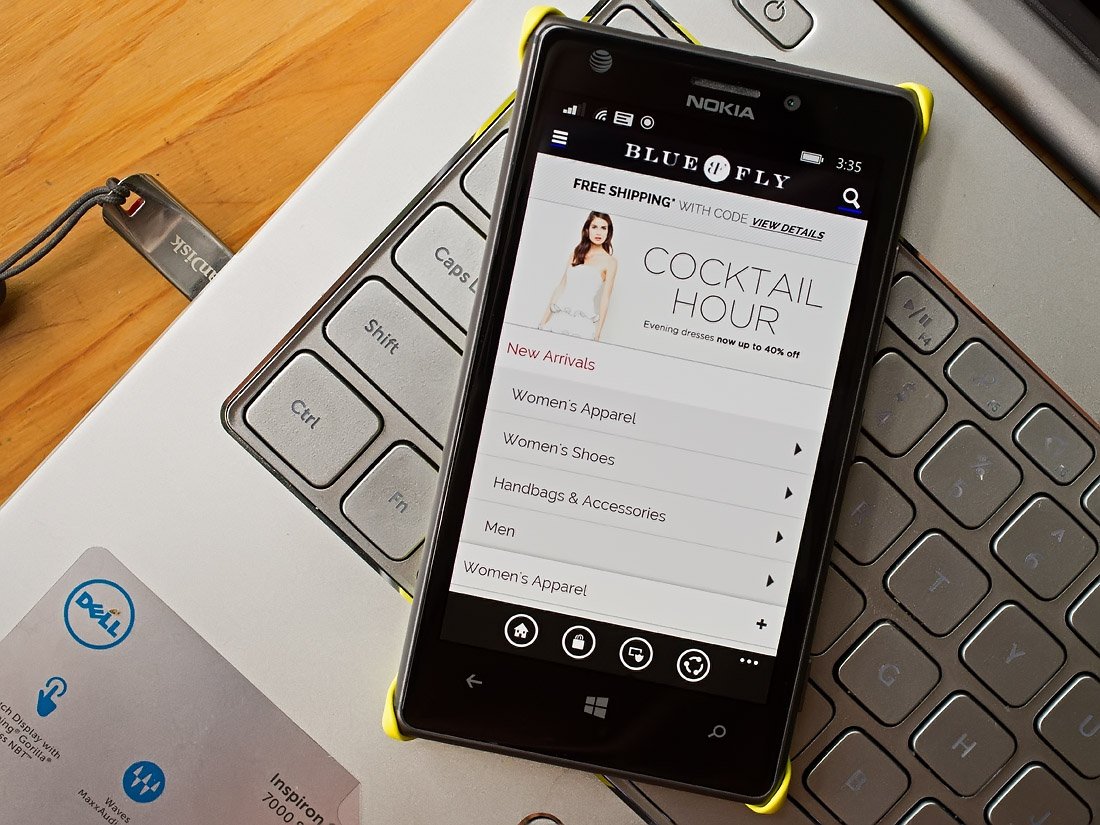
BlueFly is an online fashion retailer based in the heart of the fashion district in New York City. The retailer released its official Windows Phone app earlier this month allowing you to browse all the designer fashions and buy on the go. A boutique of sorts accessible from your Windows Phone.
The Windows Phone 8 app has a clean appearance and straightforward navigation. It comes across with a slight high-end feel to match the high-end clothing offered by the retailer.
The main or home page of the BlueFly app lists merchandise categories that you can sift through or browse by keyword. Search results can be filtered by brand, color and size.
The BlueFly app has support for accessing your BlueFly.com account and purchases can be made directly from the Windows Phone app. You also have a drop down menu in the upper left corner of the app that will allow you to jump to a new category of merchandise without the need to return to the home page.
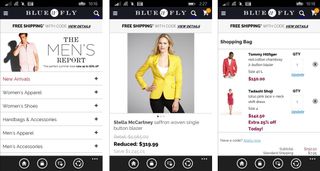
Live Tile support is present that will not only provide you quick access to the app but will also highlight any daily offers from BlueFly.
While the BlueFly app is a nice looking app, the performance was slightly buggy. Control buttons line the bottom of the screen that will send you back to the home page (nice touch), view your shopping bag, access your account and share the app. Page loads were noticeably slow, especially when you head back to the home page, but nothing that will make you run screaming from the room.
While the BlueFly app could use a little fine-tuning under the hood, it still comes across as an appealing Windows Phone app for your designer clothing shopping needs.
Get the Windows Central Newsletter
All the latest news, reviews, and guides for Windows and Xbox diehards.
- BlueFly - Windows Phone 8 - Free - Store Link
Thanks, Jay, for the tip!

George is the Reviews Editor at Windows Central, concentrating on Windows 10 PC and Mobile apps. He's been a supporter of the platform since the days of Windows CE and uses his current Windows 10 Mobile phone daily to keep up with life and enjoy a game during down time.
