Office Work Assistant with Cortana integration revealed in newer batch of images
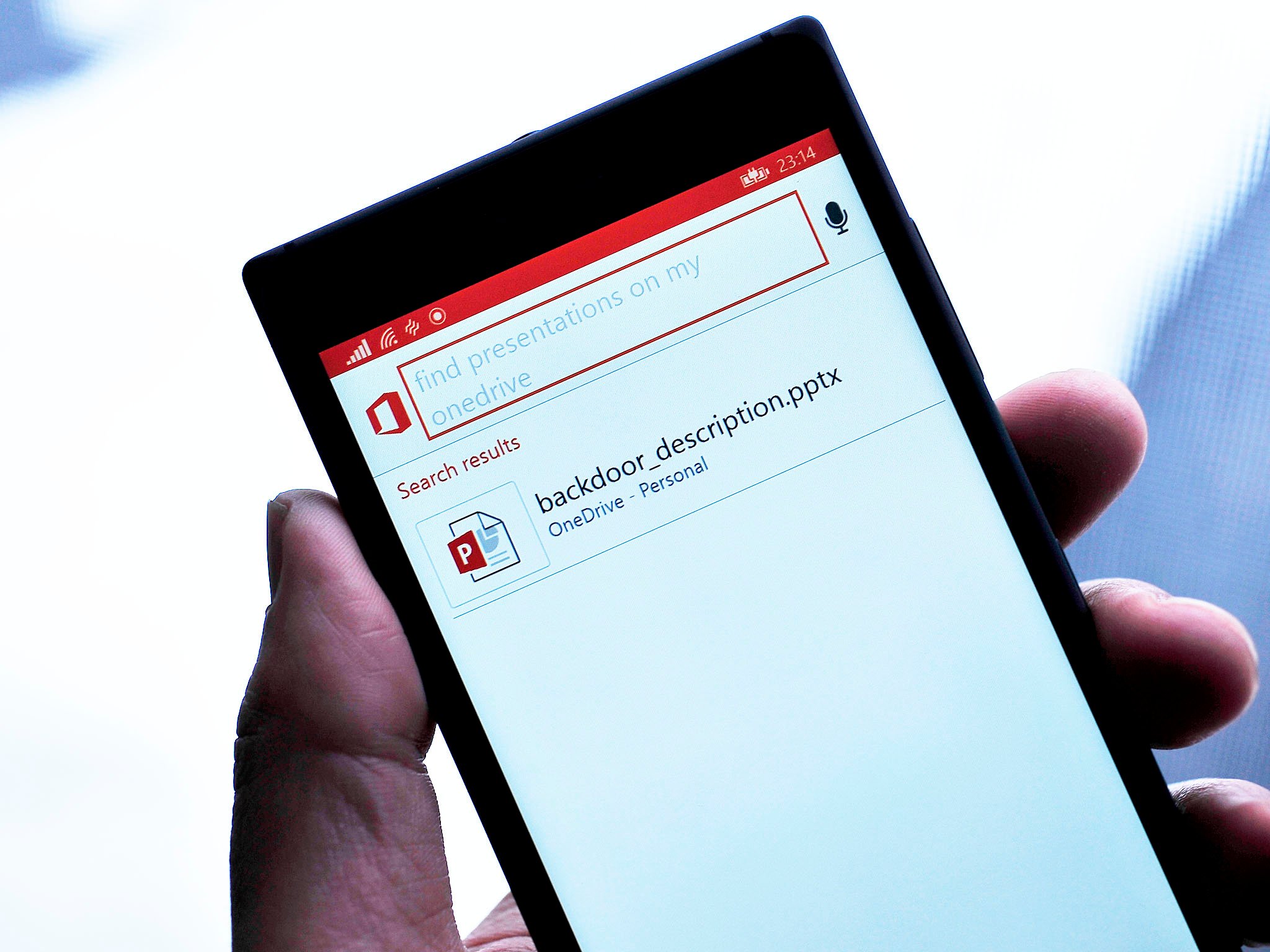
Office Work Assistant is part of Microsoft's plan to overhaul the mobile Office experience for Windows Phone users. One aspect of that refresh coming with Windows 10 is Work Assistant, a Cortana powered metadata search engine to help users find documents, spreadsheets and PowerPoint presentations on their phone, OneDrive, OneDrive for Business, and SharePoint using "natural phrases and language".
The Verge reported existence of the app on Friday, and Earlier this morning, WindowsBlogItalia posted a handful of images from the app, which is currently in internal beta testing at Microsoft. Now, Windows Central has even more images from the app in action, revealing a little more about the layout and capabilities.
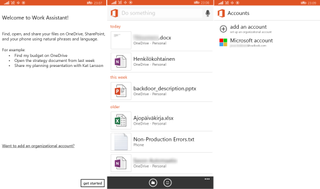
On the forefront, Work Assistant seem to be very straightforward. Users can add multiple accounts to the service, and then either type in or verbally search for their Office documents. The search engine notices file names, location (where it is stored), file type, and when the file was last accessed.
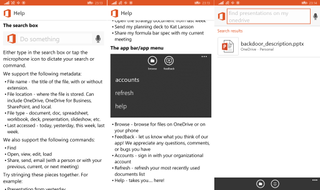
Commands for the service include Find, Open, view, edit, load, Share, send, email (with a person or with your previous, current, or next meeting). Examples given of complete commands include:
- 'Send my planning deck to Kat Larsson'
- 'Share my formula bar spec with my current meeting'
- 'Open the strategy document from last week'
As consumers, academics, and businesses move more and more to the cloud, being able to find information is going to be important. Office Work Assistant appears to be a simple but powerful solution for users, who can then ask their phones where that document is based on various metadata points.
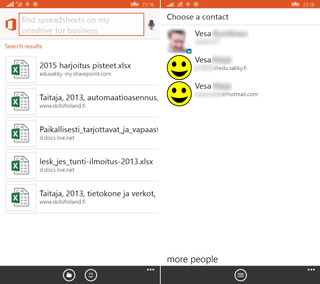
No word on an exact release for Office Work Assistant, but seeing as the Office apps for Windows 10 can be updated through the Store at any time, Windows Phone users get it right quick when it is ready.
Big thanks to Jesse Leskinen for the images!
Get the Windows Central Newsletter
All the latest news, reviews, and guides for Windows and Xbox diehards.
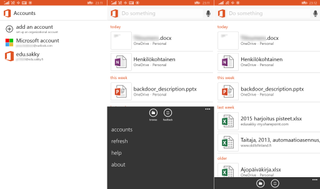

Daniel Rubino is the Editor-in-chief of Windows Central. He is also the head reviewer, podcast co-host, and analyst. He has been covering Microsoft since 2007 when this site was called WMExperts (and later Windows Phone Central). His interests include Windows, laptops, next-gen computing, and wearable tech. He has reviewed laptops for over 10 years and is particularly fond of 2-in-1 convertibles, Arm64 processors, new form factors, and thin-and-light PCs. Before all this tech stuff, he worked on a Ph.D. in linguistics, performed polysomnographs in NYC, and was a motion-picture operator for 17 years.